Welcome to the Onshape forum! Ask questions and join in the discussions about everything Onshape.
First time visiting? Here are some places to start:- Looking for a certain topic? Check out the categories filter or use Search (upper right).
- Need support? Ask a question to our Community Support category.
- Please submit support tickets for bugs but you can request improvements in the Product Feedback category.
- Be respectful, on topic and if you see a problem, Flag it.
If you would like to contact our Community Manager personally, feel free to send a private message or an email.
How to join/merge 2 faces of 2 different objects?
 emil_bruggeman
Member Posts: 4 ✭
emil_bruggeman
Member Posts: 4 ✭
Hello. Complete newbie here. This is my first time ever using Onshape, or any CAD software for that matter.
When trying to make a lid with a handle I ran into a problem. I made the lid (blue) using a simple extruded oval (Sketch 1). I then made a circle (Sketch 2) and a bezier curve (Sketch 3). I used the bezier curve as a path to make a sweep of the circle in order to make the handle (grey). However, as you can see, the handle does not fully connect to the lid. How can I connect them? How can I fill in this gap? How can I join the selected face (yellow) with the lid so they become one continuous surface, one solid object?
I already tried the Boolean tool. That didn't work, as it just glued the objects together without actually joining these 2 surfaces.
I also tried the Fillet and Face Blend tools, but they didn't work either. The Fillet gives me a "Could not fillet selections on some parts" error. The Face Blend tool gives me a "Side 1 faces are from different bodies" error. First turning lid and handle into 1 object doesn't resolve this problem, as then the Face Blend gives me another error: one of the faces (the lid) is too large.
Lastly, I tried using the Draft and Body Draft tools, but to no avail. The Draft tool doesn't work with this at all and the Body Draft tool fills just about every gap except the gap I want to be filled.
Please forgive me if any of the things I tried seem stupid. Like I said, this is my first time ever using any CAD program at all, so I have no idea what I'm doing. I have no background in 3D-modeling, so I don't know any of the terminology either. I consider it a miracle I even came as far as I have. Also please forgive me for any language or spelling errors, English is not my native language.
In case anyone needs it, here is a link to my document: https://cad.onshape.com/documents/6fd692c38320389a0541d7a7/w/accdd4d5979af1ad3f3c213d/e/b1502fb0b1fa6dd02baed5c4?renderMode=0&uiState=68977505389c677d54b34867
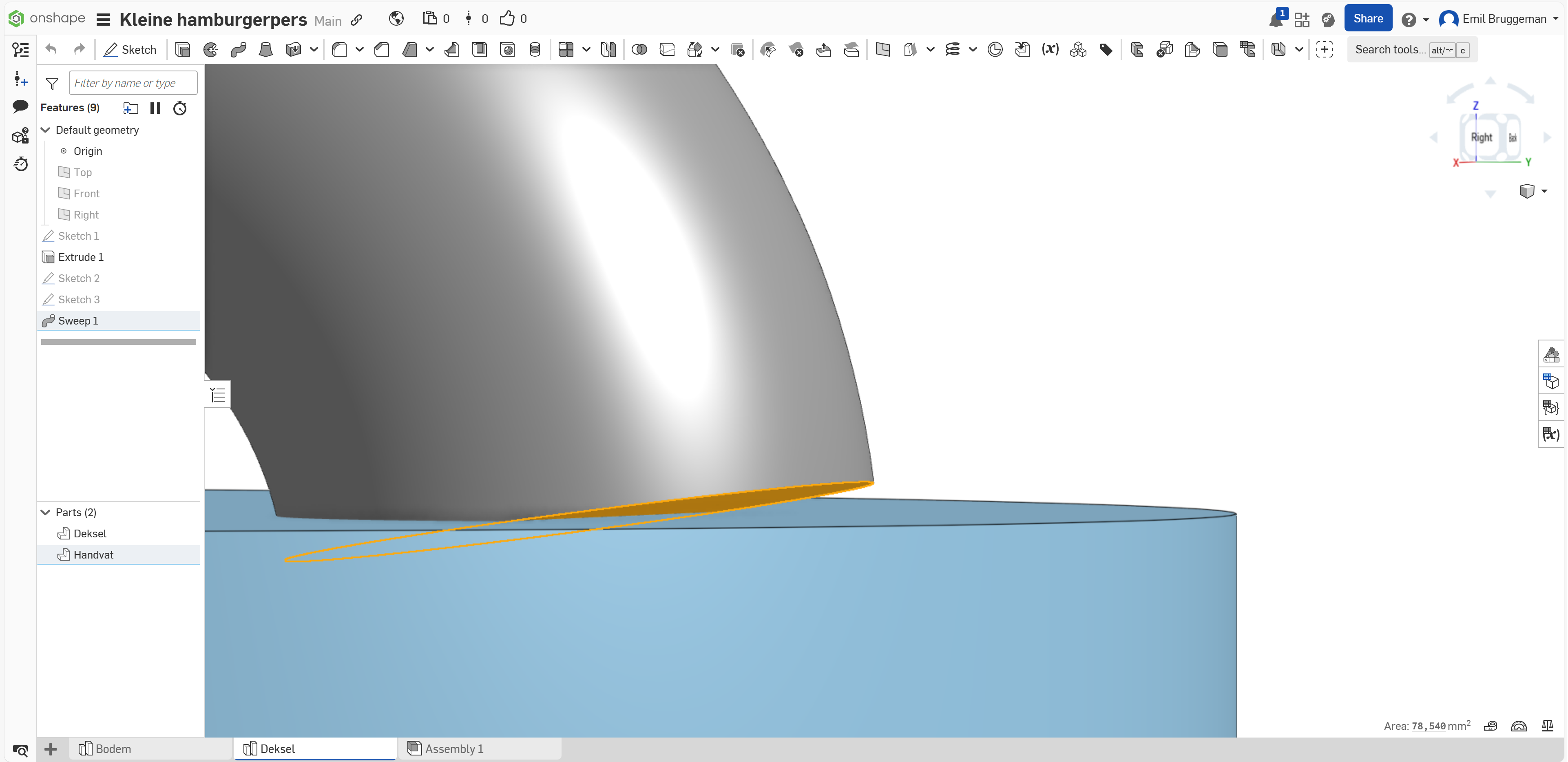
Comments
You can extent the handle sweep path below the surface of the lid or as in this example use replace face.
https://cad.onshape.com/documents/05c5a60666dab30986962de2/w/f5e191ad9dc622e3920c34a1/e/53a2197c9a07d5718f1fb921
It worked. I ended up using replace face and now everything is working as intended. Thank you!