Welcome to the Onshape forum! Ask questions and join in the discussions about everything Onshape.
First time visiting? Here are some places to start:- Looking for a certain topic? Check out the categories filter or use Search (upper right).
- Need support? Ask a question to our Community Support category.
- Please submit support tickets for bugs but you can request improvements in the Product Feedback category.
- Be respectful, on topic and if you see a problem, Flag it.
If you would like to contact our Community Manager personally, feel free to send a private message or an email.
Combine outlines of object into new shape and then extrude?
 spencer_arnold
Member Posts: 10 ✭
spencer_arnold
Member Posts: 10 ✭
I am trying to create a stencil for a wifi symbol (dot in the centre, 1/4 radius lines emanating out) sort of "( ( . ) )" (not to scale). How do I combine the shapes I have drafted below into one, to then extrude remove the ? The terms to search elude me.
Regards, Spencer
0
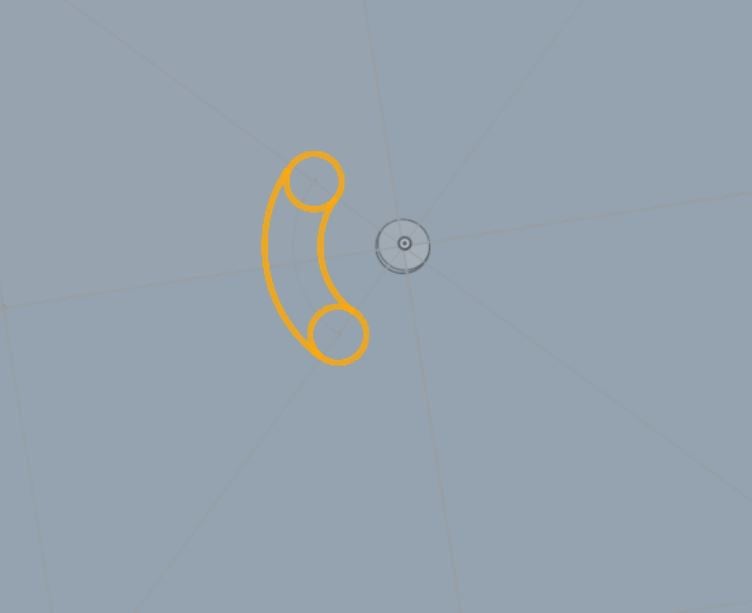
Comments
Not sure if I understand your question correctly, but a nice thing about extrude (and a lot of other features) is that you can select multiple regions.
Er, no, I cannot select that selection. I have 4 shapes (squares) radiating out from the centre point to mark the ends of the diagonal lines, are these preventing me extruding the shapes I selected?
I can select either adjoining line (see attached) but the system does not recognise them as a shape but 2 lines. There has got to be a command to "morph" these 4 items (2 circles, 2 arcs) into a single shape which can then be extruded?
Do the holes and curves in one sketch?
In the sketch the curves use the USE command to bring in the hole geometry.
In order to do anything 3D you need a closed shape (mostly).
Have you tried the sketch pathway on the learning center?
https://learn.onshape.com/
https://cad.onshape.com/help/Content/sketch-tools-use.htm
OK can select all 4 components into one new sketch with the "Use" button, which shows as first picture. When I try to extrude, it highlights the extrusion as red. (attached 2). It took ticking the option of "Merge all" when selecting the extrude of the sketch to achieve the desired result. thanks all for the steer.