Welcome to the Onshape forum! Ask questions and join in the discussions about everything Onshape.
First time visiting? Here are some places to start:- Looking for a certain topic? Check out the categories filter or use Search (upper right).
- Need support? Ask a question to our Community Support category.
- Please submit support tickets for bugs but you can request improvements in the Product Feedback category.
- Be respectful, on topic and if you see a problem, Flag it.
If you would like to contact our Community Manager personally, feel free to send a private message or an email.
What sets the width of a custom table imported into a drawing?
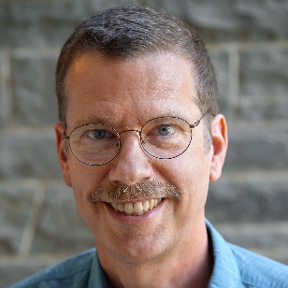 monroe_weber_shirk
Member Posts: 103 EDU
monroe_weber_shirk
Member Posts: 103 EDU
I am inserting a custom table into a drawing. It is slightly wider than the drawing sheet and so I adjust it to fit. But then the next time I update the model the custom drawing reverts to its original size. How can I resize the custom table so that I don't have to keep on resizing it?
1
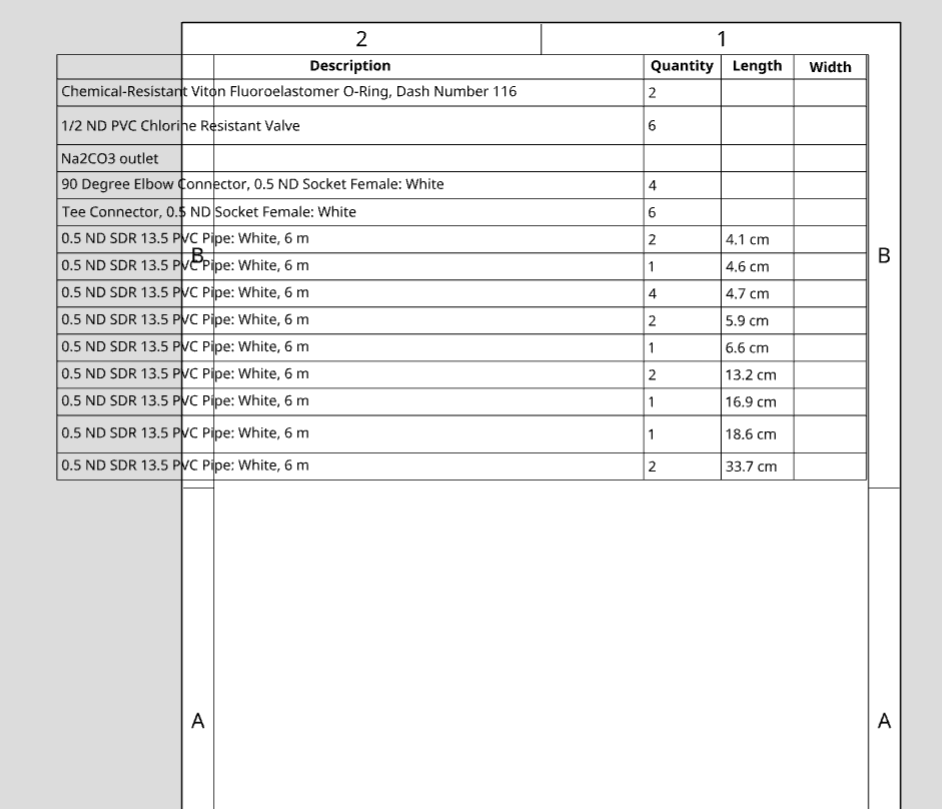
Answers
I did some more exploring and I think Onshape is basing the column width on the longest text in that column. So the solution available now is to shorten the text so that the table doesn't self adjust to be too wide.