Welcome to the Onshape forum! Ask questions and join in the discussions about everything Onshape.
First time visiting? Here are some places to start:- Looking for a certain topic? Check out the categories filter or use Search (upper right).
- Need support? Ask a question to our Community Support category.
- Please submit support tickets for bugs but you can request improvements in the Product Feedback category.
- Be respectful, on topic and if you see a problem, Flag it.
If you would like to contact our Community Manager personally, feel free to send a private message or an email.
Rotate entire string of text on a plane
 colin_king506
Member Posts: 45 ✭✭
colin_king506
Member Posts: 45 ✭✭
I have completed placing the text in the sidewall of the tire with the FeaturScript Surface Text, but I would like to rotate it so the "G" begins where the "D" in the word radial is. Not sure if the Wrap Tool will accomplish this. Thought I would put it out there before I went further.
Tagged:
0
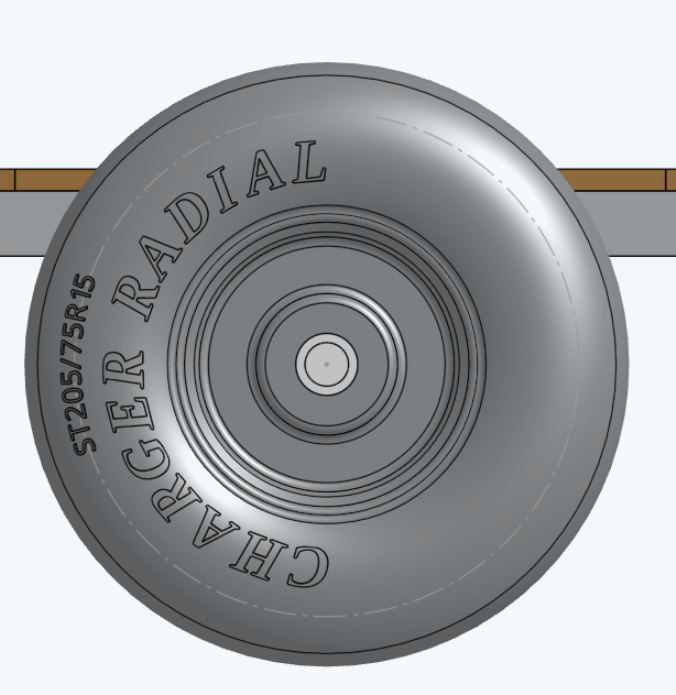
Answers
People have good success with Surface Text but I ended up writing my own feature "Text" to solve this type of problem. Here's what I got:
https://cad.onshape.com/documents/66c2b7ac3f879672c8c08d69/w/b0ba19e2c762c0aac562c798/e/e111b37b7aa4f13cedbc854e
It looks like this:
https://us.v-cdn.net/5022071/uploads/XT38OXXCDAPW/greenshot-2025-09-22-17-36-40.png
The "Text" feature works by defining a "path" for the text to follow. I draw the arc I want it to follow, and orient the text on it how I want it to look, then it generates the sketches (and bodies, if you want). You can enable per-character tweaks in Text to get exactly what you want (mimicing the kerning control available in Surface Text).
You can read about it here:
You can grab it here (latest is 3.1) https://cad.onshape.com/documents/4e187c2b2f7f4974f4e2b612/v/4446c75baffebee73f367acc/e/baeb80e186f64d9ff71a5cd9