Welcome to the Onshape forum! Ask questions and join in the discussions about everything Onshape.
First time visiting? Here are some places to start:- Looking for a certain topic? Check out the categories filter or use Search (upper right).
- Need support? Ask a question to our Community Support category.
- Please submit support tickets for bugs but you can request improvements in the Product Feedback category.
- Be respectful, on topic and if you see a problem, Flag it.
If you would like to contact our Community Manager personally, feel free to send a private message or an email.
How to turn off automatic transition from sketch line to sketch arc
 kenn_sebesta167
Member Posts: 111 ✭✭
kenn_sebesta167
Member Posts: 111 ✭✭
I dislike this feature. I personally have never wished the line tool could silently convert itself into an arc tool. I do frequently, however, find myself inconvenienced by it.
It seems to me it violates the principle of least surprise, and I would appreciate being able to turn it off.
This was introduced sometime in the past, so I don't imagine I'm the first person to ask. I'm not sure what the feature is called, though, so struggle a little to find it on the forum. (Perhaps searching for the wrong terms?) In any case, any experience in disabling this stumbling block would be welcome.
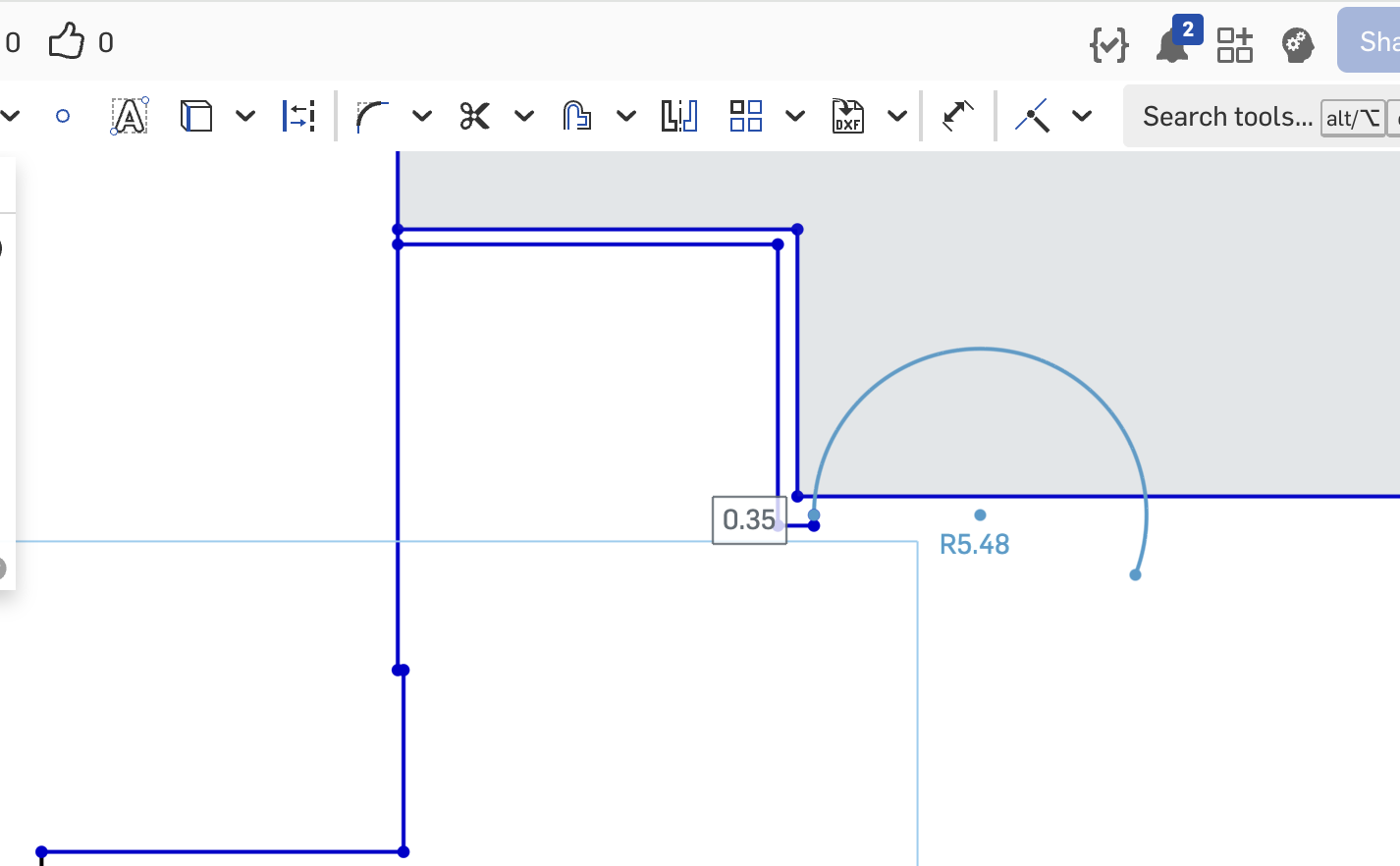
Comments
Interesting. Never heard of this happening accidently.
I know this feature exists, but I have difficulties invoking it at will. It happens when you klick for a line end point, release the left mouse button, then move the mouse away from the end point and finally back onto (or very close to) that end point again for at least 250ms or so (the tangent arc icon appears near the point) and click. Wow! That's quite some procedure!
If it happens to you accidently, I suspect either your left mouse button bounces, your mouse accuracy is very low or jerky, or you just linger near that end point too long.
I have accidentally switched to arc before… It happens if you are in process of creating sketch lines and if you pause to "think" with your mouse too close to the last end point you can find yourself switched to an arc.
Moving quickly away and back to the point gets you back to the line tool though so easy enough to fix. I would add that I didn't really miss that feature much after coming from SW but it was definitely requested many times…
@martin_kopplow one of the most amazing things about OnShape is how good the ergonomics are, especially with a trackpad. Based on your description of using a mouse, I suspect that you are not encountering this problem as frequently because you're using a different control paradigm. It might also be that you don't do the same kind of sketching.
For me, it's not a desirable behavior in part because it halts my drawing progress; in part because it does something I don't want it to do; and in part because it doesn't do something I do want it to do. I can't see why I would ever want specifically to get the arc tool— as opposed to all the other tools I could also wish— in the middle of drawing lines. It's nice to learn that there might be a way to go back to the line tool with the trackpad alone, although I bet that I will always find it faster and easier to ESC out of the arc, hit the
land then restart.Best and fastest, though, would be to turn off this behavior.
Ah, a trackpad! I wasn't aware. The trackpad might make a real difference in this case. If I remember correctly, you'd hover the pen over the surface to control the pointer position and tap on it to select. That hover phase might be the trigger, then, and the reason why it does not happen easily for users with a mouse.
So, might it be worth wile considering a trackpad mode vs. a mouse mode?
That could help, but best again would be to let this be a user-selectable feature. When I choose a tool, I never want it to become a different tool without intentionality on my part. To do otherwise is to violate a core UI principle. Since this isn't a feature I will ever want, and it is proven to trigger despite my wishes, it would seem to go against good princples.
P.S. Not saying this is a huge issue, but it's an annoying one and seems like low-hanging fruit to fix.
I could live with such a user selectable option, too. It is funny the likes of SW and Catia also show this same behaviour (line tool changes to tangent arc) though with a little different procedure to trigger it. It appears some migrated users might even expect it to do this.
I hate it when I am trying to draw lines and an arc shows up out of nowhere. If I wanted an arc, I would use the arc tool. If you want a 'line-then-arc' feature, give it its own button.
Please let the line feature draw lines, and only lines!