Welcome to the Onshape forum! Ask questions and join in the discussions about everything Onshape.
First time visiting? Here are some places to start:- Looking for a certain topic? Check out the categories filter or use Search (upper right).
- Need support? Ask a question to our Community Support category.
- Please submit support tickets for bugs but you can request improvements in the Product Feedback category.
- Be respectful, on topic and if you see a problem, Flag it.
If you would like to contact our Community Manager personally, feel free to send a private message or an email.
sheet metal offset
 KRA_Attwell
Member Posts: 2 ✭
KRA_Attwell
Member Posts: 2 ✭
Hi, I am trying to see if there is away to off set and edge on which i want to create a flange. We have recently switch over for SW ()20+ years in SW) SW allows you to have an offset with the flange tool. So if you need the fold to be past a certain point you can add an offset.
I also tried to extrude that edge as a separate feature, but it will not seem to allow me to add material I can remove material but not add.
Any ideas?
Tagged:
0
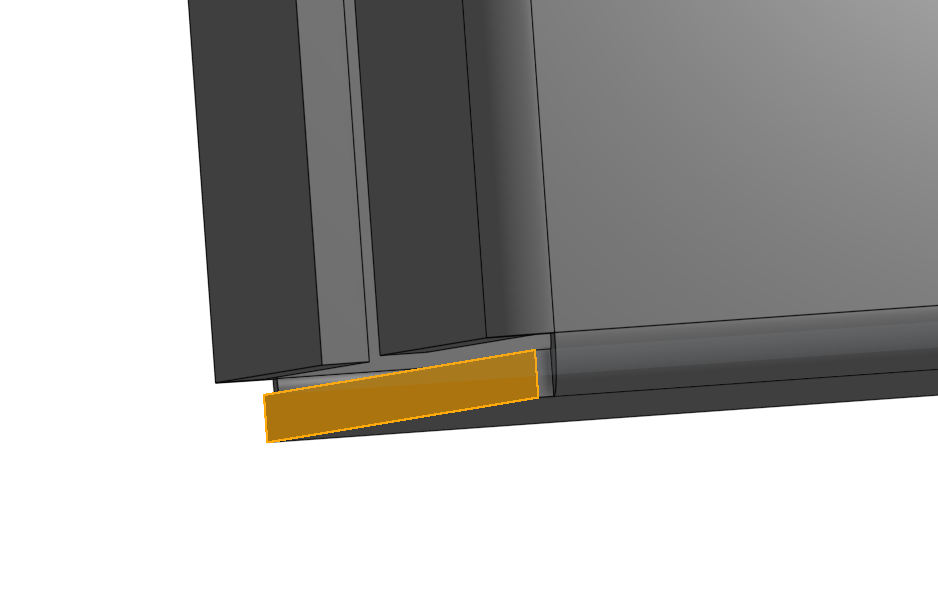
Answers
You can try using Move Face on that edge first, and then apply Flange on it.
Another way is to sketch in the Sheet Metal tab (on the right of the screen) and then Extrude, before applying Flange on it.
I'll second the "move face" option. Onshape leans heavily on "move face" operations for sheet metal and it takes some adjustment coming from Solidworks…
Here are some random sheet metal "tutorials", some of them showcase different ways of doing sheet metal in Onshape, including using "move face" and "convert" workflows:
https://www.youtube.com/playlist?list=PLa8CoVttf7wXTjnx5d_n87Qh-1kjymyIS