Welcome to the Onshape forum! Ask questions and join in the discussions about everything Onshape.
First time visiting? Here are some places to start:- Looking for a certain topic? Check out the categories filter or use Search (upper right).
- Need support? Ask a question to our Community Support category.
- Please submit support tickets for bugs but you can request improvements in the Product Feedback category.
- Be respectful, on topic and if you see a problem, Flag it.
If you would like to contact our Community Manager personally, feel free to send a private message or an email.
Adding relief and pressure to surfaces
 richard_kovanov
Member Posts: 9 ✭
richard_kovanov
Member Posts: 9 ✭
One step of designing prothesis, after making a mould, is to define some pressure (e.g. muscle) and relief (bone) points, and then pressure the mold on the inner or outer side to add the relief or pressure.
Any suggestions on how I can implement this feature using onshape?
Here's my project (screenshot below): https://cad.onshape.com/documents/e6295f17aa22558c8adfbe5c/w/cdbaae27e7ffffd196321f49/e/b83471ea3a35be6a5e806ef1?renderMode=0&uiState=68d179276d67a2659a597aea
I made a couple of attempts using sweeps and a ruled surface. I think ruled surface+revolve best describes what I'm trying to do, but I'm not sure how to create the line following specific points on the surface.
Am I on the right track? I'm a noob, but I'm interested on how experts would do this :)
Thanks

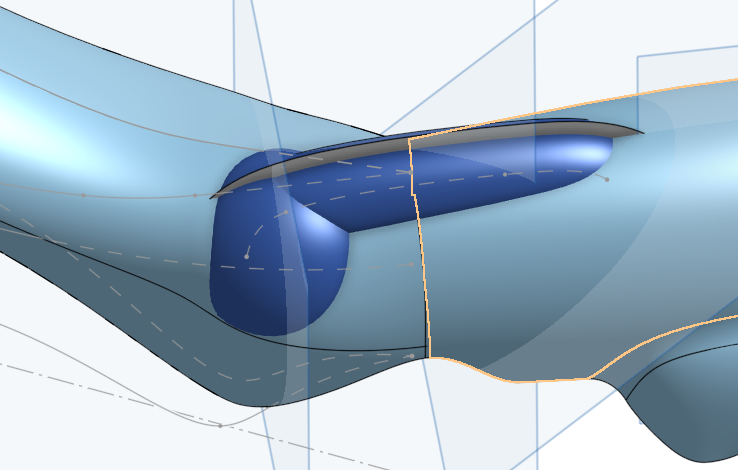
Comments
When you say pressure, is that what you want to add, or you ant to add material in certain places, or…looks interesting though!