Welcome to the Onshape forum! Ask questions and join in the discussions about everything Onshape.
First time visiting? Here are some places to start:- Looking for a certain topic? Check out the categories filter or use Search (upper right).
- Need support? Ask a question to our Community Support category.
- Please submit support tickets for bugs but you can request improvements in the Product Feedback category.
- Be respectful, on topic and if you see a problem, Flag it.
If you would like to contact our Community Manager personally, feel free to send a private message or an email.
Cylinder. Extrude a turning angle
 fred_harrison694
Member Posts: 6 ✭
fred_harrison694
Member Posts: 6 ✭
I have a cylinder dia. of 114.59mm with a height 100mm. I am trying to remove a 2mm x 2mm trough at the 45 degree mark on a 4.5 degree angle. I tried changing the plane angle but the extrude ends up shallow on the other end. Any other ideas?
0
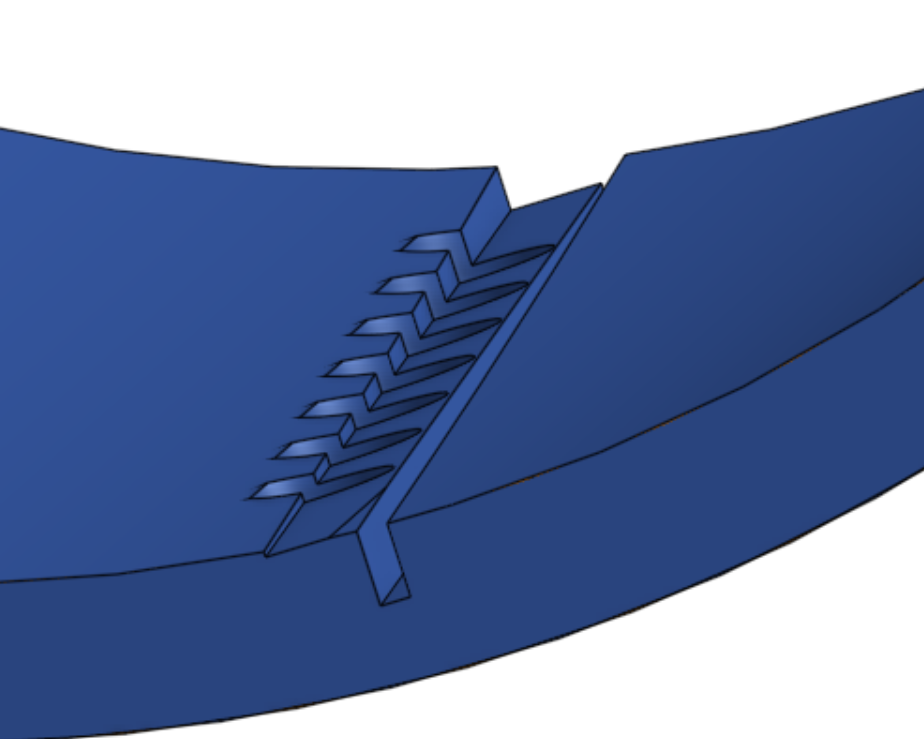
Answers
Looks like rather than extrude-removing the volume, you should try to split the inner surface where you want to start removing, then use a thicken-remove feature on the split part of the surface. That'll give you kind of an even offset from the inner surface, so it does not get shallow at one end.
@fred_harrison694 … are you sketching the trough profile on the face of the cylinder? It should work if you are!
yes i can do a straight through one. I just need an angle of 4.5.
Trying to wrap brain around the angle on a curved surface. As you can see the extrude does not like angles that curve. However i am below the level of a beginner. I thought maybe Helix feature had a extrude function but i do not think so.