Welcome to the Onshape forum! Ask questions and join in the discussions about everything Onshape.
First time visiting? Here are some places to start:- Looking for a certain topic? Check out the categories filter or use Search (upper right).
- Need support? Ask a question to our Community Support category.
- Please submit support tickets for bugs but you can request improvements in the Product Feedback category.
- Be respectful, on topic and if you see a problem, Flag it.
If you would like to contact our Community Manager personally, feel free to send a private message or an email.
Onshape started to extrude surface not a solid object from sketch.
Good day everyone.
Usually I extrude it directly from the sketch and Onshape start to extrude solid object.
But for the last two days, whenever I try to extrude from different sketches (I am not closing sketch and start to extrude immediately), it starts from the Surface tab. Maybe I missed some sort of settings? I tried different laptops, same issue.
Thaank you.
1

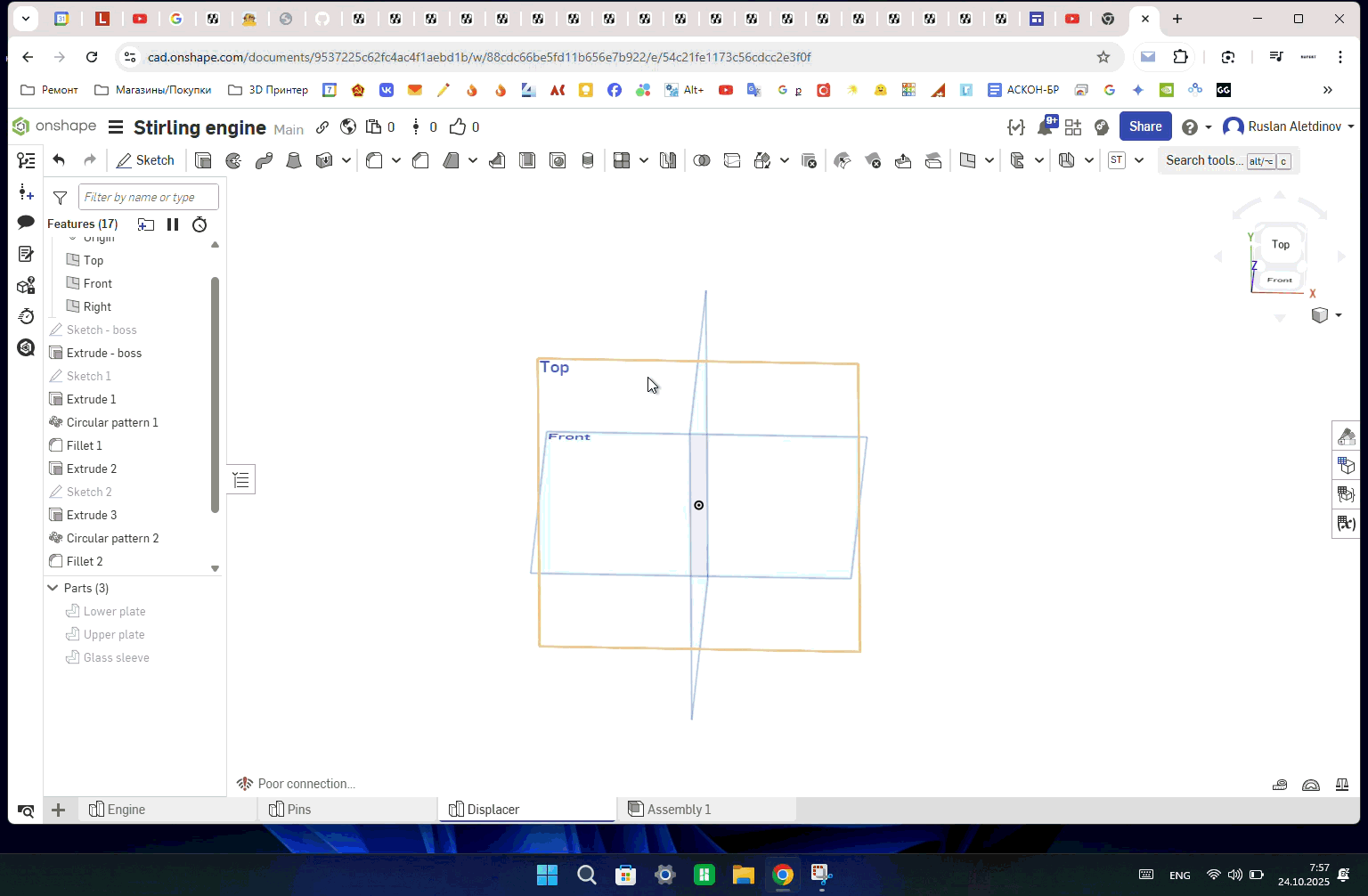
Answers
I think it's normal for Onshape to retain the previous selection in a following repeated feature. - Scotty
This does highlight a really basic usability thing that drives me nuts. If you've accidentally selected the edges of the sketch instead of the face, you can't easily switch from extruding a surface to extruding a solid. You have to clear the selection and reselect the face. It seems really counter-intuitive to have to do this.
Simon Gatrall | Product Development, Engineering, Design, Onshape | Ex- IDEO, PCH, Unagi, Carbon | LinkedIn
Thank you for response.
If someone else have this problem here is how I fixed it - two or three weeks ago, I was editing a model in the Android mobile app, and the last action I did was working with surfaces. Apparently, OnShape prioritizes app actions by default, because I've already tried four laptops, and the sketch always extruded as a surface first.
Now I opened the app, extruded the sketch as a solid, and everything worked fine on all my other laptops.
Yeah, this is happening to me and my students too. Suuuper frustrating. For years this was never a problem. Maybe there is some connection to Android Mobile? Though I am confident I've used solid last on Android and still have this happen. Also, I have students who have signed up for the first time in their lives and have this happen. I do think it has to do with selecting the edges vs the profile? Frustrating that it feels so inconsistent though. I'll try selecting profiles specifically for a bit and see if it helps. Glad to know it's not just me though—not crazy haha.