Welcome to the Onshape forum! Ask questions and join in the discussions about everything Onshape.
First time visiting? Here are some places to start:- Looking for a certain topic? Check out the categories filter or use Search (upper right).
- Need support? Ask a question to our Community Support category.
- Please submit support tickets for bugs but you can request improvements in the Product Feedback category.
- Be respectful, on topic and if you see a problem, Flag it.
If you would like to contact our Community Manager personally, feel free to send a private message or an email.
How to connect different extrusions together?
 matthijs_bloemink
Member Posts: 8 ✭
matthijs_bloemink
Member Posts: 8 ✭
i try to make a round ventilation grill, but I can’t find a way to connect the angled parts (automatically or by hand) with the round part of it. I tried making it all from different extruded parts, and add to existing extrusions.
Googled a lot but nothing seems to work.
How to solve this?
Best Answer
-
 martin_kopplow
Member Posts: 1,198 PRO
martin_kopplow
Member Posts: 1,198 PRO
That looks bad indeed. Any chance you could let us see the file? There will certainly be a simple solution.
Here's a sample based on rough estimates:
Use the Rollback Bar to go through the steps one by one for inspiration how to build your model.
0
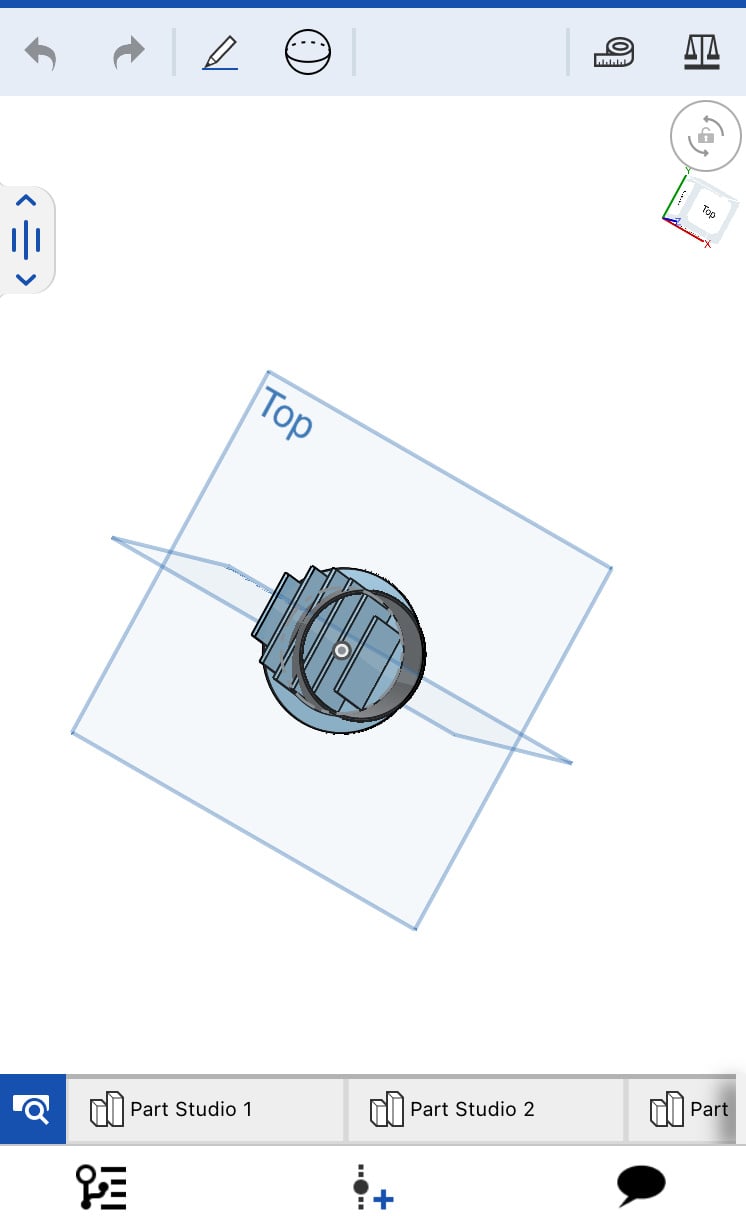
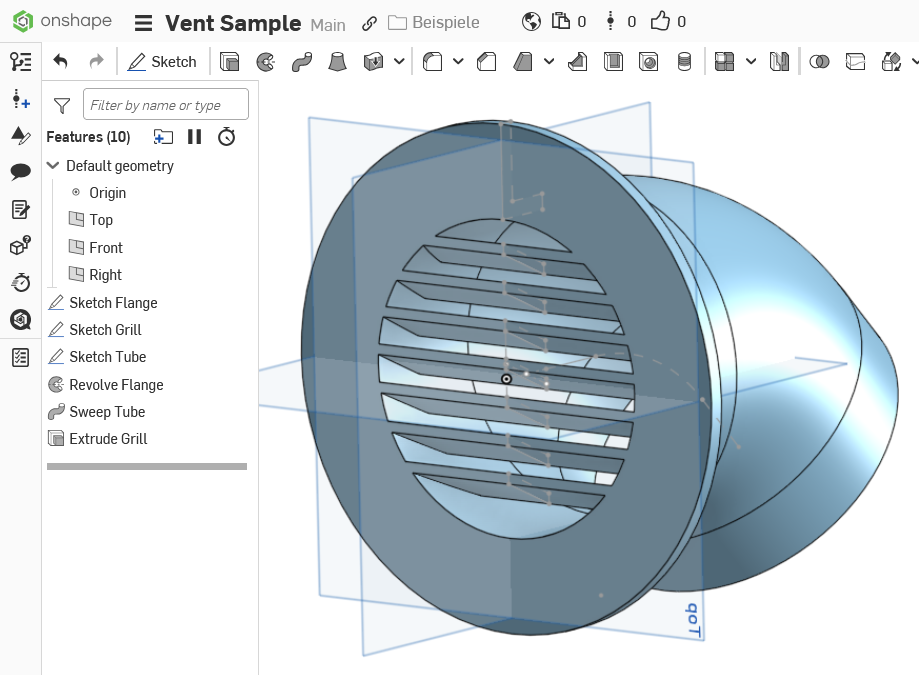
Answers
Try the Boolean tool. Considering the image you posted, I suspect Boolean Intersect might be what you want. - Scotty
Select the "add" option in the extrude dialog and set the round part in the merge scope field?
that function sadly didn’t do anything. Any other ideas?
the add i used, if i use merge in there, i get this strange thing.
That looks bad indeed. Any chance you could let us see the file? There will certainly be a simple solution.
Here's a sample based on rough estimates:
https://cad.onshape.com/documents/a9032a9344d0bcea3176c5b6/w/28006fd39ec04244d5b8f4b7/e/7d9e20e5b15e18080425bcd5?renderMode=0&uiState=690354f1c3d0688fbba28e94
Use the Rollback Bar to go through the steps one by one for inspiration how to build your model.
Thank you so much Martin!!!
a whole new world just opened for me!
I started again from scratch, and it worked!