Welcome to the Onshape forum! Ask questions and join in the discussions about everything Onshape.
First time visiting? Here are some places to start:- Looking for a certain topic? Check out the categories filter or use Search (upper right).
- Need support? Ask a question to our Community Support category.
- Please submit support tickets for bugs but you can request improvements in the Product Feedback category.
- Be respectful, on topic and if you see a problem, Flag it.
If you would like to contact our Community Manager personally, feel free to send a private message or an email.
opPlane, what are height and length relative to?
 dave_cowden
Member, Developers Posts: 483 ✭✭✭
dave_cowden
Member, Developers Posts: 483 ✭✭✭
export function opPlane(context is Context, id is Id, definition is map)
I expected that 'length' and 'height' are always relative to the x and y directions of the defined Plane.
However, i've found that they do not behave this way. Instead, the height and width seem to be based on something else.
Consider this code:
const HEIGHT = 0.02;
const WIDTH = 0.04;
const plane1 = plane ( vector(0,0,0), vector( 1, 0, 0 ), vector( 0, 0, 1) );
opPlane(context, id + "plane1", {
"plane": plane1,
"width": WIDTH,
"height": HEIGHT
});
const plane2 = plane ( vector(0.05,0,0), vector(1, 0, 0 ), vector( 0, 0, 1) );
opPlane(context, id + "plane2", {
"plane": plane2,
"width": WIDTH,
"height": HEIGHT
});
The difference between plane1 and plane2 is the direction of the x axis. I expect the height or the width to be consistently oriented along the x axis of the plane, but both of the above codes give the same result visually:
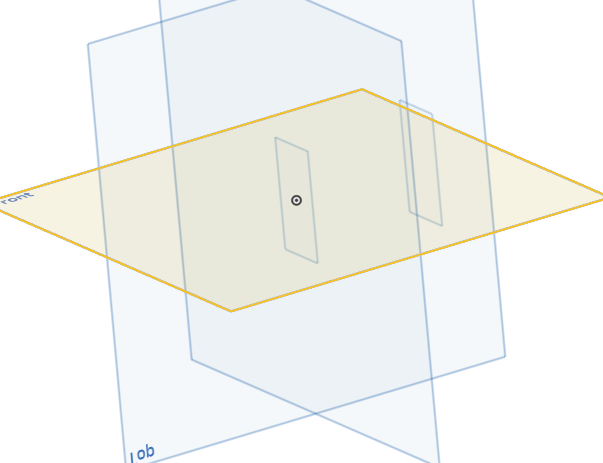
It appears that the height and width are relative to something other than the orientation of the plane?
Comments
Explicit and intelligent plane alignment is crucial to good parametric design. I hope we get it soon!