Welcome to the Onshape forum! Ask questions and join in the discussions about everything Onshape.
First time visiting? Here are some places to start:- Looking for a certain topic? Check out the categories filter or use Search (upper right).
- Need support? Ask a question to our Community Support category.
- Please submit support tickets for bugs but you can request improvements in the Product Feedback category.
- Be respectful, on topic and if you see a problem, Flag it.
If you would like to contact our Community Manager personally, feel free to send a private message or an email.
Lattice Structures for Additive Manufacturing
Hi everyone!
Doesn't everyone need a good lattice structure that is optimized for stiffness, and density? I think we do. Why: With this you can reduce the weight of 3D printed parts a lot. Build time goes down to but not that much as it's a lot of skin you have to do. But it is more ore less isotropic and works with selective laser sintering metals. The diamond cell resembles the atomic structure of carbon in a diamond. It's maybe not the best lattice, but it's easy to model.
The model: https://cad.onshape.com/documents/6f327fa60b484cd7219b2a1a (Check the version, "Crazy 512 cell" if you want to test your graphics performance)
Doing it in a solid modeler is a bit too much very stupid idea, but at least here is a first shot at it. The model is parametric. You choose:
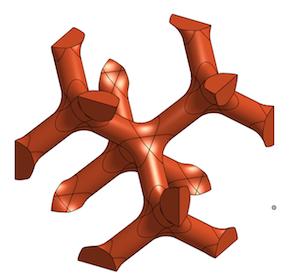
Trying to make a 8x8x1 pattern already slowed my mac down to a crawl. And the cloud as well. It's a hell lot of faces So I went to the iPad to finish my useless picture of an 8x8x8 diamond cell. It's the first time, onshape is not rendering smooth on an iPad Air 2. If you ever want to do something similar here is a tip for large patterns:
So I went to the iPad to finish my useless picture of an 8x8x8 diamond cell. It's the first time, onshape is not rendering smooth on an iPad Air 2. If you ever want to do something similar here is a tip for large patterns:
Doesn't everyone need a good lattice structure that is optimized for stiffness, and density? I think we do. Why: With this you can reduce the weight of 3D printed parts a lot. Build time goes down to but not that much as it's a lot of skin you have to do. But it is more ore less isotropic and works with selective laser sintering metals. The diamond cell resembles the atomic structure of carbon in a diamond. It's maybe not the best lattice, but it's easy to model.
The model: https://cad.onshape.com/documents/6f327fa60b484cd7219b2a1a (Check the version, "Crazy 512 cell" if you want to test your graphics performance)
Doing it in a solid modeler is a bit too much very stupid idea, but at least here is a first shot at it. The model is parametric. You choose:
- cell_size => edge length in mm
- vol_frac => How much material is in the cell (I fitted the function with a few empiric values)
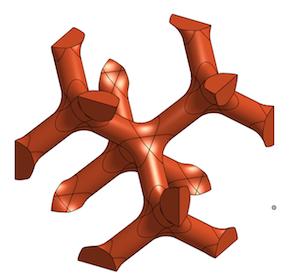
Trying to make a 8x8x1 pattern already slowed my mac down to a crawl. And the cloud as well. It's a hell lot of faces
- Select the directions, distances, merge scope etc.
- select the entity => Otherwise you will get stuck with a minute-long regeneration for a few times.
- Build a Feature that does a shell and keeps the core
- Build an App? that takes the two solids as STLs
- Fills the core with the pattern you like
- Returns a boolean of shell and core as STL
/Florian
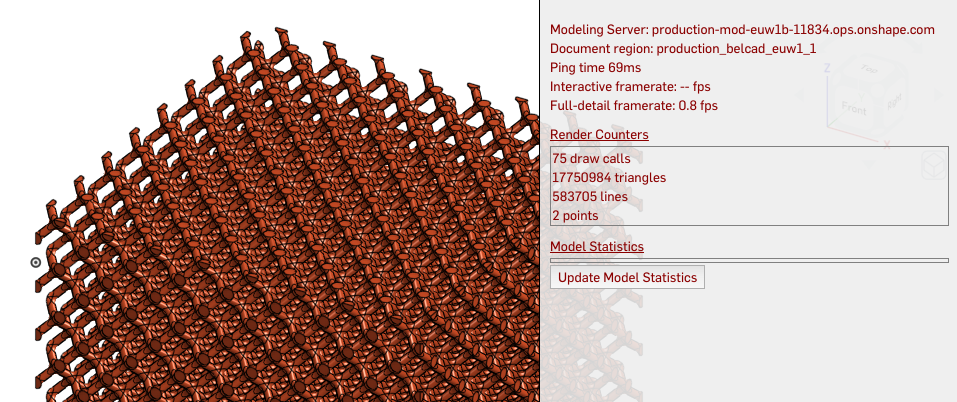
PS: going from 8x8x1 to 8x8x8 took only 4 minutes to the preview and another 50 seconds to finish it.
PSS: I finally found the graphics benchmark I was looking for
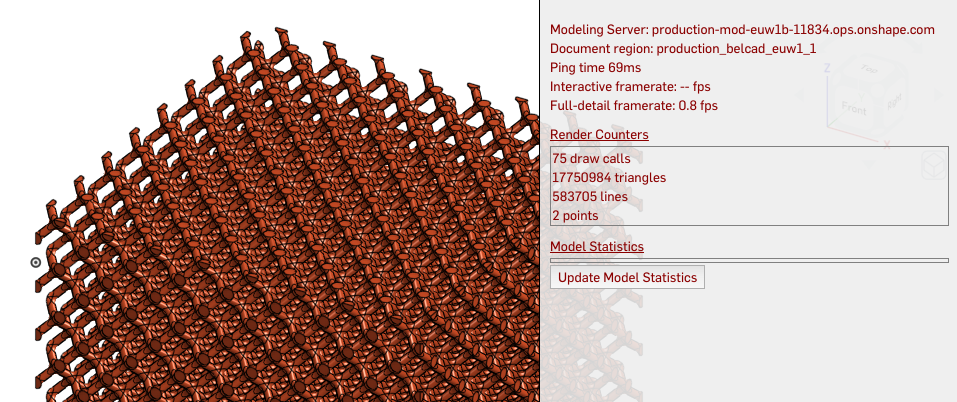
PS: going from 8x8x1 to 8x8x8 took only 4 minutes to the preview and another 50 seconds to finish it.
PSS: I finally found the graphics benchmark I was looking for
0

Comments
Twitter: @bradleysauln