Welcome to the Onshape forum! Ask questions and join in the discussions about everything Onshape.
First time visiting? Here are some places to start:- Looking for a certain topic? Check out the categories filter or use Search (upper right).
- Need support? Ask a question to our Community Support category.
- Please submit support tickets for bugs but you can request improvements in the Product Feedback category.
- Be respectful, on topic and if you see a problem, Flag it.
If you would like to contact our Community Manager personally, feel free to send a private message or an email.
Propeller loft
 jordi_medellin
Member Posts: 19 ✭
jordi_medellin
Member Posts: 19 ✭
Hi, I am trying to loft this propeller. I have 4 vertices on the ellipses and did guides matching the vertices. When I loft ellipse to ellipse, it works, but when I try the guides, it disappears. The link to it is attached.
If someone could please give me a hand, I would appreciate it.

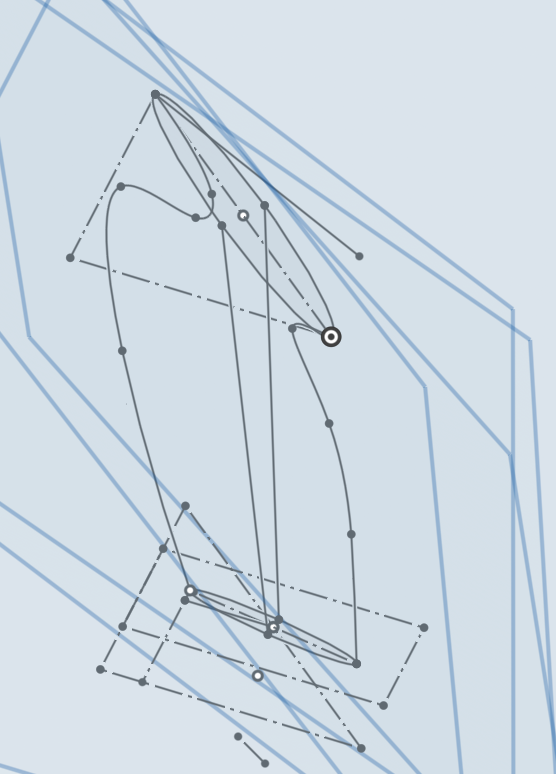
If someone could please give me a hand, I would appreciate it.

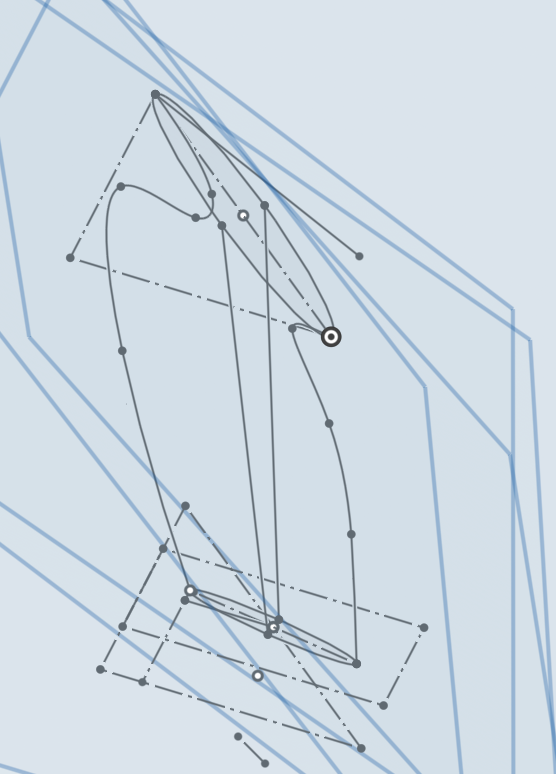
0
Answers
Be sure to double check that you are putting the guidelines in the guides field and not accidently making any selection while still in the field for the loft profiles. The link to your document never made it in the post so if you share it here we can better diagnose where things went wrong for you.
Twitter: @bradleysauln
https://cad.onshape.com/documents/56f7e260a8e72df2ad8b36ea/w/874eff4410864fa69b80adb1/e/84c3d937daa799638b03c48d
Thank you for your help all!
Find out by editing the variable.
Concerning the foil, I imported a foil feature script that was created and shared, by a kindly person. At each station, drew the cord line by length and set the angle. Then used the feature script to auto draw the selected foil on the cord line.
Right now it works best with the same foils. I think because that have the same number of vertices to spline across. The foils loaded in the script have varying number of spline point. It will still work with different foil, just have to re-loft stations after the making a change.
Later on, I have some different foils to load into the feature script. When I create the different foils, I'll make sure that have the same number of spline points, and see if it works any better.
Have fun
Duane
Thank you,