Welcome to the Onshape forum! Ask questions and join in the discussions about everything Onshape.
First time visiting? Here are some places to start:- Looking for a certain topic? Check out the categories filter or use Search (upper right).
- Need support? Ask a question to our Community Support category.
- Please submit support tickets for bugs but you can request improvements in the Product Feedback category.
- Be respectful, on topic and if you see a problem, Flag it.
If you would like to contact our Community Manager personally, feel free to send a private message or an email.
How to apply a varying fillet on a complex curve [loft]?
 cameron_mcknight_macneil
Member Posts: 4 ✭
cameron_mcknight_macneil
Member Posts: 4 ✭
I am recreating a belt sheave from a historical (1909) hand drafted drawing. Where the curved spokes meet the hub there is heavy filleting. Image below: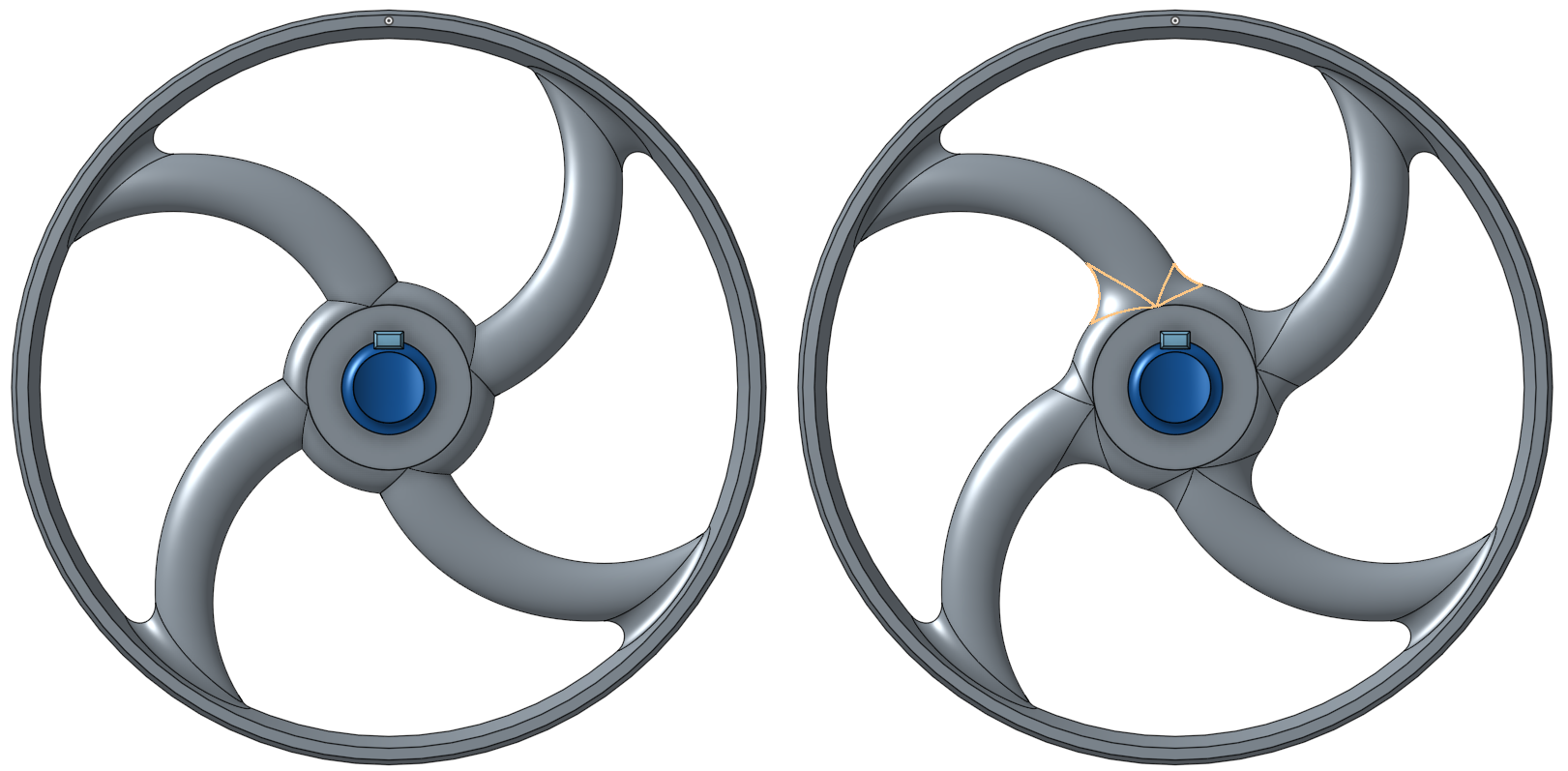
The original drawing specifies a different curve for each side of a spoke where it meets the hub, as seen in the image below. Problem areas circled in yellow.
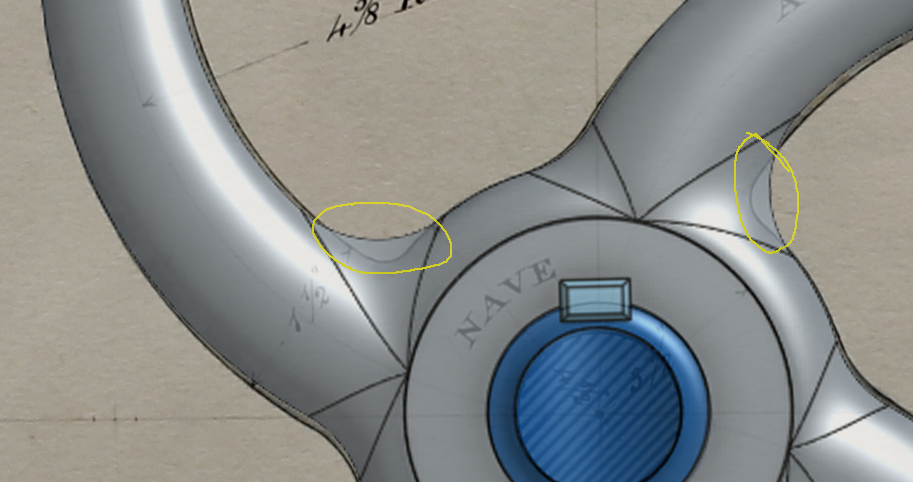
Question: is there a way to apply a different 'fillet' to each edge here? right now the modeller treats them as a single edge because they don't intersect anything else.
Or a fillet with a varying radius?
Or some other way to draw this?
After doing some more reading it looks like a loft is the way to do this right now in OnShape. See below:
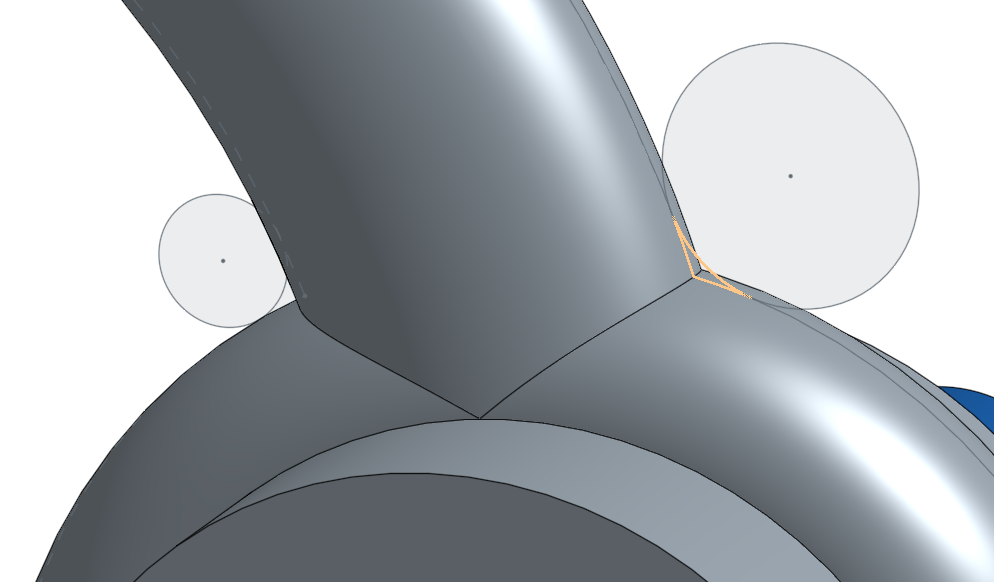
Now what I'm having trouble with is how to get the loft to go to a single point at the midpoint of the edge to avoid a self-intersecting body.
Thanks,
Cameron.
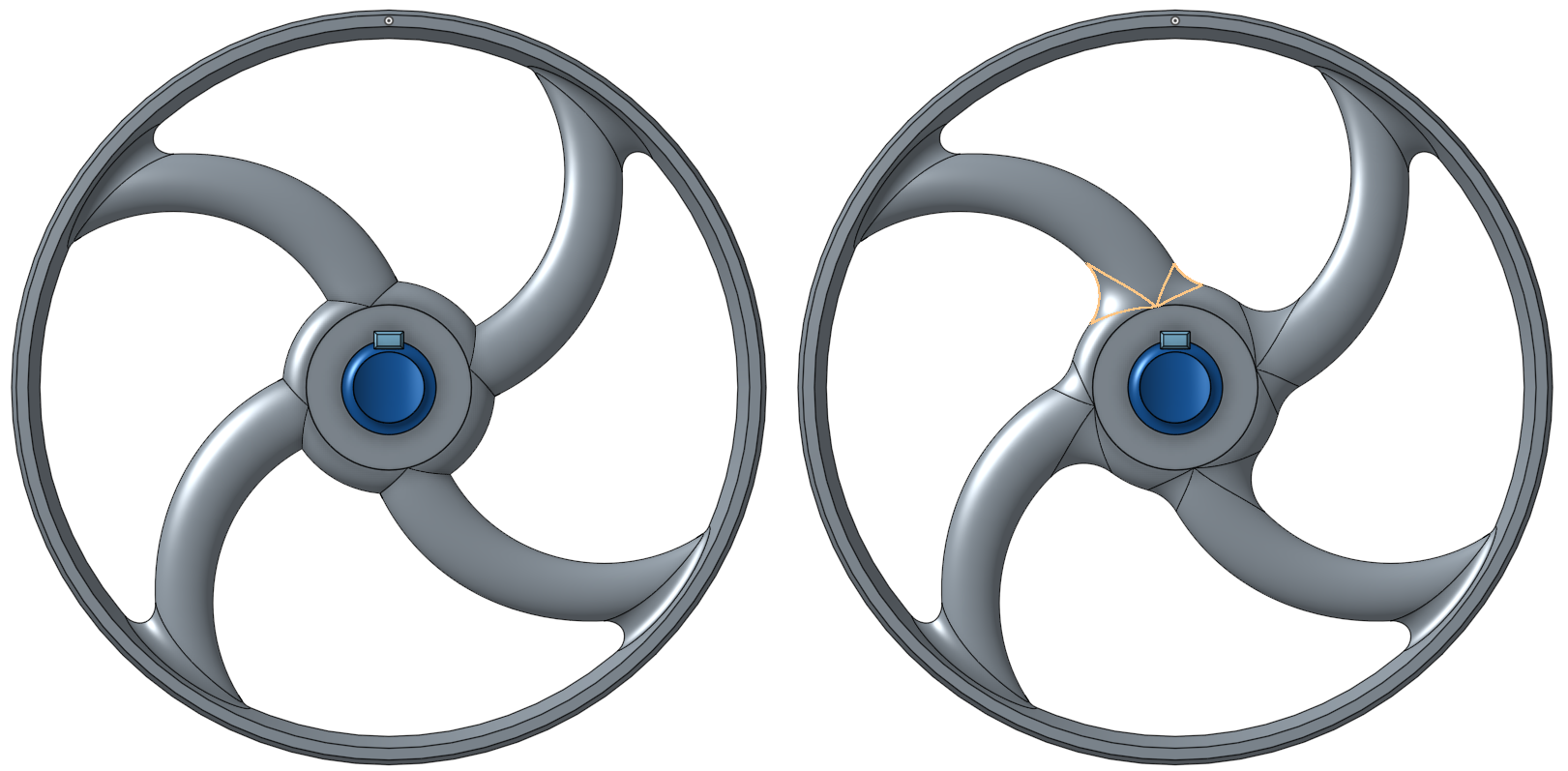
The original drawing specifies a different curve for each side of a spoke where it meets the hub, as seen in the image below. Problem areas circled in yellow.
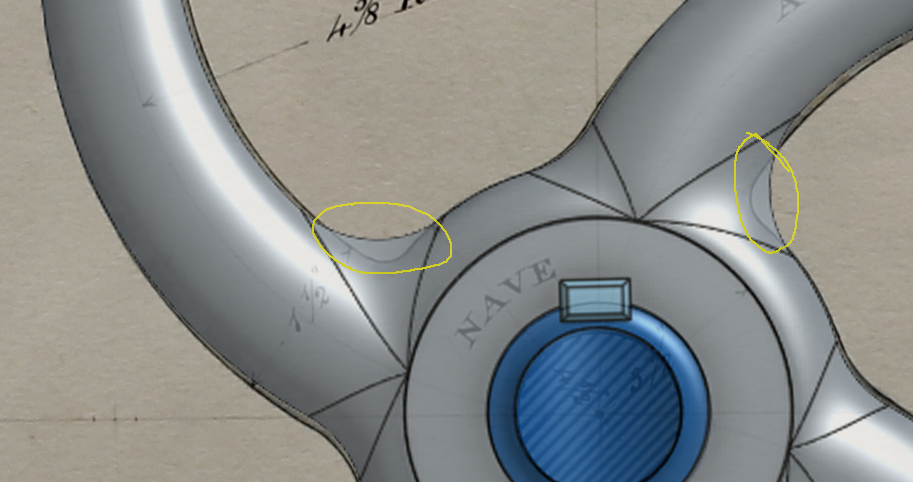
Question: is there a way to apply a different 'fillet' to each edge here? right now the modeller treats them as a single edge because they don't intersect anything else.
Or a fillet with a varying radius?
Or some other way to draw this?
After doing some more reading it looks like a loft is the way to do this right now in OnShape. See below:
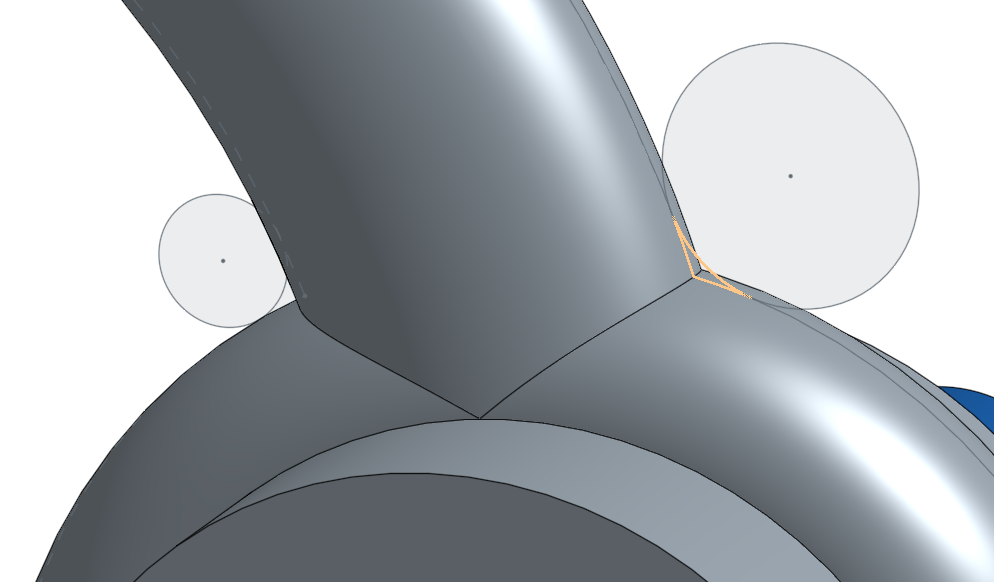
Now what I'm having trouble with is how to get the loft to go to a single point at the midpoint of the edge to avoid a self-intersecting body.
Thanks,
Cameron.
0
Answers
https://cad.onshape.com/documents/57acdfaae4b005c413ed9b6f/w/3fd585a46d3af1b3ba413c53/e/320547ab844f214e90595be2
All fixed now, thanks again!