Welcome to the Onshape forum! Ask questions and join in the discussions about everything Onshape.
First time visiting? Here are some places to start:- Looking for a certain topic? Check out the categories filter or use Search (upper right).
- Need support? Ask a question to our Community Support category.
- Please submit support tickets for bugs but you can request improvements in the Product Feedback category.
- Be respectful, on topic and if you see a problem, Flag it.
If you would like to contact our Community Manager personally, feel free to send a private message or an email.
Options
Intermittent motion
 casparroth
Member Posts: 3 EDU
casparroth
Member Posts: 3 EDU
Hey guys! I'm trying to build a cool 'complex' mechanical motion, inspired by 507MechanicalMovements.com #65 (check at http://507movements.com/mm_065.html)
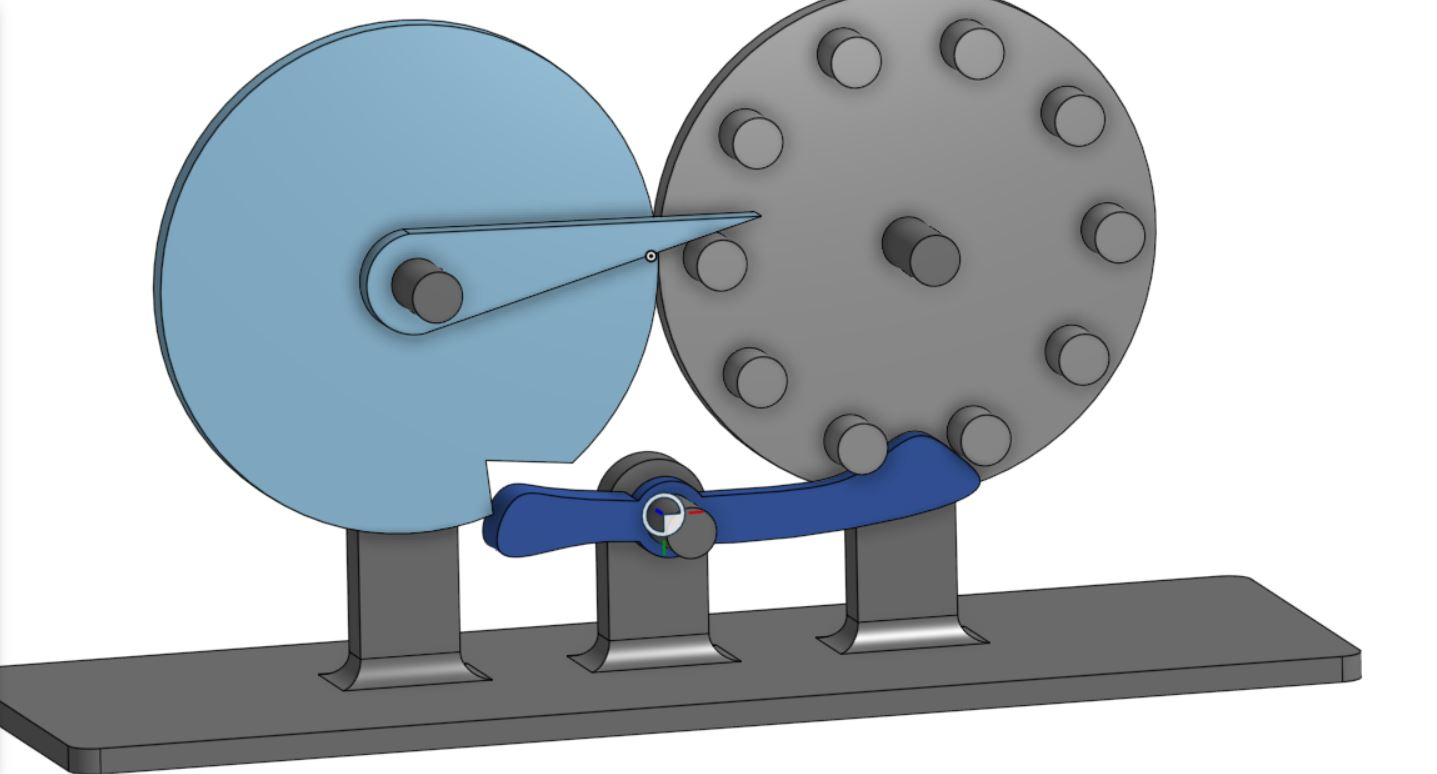
Now, to be able to simulate this kind of motion, ideally there would be contact simulation. There is no such thing in OnShape, okay, so then I'll have to solve it with relations. But that's not so easy either. Especially since according to this link:
intermittent motion is not a thing on Onshape. Is it so hard to implement that? Anyways, does anyone have an idea about how to work around this?
Cheers!
0
Comments
In general - Onshape does not currently support intermittent CONTACT. That said, sometimes careful examination of the mechanism will yield a set of faces that remain in contact even if there are others that do not. Setting up a driving ('animate') function on the mate that binds those mating faces will drive the entire mechanism.
Some other nuggets - if you go down this route, you will eventually find yourself using tangent mates. These are awesome but come with some 'nuances'
- If a follower (eg pin) ends up at a singularity (eg one end of a slot), the solver may get stuck. A FAR BETTER SOLUTION is to mate to a sketch (example below).
- If a follower touches two faces of a cam simultaneously (as in the notch on your cam), the solver might jump back and forth rapidly between the two solutions. You can fix this by filleting the notch at the bottom with a fillet that is of larger radius than the follower.
- Sometimes a mechanism can be made far more robust and better performing by having a single component follow a (sketch) path rather than the solution of multiple mating parts. Again, the preferred solution is to mate to a sketch.
Here is a good example of a fast, well behaved mechanism that uses mates to a sketch.https://cad.onshape.com/documents/eb014ae849908dd1567b654c/w/ac8e8094f75706347ddea16d/e/ea97c3a384c30531e46e0a8e
Grab the sketch arrow head and pull
^^^ Just saw that this is the link you already posted, but i cannot delete comments