Welcome to the Onshape forum! Ask questions and join in the discussions about everything Onshape.
First time visiting? Here are some places to start:- Looking for a certain topic? Check out the categories filter or use Search (upper right).
- Need support? Ask a question to our Community Support category.
- Please submit support tickets for bugs but you can request improvements in the Product Feedback category.
- Be respectful, on topic and if you see a problem, Flag it.
If you would like to contact our Community Manager personally, feel free to send a private message or an email.
Options
Importing .stp / .step file appears only as one Surface. How to transform to an Onshape Part
 Dschey
Member Posts: 8 ✭✭
Dschey
Member Posts: 8 ✭✭
When importing a .stp or .step file it shows up in a Part Studio only as one "Surface" in the lower left area. But I need one solid "Part" for editing it e.g. removing parts of the geometry. I have tried various things link converting to solid via Freecad or importing in a different format. Nothing worked. Is there a specific function or workaround that I have missed? Any ideas much appreciated.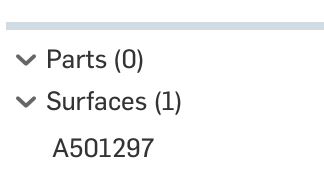
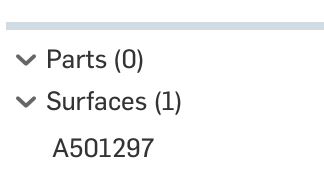
Tagged:
0
Answers
We receive files from many different customers and systems (Catia, Rhino, SW, SolidEdge, Autocad, etc.) and 'non-solid' files are a constant issue for us.
I know getting a quality file is best. However, many times we are told that is all we will get. Do you have or could you put on a webinar showing tips & trick for repairing files? Working with Onshape to find holes, creating 3D curves, surfacing, knitting, etc. would be helpful.
Maybe this will help:
https://cad.onshape.com/documents/20baa5d262c9e94dec54670f/w/2351ac48498e9345953dc4de/e/005b87a72f31e3fb6ff603f4
My first reaction is to use fill here, do you have a recent example of a difficult case?
@philip_thomas is probably the most versed with issues like this.
Most of the time, it's not worth the effort.
Sometimes however, there are just a few missing faces - in those situations, the fill tool and other surfacing tools will enable you to form a watertight solid (Onshape will automatically sew a closed volume into a part).
Where two edges won't sew, you will likely have to delete one of the adjacent faces and create a new face.
This is a royal pain in most cad systems and the least effort is always working with the supplier to get a good step or parasolid file.
Many thanks @all for your recommendations. Actually we could analyze the original Autodesk Inventor file and it showed no issues. Exporting as .stp, .x_t or .x_b worked without any problems or errors. However, importing the newly created .stp again did not show up as solid, only as one surface in the Onshape part.
But, importing the .x_t or .x_b worked! It now shows up as solid part and I can fully work with it, i.e. I can add or remove parts. So I'd recommend users with similar problems to ask for CAD file export in the .x_t or .x_b format and then import these.
Onshape will read native Inventor .ipt files. Did you try that?