Welcome to the Onshape forum! Ask questions and join in the discussions about everything Onshape.
First time visiting? Here are some places to start:- Looking for a certain topic? Check out the categories filter or use Search (upper right).
- Need support? Ask a question to our Community Support category.
- Please submit support tickets for bugs but you can request improvements in the Product Feedback category.
- Be respectful, on topic and if you see a problem, Flag it.
If you would like to contact our Community Manager personally, feel free to send a private message or an email.
Create a Plane tangent to cylinder
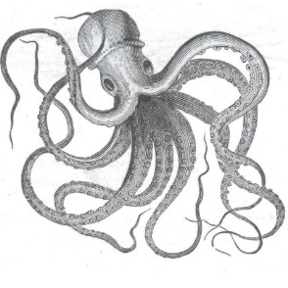 jeffrey_mackniak
Member Posts: 4 EDU
jeffrey_mackniak
Member Posts: 4 EDU
I cant seem to figure out how to place a plane tangent to cylinder.
I am trying to place a .50 hole .25 deep on the main body of this model train for the smoke stack
https://cad.onshape.com/documents/0f13410bf0c253e8bbb0896c/w/9625ef0b3f7cfcac49c6afec/e/39e970c0ad022d35c10a5792
I am trying to place a .50 hole .25 deep on the main body of this model train for the smoke stack
https://cad.onshape.com/documents/0f13410bf0c253e8bbb0896c/w/9625ef0b3f7cfcac49c6afec/e/39e970c0ad022d35c10a5792
2
Comments
https://cad.onshape.com/documents/d40e5dfa55dd72b1ed0a3d33/w/4fc50795429279f1225e8524/e/97ec5ecf413827b8b7fb44d5
There are a few ways to approach this. I made a copy of the model with some possible solutions. I'm sure there are also other ways to do it.
https://cad.onshape.com/documents/c66a015ad5d912ab32c65709/w/05eb2641e84c5b48bff181e8/e/618e9ae0e41e30a079ea4fa6
- Use the tangent plane custom feature with the cylinder and the top plane (probably what you're looking for)
- Make a sketch using an implicit mate connector offset from the end of the cylinder, then revolve (works well in weird orientations)
- Use a midplane for the cylinder, then revolve the sketch (simplest)
As a side note, I recommend making your model symmetric about as many planes as possible right from the get-go to make these sorts of operations easier. Rather than having to construct midplanes and use dimensions, it will be easier to use symmetric extrudes, and your mirrors/sketches/etc. will be a lot cleaner. Here's where I would probably have modeled this part if I were to do it from scratch:https://cad.onshape.com/documents/c66a015ad5d912ab32c65709/w/05eb2641e84c5b48bff181e8/e/c6ea5337d2b4fe63b118692f
There's also a great video that I know of for best practices when starting a new CAD model (it's for Inventor, but most of it applies to Onshape), but I'm having trouble finding it at the moment. I'll reply here if I do find it.
@alnis is my personal account. @alnis_ptc is my official PTC account.
Here is another way to do it
By making a sketch that has the curve I need planes tangent to, that has radii lines at the appropriate locations, I was able to create a line tangent to the curve (using the tangent constraint and starting the line where the radius line meets the curve) at the required locations. Using the "line angle" plane, it was a simple matter of picking the correct line and setting the angle to get the plane tangent to the curve (here i had to rotate by 90, but the first two required no modification).