Welcome to the Onshape forum! Ask questions and join in the discussions about everything Onshape.
First time visiting? Here are some places to start:- Looking for a certain topic? Check out the categories filter or use Search (upper right).
- Need support? Ask a question to our Community Support category.
- Please submit support tickets for bugs but you can request improvements in the Product Feedback category.
- Be respectful, on topic and if you see a problem, Flag it.
If you would like to contact our Community Manager personally, feel free to send a private message or an email.
Options
How do I use mates/relations to simulate rolling down a curved ramp?
 dawen_cheng
Member Posts: 11 EDU
dawen_cheng
Member Posts: 11 EDU
Hi, sorry if a similar question has been posted before. I'm working on a project where I send a vehicle down a ramp and try to stop as close as possible to a target point decided on the day of the competition. I've created the vehicle I plan to use but I'm still designing the ramp in Onshape.
One possible issue I thought of was the front of the vehicle (a wooden dowel) scraping the ramp due to the extreme "slope/rate of change" on the ramp. I want to know if there's a way to mate the vehicle to the ramp with a slider/planar? It's a curved surface so it's a bit different from similar things I've worked on. If the "mate" is possible, can I animate the car rolling down to check for any interferences (and is there something like interference detection for an animation?)?.
The whole situation looks something like this:



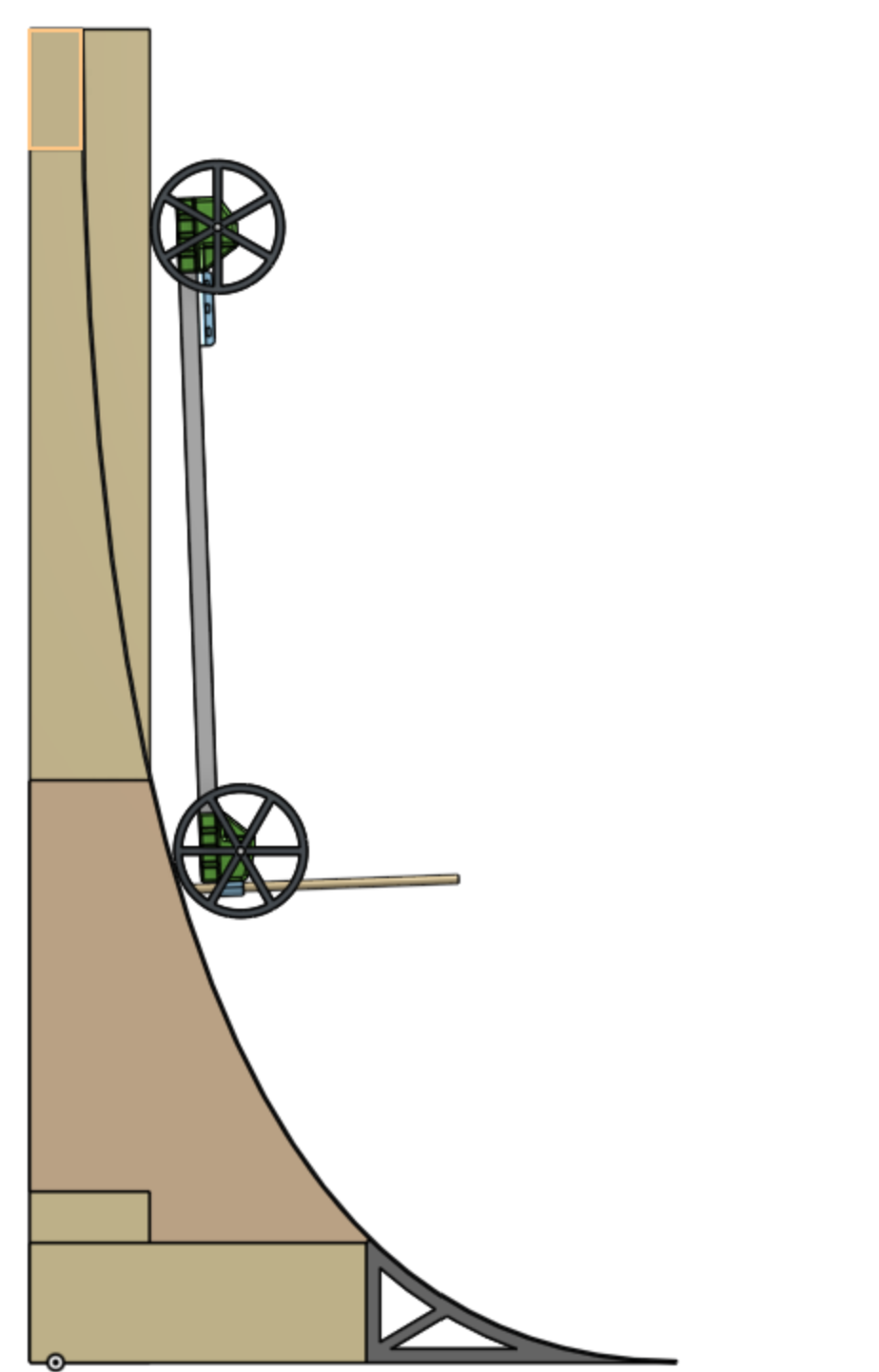
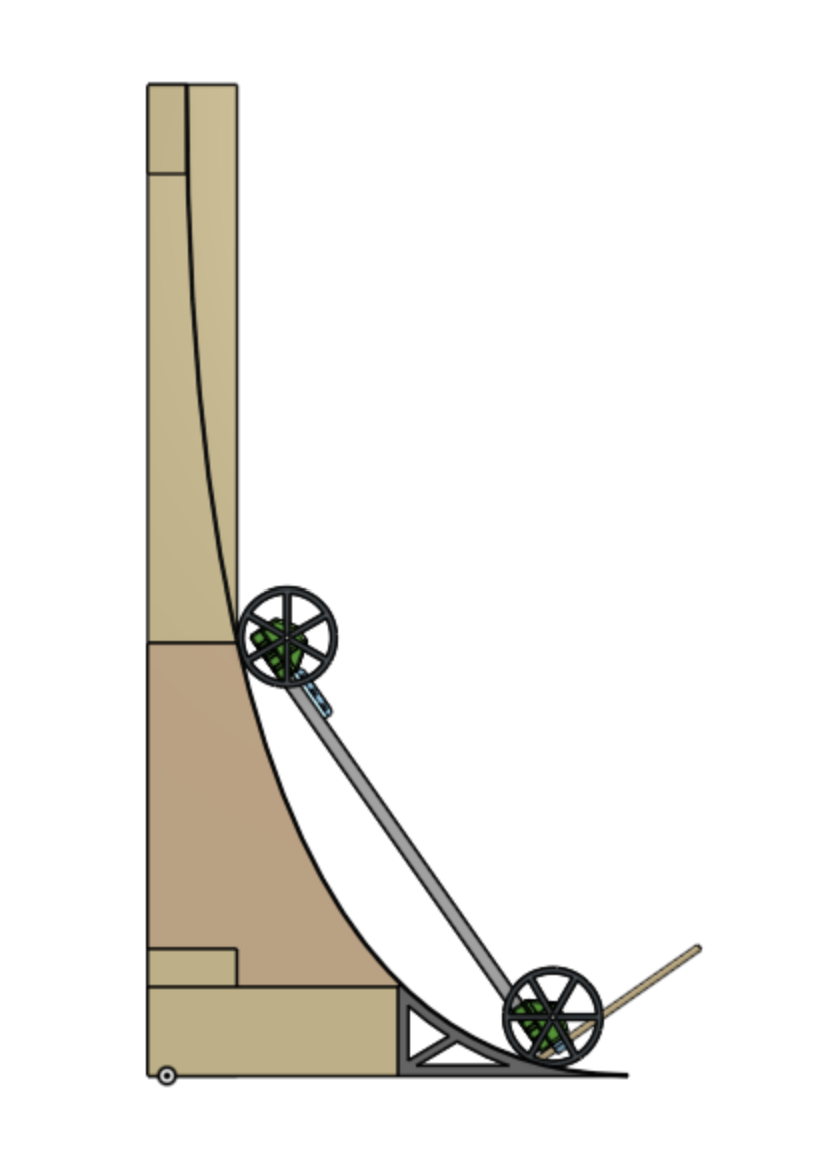
I'd also be open to taking any math-heavy solutions, I know with some geometry and heavy calculus this is definitely solvable. Thanks in advance to anybody who can help out!
One possible issue I thought of was the front of the vehicle (a wooden dowel) scraping the ramp due to the extreme "slope/rate of change" on the ramp. I want to know if there's a way to mate the vehicle to the ramp with a slider/planar? It's a curved surface so it's a bit different from similar things I've worked on. If the "mate" is possible, can I animate the car rolling down to check for any interferences (and is there something like interference detection for an animation?)?.
The whole situation looks something like this:
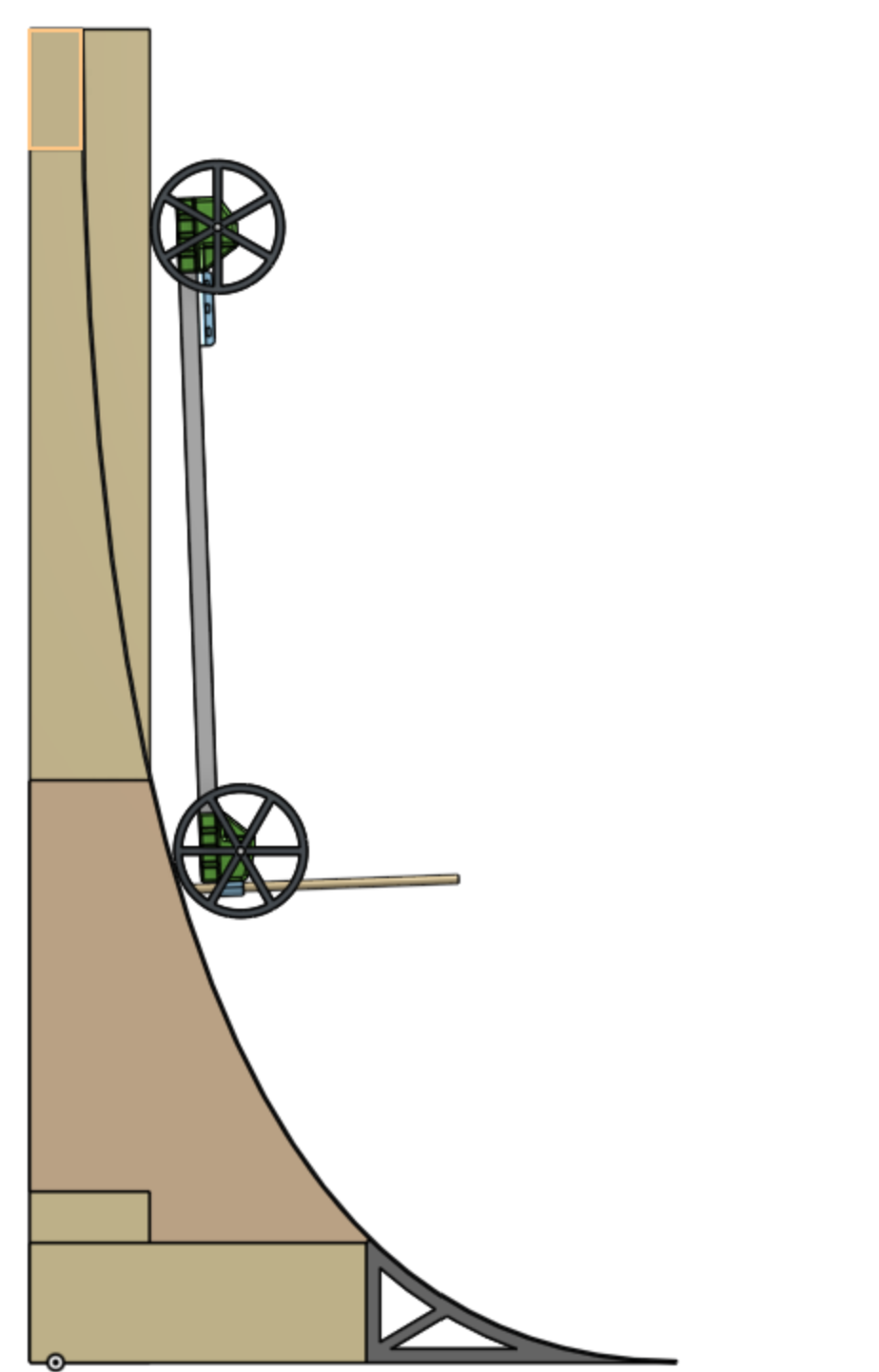
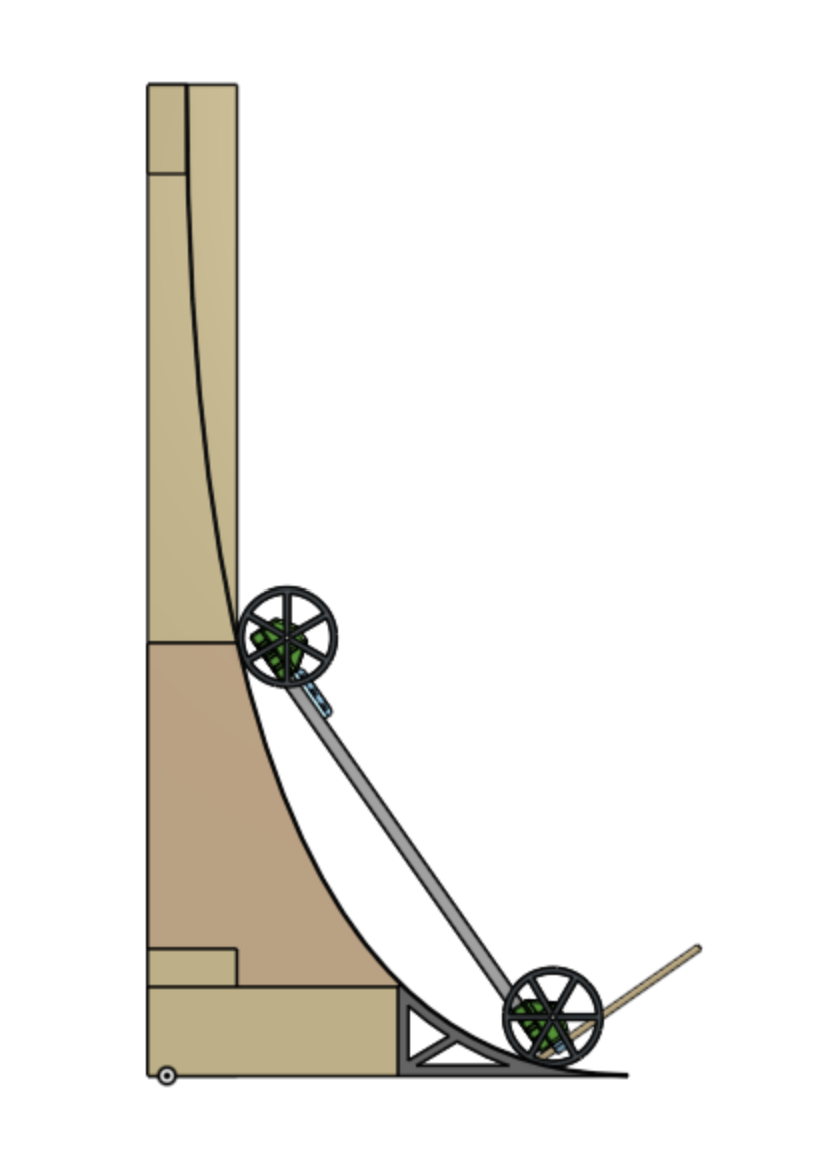
I'd also be open to taking any math-heavy solutions, I know with some geometry and heavy calculus this is definitely solvable. Thanks in advance to anybody who can help out!
"And now here is my secret, a very simple secret: it is only with the heart that one can see rightly, what is essential is invisible to the eye." - Antoine de Saint-Exupery, The Little Prince
Tagged:
0
Answers
I'm not sure about spinning the wheels or animation if they are tangent to a curved surface.
Edit:
See below.
Learn more about the Gospel of Christ ( Here )
CADSharp - We make custom features and integrated Onshape apps! Learn How to FeatureScript Here 🔴
Learn more about the Gospel of Christ ( Here )
CADSharp - We make custom features and integrated Onshape apps! Learn How to FeatureScript Here 🔴
Do you know why that is and how to fix it? Thanks for all the help so far!
Learn more about the Gospel of Christ ( Here )
CADSharp - We make custom features and integrated Onshape apps! Learn How to FeatureScript Here 🔴