Welcome to the Onshape forum! Ask questions and join in the discussions about everything Onshape.
First time visiting? Here are some places to start:- Looking for a certain topic? Check out the categories filter or use Search (upper right).
- Need support? Ask a question to our Community Support category.
- Please submit support tickets for bugs but you can request improvements in the Product Feedback category.
- Be respectful, on topic and if you see a problem, Flag it.
If you would like to contact our Community Manager personally, feel free to send a private message or an email.
Surfaces to Solid Using Projected Curves and Lofts
 jack_biesiadecki
Member Posts: 6 ✭
jack_biesiadecki
Member Posts: 6 ✭
Hello,
I am working on trying to make a part created with projected curves and lofts into a solid object. I have not been able to close 2 of the sides. Any help appreciated.
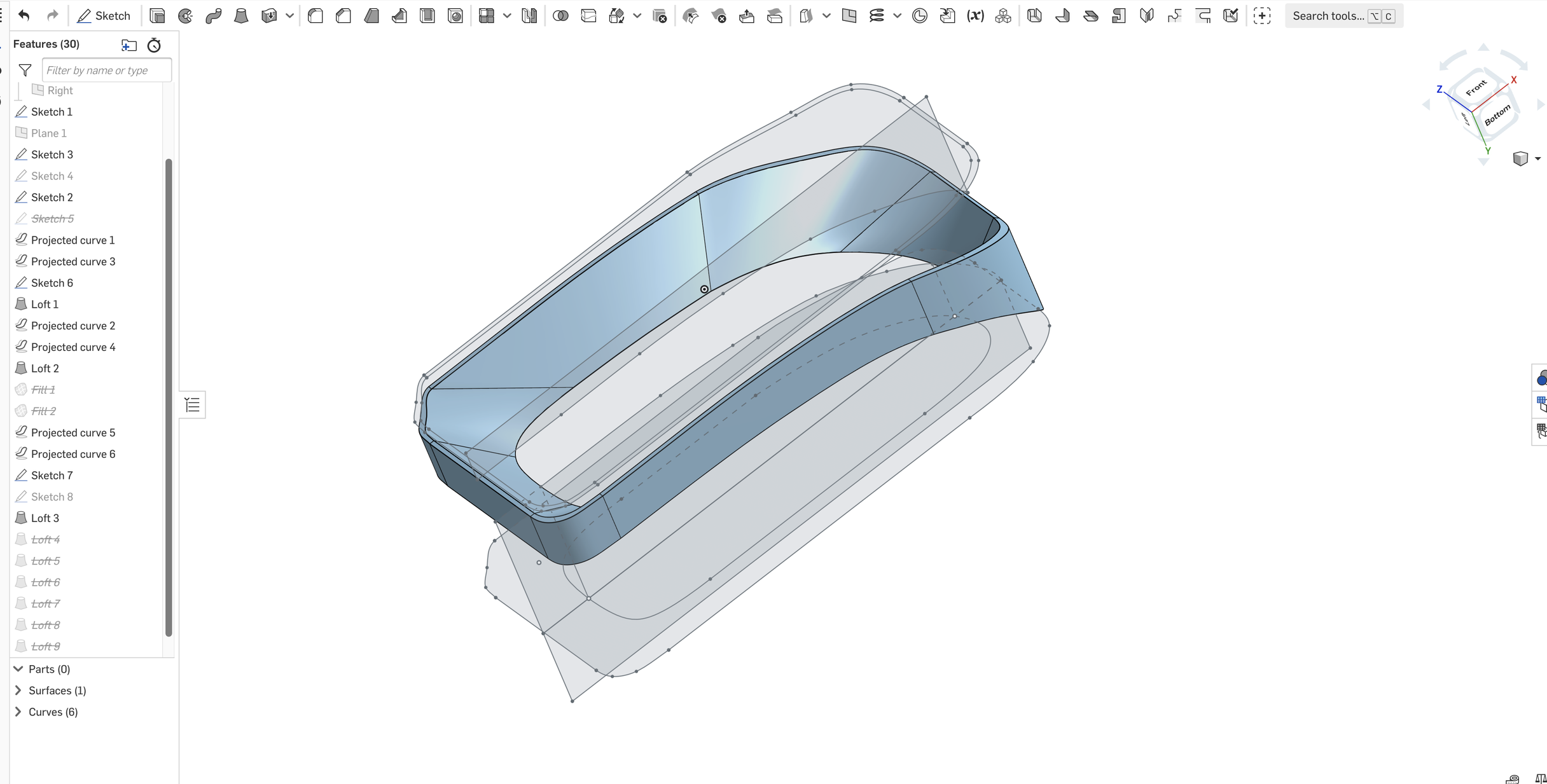
How do i make the backside solid?
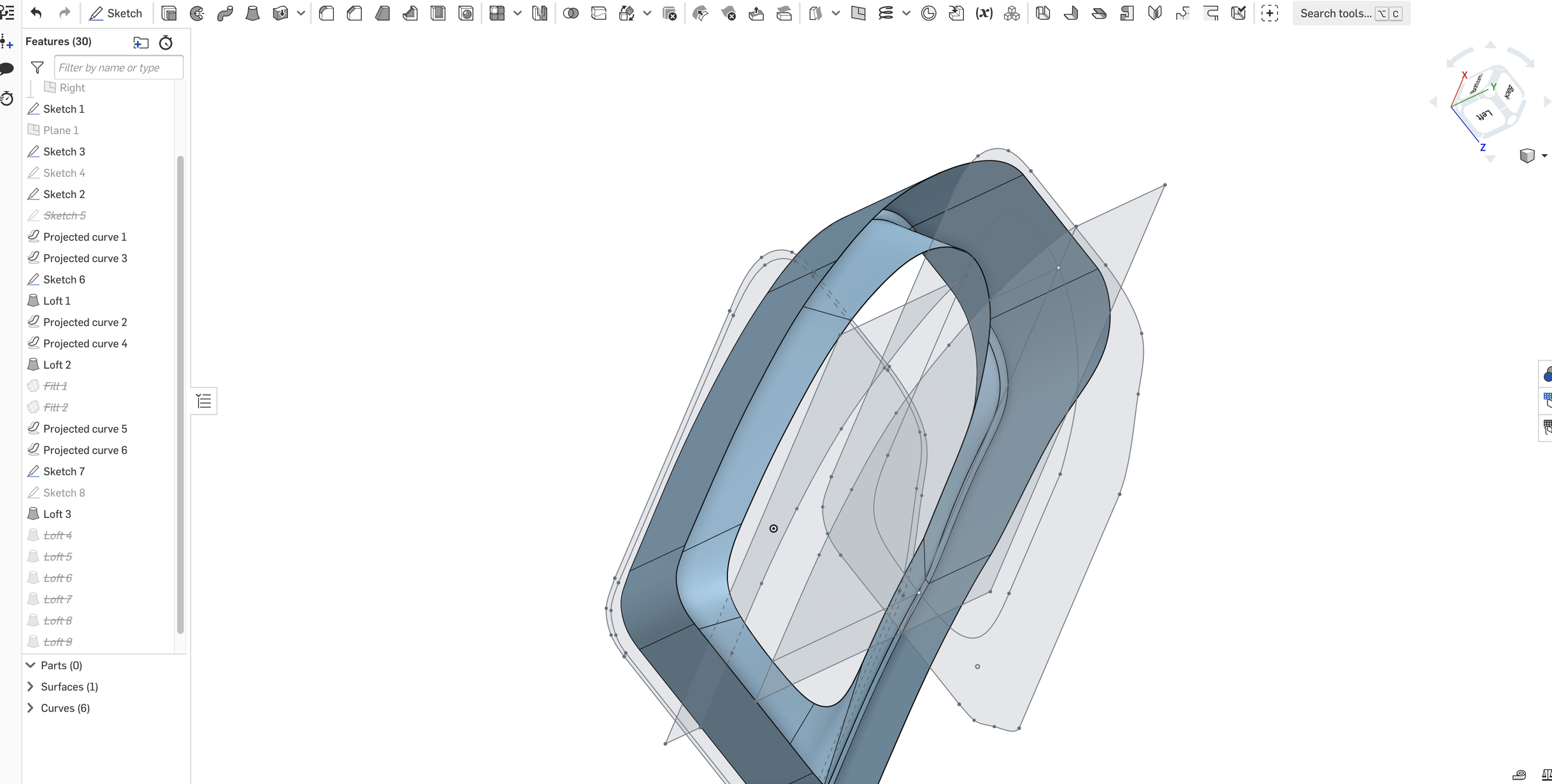
I am working on trying to make a part created with projected curves and lofts into a solid object. I have not been able to close 2 of the sides. Any help appreciated.
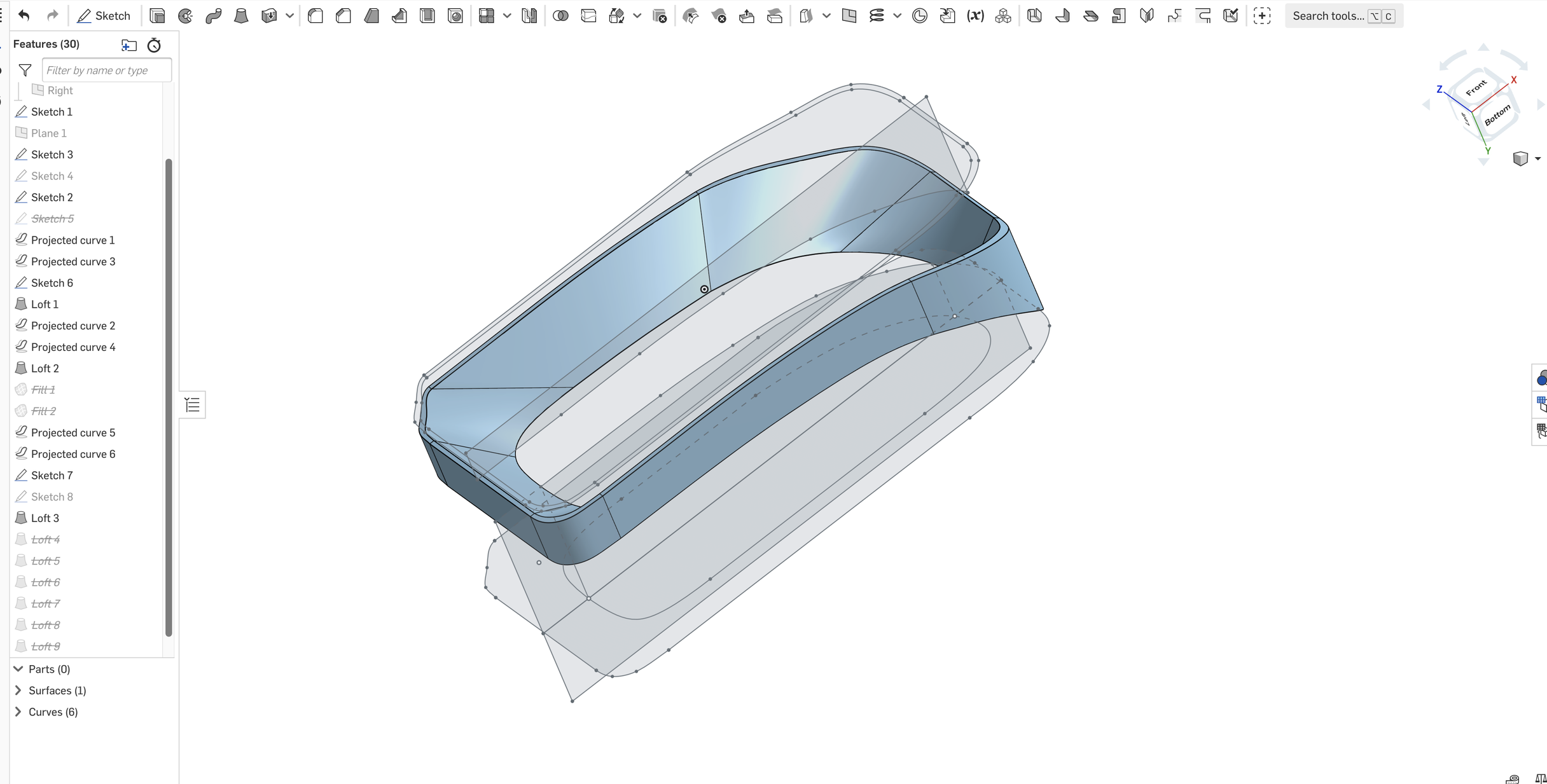
How do i make the backside solid?
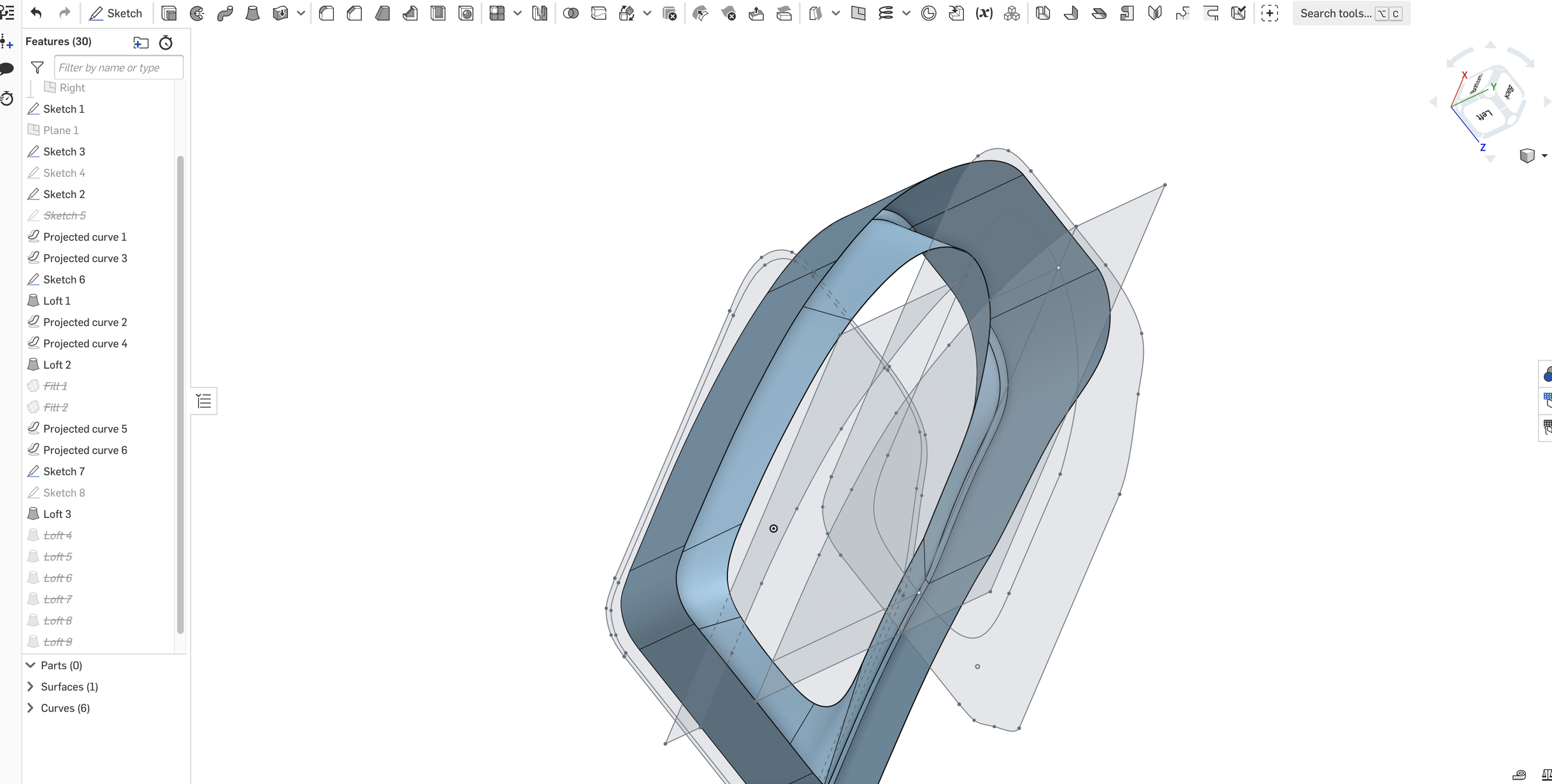
0
Comments
then use ENCLOSE
Learn more about the Gospel of Christ ( Here )
CADSharp - We make custom features and integrated Onshape apps! Learn How to FeatureScript Here 🔴
Or maybe this picture shows what I think. The curve establishing what you call backside seems to be on or parallel to the bottom plane. You should be able to extrude that curve to close out your part with a surface.
https://cad.onshape.com/documents/205ca9bc28bf534307447235/w/9622d075c4a4e7817c61f424/e/76057e55e05d334ee8668a69
Thanks
See the completed document here
Link states that the resource does not exist or that I don't have permission to view it.
Thanks for taking the time to look at this. Is there anything you would do differently to make a similarly shaped part?
Jack
please try again on the link
And you asked about any other ideas. Your general approach is very good using projected curves, lofts, and then extrude & enclose. Not sure of your intent but your curves are not smooth. You will want to work on your sketches, esp. splines. You can use tangency at joining curves and try not to put more than 3 points in a splines (two is often enough). You can do a lot with constraints and the spline handles. The Forum has many threads on smooth curves/surfaces. Here is one and a second one where @John_P_Desilets has some great tips for splines & lofts.