Welcome to the Onshape forum! Ask questions and join in the discussions about everything Onshape.
First time visiting? Here are some places to start:- Looking for a certain topic? Check out the categories filter or use Search (upper right).
- Need support? Ask a question to our Community Support category.
- Please submit support tickets for bugs but you can request improvements in the Product Feedback category.
- Be respectful, on topic and if you see a problem, Flag it.
If you would like to contact our Community Manager personally, feel free to send a private message or an email.
What is Onshape's "Resource Limit"?
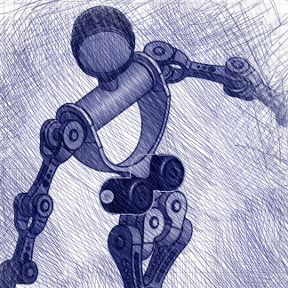 tony_459
Member Posts: 206 ✭✭✭
tony_459
Member Posts: 206 ✭✭✭
I made a trivial change to a part today and hoped to add the new parts to an existing assembly only to find it's... so slow... as to be downright impossible to do.
I keep waiting and waiting and waiting for Onshape to recognize the various features I need to select as mate connectors... and after many minutes of waiting and finally getting a chance to select those features, Onshape just... ignores my clicks... so that I can not ever actually add a mate to my very slightly modified parts...
This has happened before, usually when a model grows large, and I'm told I'm hitting Onshape's magical resource limit.
So OK, there's only so large Onshape will ever allow your models to be. Well then: What is that resource limit, so that we know if we might hit it before starting a model? No one works for months only to discover they can't ever finish because ta-da, they've hit some magical limit.
-1
Comments
FRC Design Mentor - Team 1306 BadgerBots
All software has limits. You may have hit one or you may have hit a bug. There may be some suggestions we can provide that will make your design perform better.
Thanks
-John