Welcome to the Onshape forum! Ask questions and join in the discussions about everything Onshape.
First time visiting? Here are some places to start:- Looking for a certain topic? Check out the categories filter or use Search (upper right).
- Need support? Ask a question to our Community Support category.
- Please submit support tickets for bugs but you can request improvements in the Product Feedback category.
- Be respectful, on topic and if you see a problem, Flag it.
If you would like to contact our Community Manager personally, feel free to send a private message or an email.
...avoid replacing ALL downstream references in timeline?!?
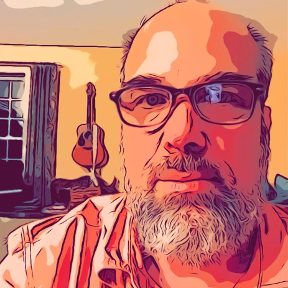 Brad_Goodman
Member Posts: 39 ✭✭
Brad_Goodman
Member Posts: 39 ✭✭
in Drawings
I had a sketch (from an imported DXF) with a bunch of parts in it. I extruded them each with a single "Extrude" operation from which I got like 6 parts. I then take those 6 parts and do a milion other operations on them - transform, basis of other sketches, etc.
Turns out - I had the wrong initial DXF was wrong. So - when I use the corrected DXF (from a new sketch) and change my extrude to refernces these sketch entities - it generates all new/different parts. This means that now all the parts reference in my timeline are wrong/different!
Is there a way that I can make the sketch/extrude changes to make Onshape think they're all the "old" parts - i.e. so I don't have to change EVERY reference to them downstream in my timeline??
Turns out - I had the wrong initial DXF was wrong. So - when I use the corrected DXF (from a new sketch) and change my extrude to refernces these sketch entities - it generates all new/different parts. This means that now all the parts reference in my timeline are wrong/different!
Is there a way that I can make the sketch/extrude changes to make Onshape think they're all the "old" parts - i.e. so I don't have to change EVERY reference to them downstream in my timeline??
0
Comments
It depends if the downstream features rely on the edges and faces of the original extruded part.
If they do rely on those specific faces and edges, you will have to re-do everything. Or keep the original sketch entitles and re-constrain them to match the new dxf.
If they don't rely on them, and all they need is a body to merge with, then there are some work arounds for keeping the original body id's. One work around, which may be the only one in this specific case, would be to keep the original dxf, sketch, and extrudes. Then, modify the extruded parts so that they are small enough to be completely consumed by the new extruded parts. After the new parts are extruded, boolean the original counter parts with their new ones. This will preserve the body id of the parts, but your face id's will all be lost.
Learn more about the Gospel of Christ ( Here )
CADSharp - We make custom features and integrated Onshape apps! Learn How to FeatureScript Here 🔴
The Onsherpa | Reach peak Onshape productivity
www.theonsherpa.com
I do not seem to have access to the organization where the assign identity feature is located. I was hoping to learn a bit from it while I'm trying to learn my way around other issues. Is there a publicly available version I could look at?
Thanks.
Cheers,
-kyle
Apologies, that was though our enterprise. Here's one that should work. https://cad.onshape.com/documents/fcf31e8bc171b06037008400/w/5e435512a9859fc15abc360a/e/9a01ebcfc130df40da9ab5db
The Onsherpa | Reach peak Onshape productivity
www.theonsherpa.com