Welcome to the Onshape forum! Ask questions and join in the discussions about everything Onshape.
First time visiting? Here are some places to start:- Looking for a certain topic? Check out the categories filter or use Search (upper right).
- Need support? Ask a question to our Community Support category.
- Please submit support tickets for bugs but you can request improvements in the Product Feedback category.
- Be respectful, on topic and if you see a problem, Flag it.
If you would like to contact our Community Manager personally, feel free to send a private message or an email.
Best Of
Re: #TraditionalCADsucks
That moment you are in Solidworks and forget you are not in a "part studio"... Well that sketch was a waste of time...
..(Opens a blank part file and starts again from scratch)....

..(Opens a blank part file and starts again from scratch)....

Re: #TraditionalCADsucks
Onshape not only beats other cad software but it makes pretty much all other web apps look like 'hello world' tryouts. Erp, accounting, schedule planning, etc. support / developers explain that you can't have RMB / hotkey / powerfull advanced functions because the UI is made for browser - I have noticed myself always replying with: "Well, we use this 3d cad software called Onshape that also runs on browser.."
To be honest Google and Onshape are the only ones that have succeeded on making actual software that runs on browser, others just feel like sophisticated homepages. IMHO.
To be honest Google and Onshape are the only ones that have succeeded on making actual software that runs on browser, others just feel like sophisticated homepages. IMHO.
 3dcad
3dcad
7
Re: #TraditionalCADsucks
world first social network CADjohn_mcclary said:I guess here is the case and point.. I'm on lunch break and I take that time to use OnShape and browse it's forums..
Re: CAD philosophy: Add or Subtract?
More germane to your question, our parts are about 50/50 additive vs subtractive. In my experience, cast parts are most easily modeled using additive methods, as are most injection molded components. The sheetmetal tools are mostly additive as well. Parts milled or turned from bar stock or extrusion are often easier modeled using primarily subtractive methods, as are parts which are cut from sheet goods (Waterjet, laser, or CNC router), and subtractive approaches help keep the model grounded in what is really possible to manufacture.
Re: Configuration Titles
To get around the current headers limitation this is my preferred workflow.
(1) Set up standard partstudio variables.
(2) Use those variables to control sketches or features.
(3) Use configurations to control the values in the variables.
That way to you get sensible names in the headers, ie the variable names you set.
Hope that helps.
Owen S.
(1) Set up standard partstudio variables.
(2) Use those variables to control sketches or features.
(3) Use configurations to control the values in the variables.
That way to you get sensible names in the headers, ie the variable names you set.
Hope that helps.
Owen S.
And now, for something a bit silly... (How It's CADded Pilot/Test Episode - PVC Fitting)
So, I had a silly idea and decided to make this haha. It's a crossover in the styles of CGMatter (super fast Blender tutorials) and How It's Made (TV show documenting manufacturing of various goods). Essentially, the idea is to make a quick, funny CAD tutorial that's fun to watch even you aren't a mechanical engineer/CAD user, but if you are one, there are little workflow tricks that might help you out. The narration and music are inspired by the narration and theme song of How It's Made.
This is a pilot/test episode, so things may be a bit rough around the edges. Please let me know any feedback you have!
This is a pilot/test episode, so things may be a bit rough around the edges. Please let me know any feedback you have!
 alnis
alnis
9
Re: David Van Der Wee
Unfortunately you cannot link the child views if one of the views is broken. (Yet)
You will need to "eye ball" this for now.
Let's hope we see this fixed soon. There should be improvement requests floating out there, get your name on that list to help them prioritize updating this.
The button is here:
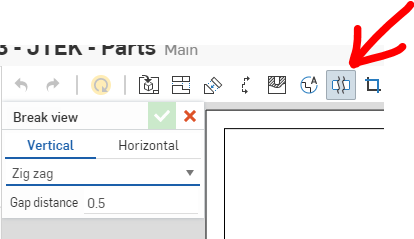
More info here:
https://cad.onshape.com/help/Content/drawings-views.htm?Highlight=break
You will need to "eye ball" this for now.
Let's hope we see this fixed soon. There should be improvement requests floating out there, get your name on that list to help them prioritize updating this.
The button is here:
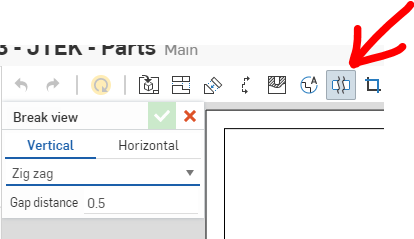
More info here:
https://cad.onshape.com/help/Content/drawings-views.htm?Highlight=break
Re: Wrap a sketch (or extrusion) around a cylinder
@duncan_thomas let me know if this is helpful.
I would create a cylinder with a plane tangent to the face.
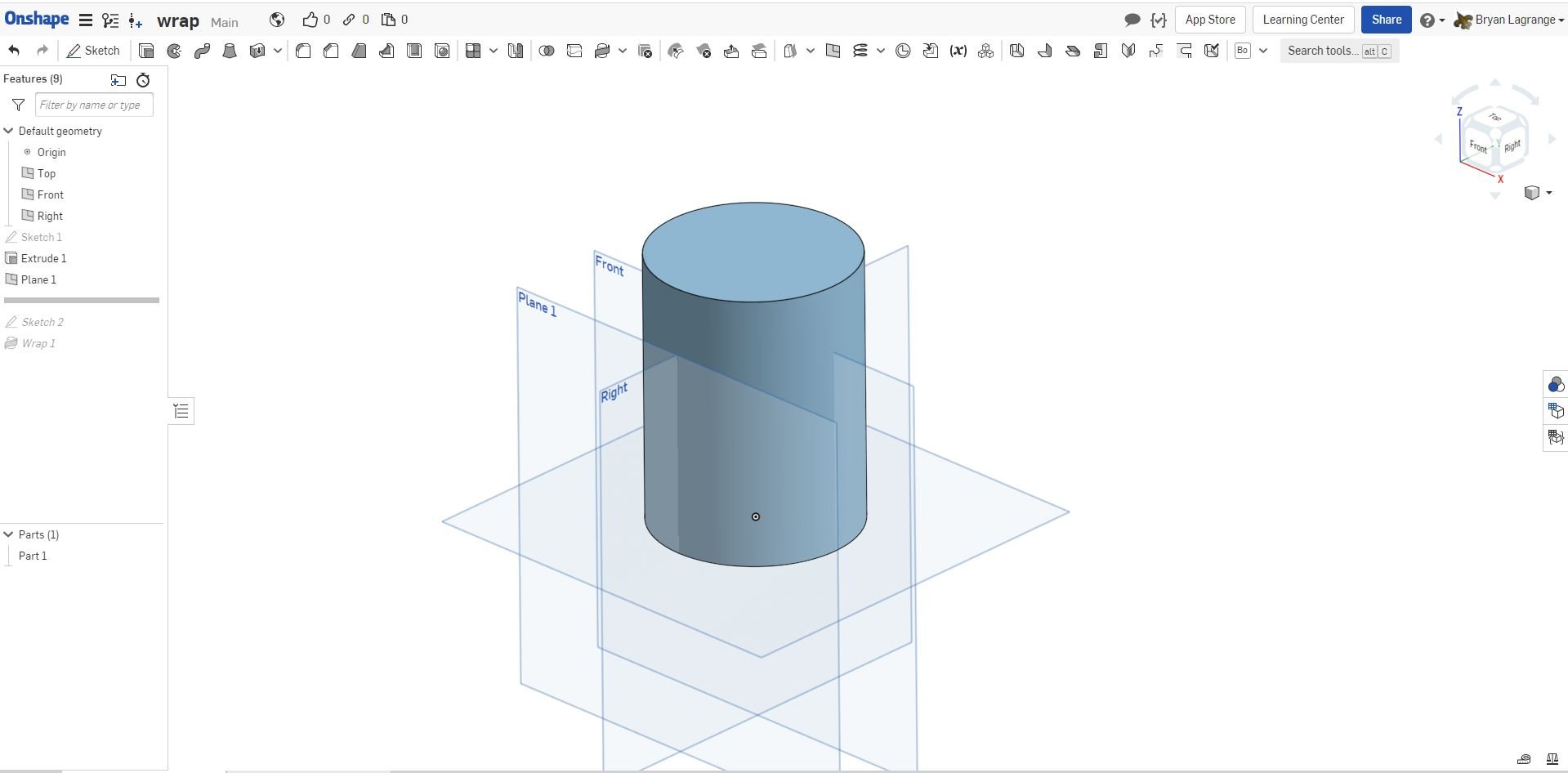
On the tangent plane create a sketch of the hex grid. I used the polygon command and then did some patterns to make a grid.
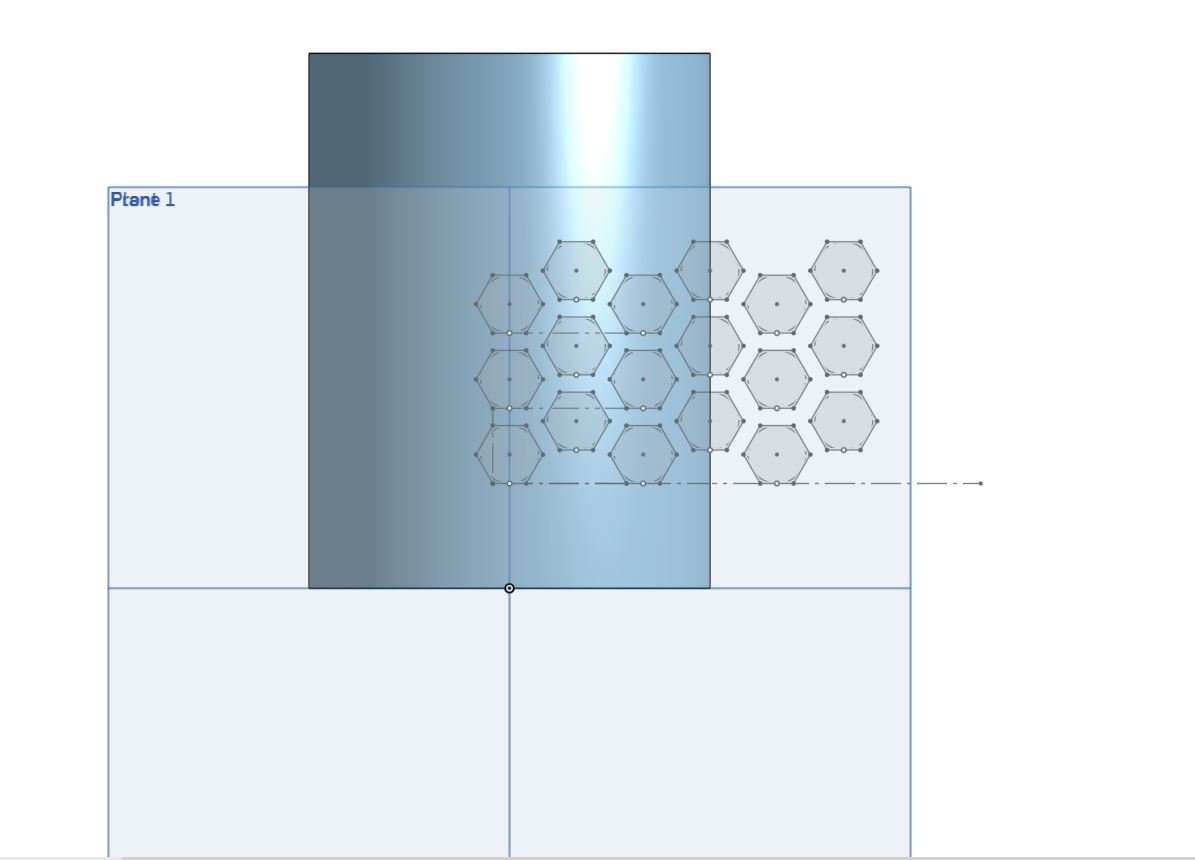
Then use the wrap command to extrude, cut, make a surface.
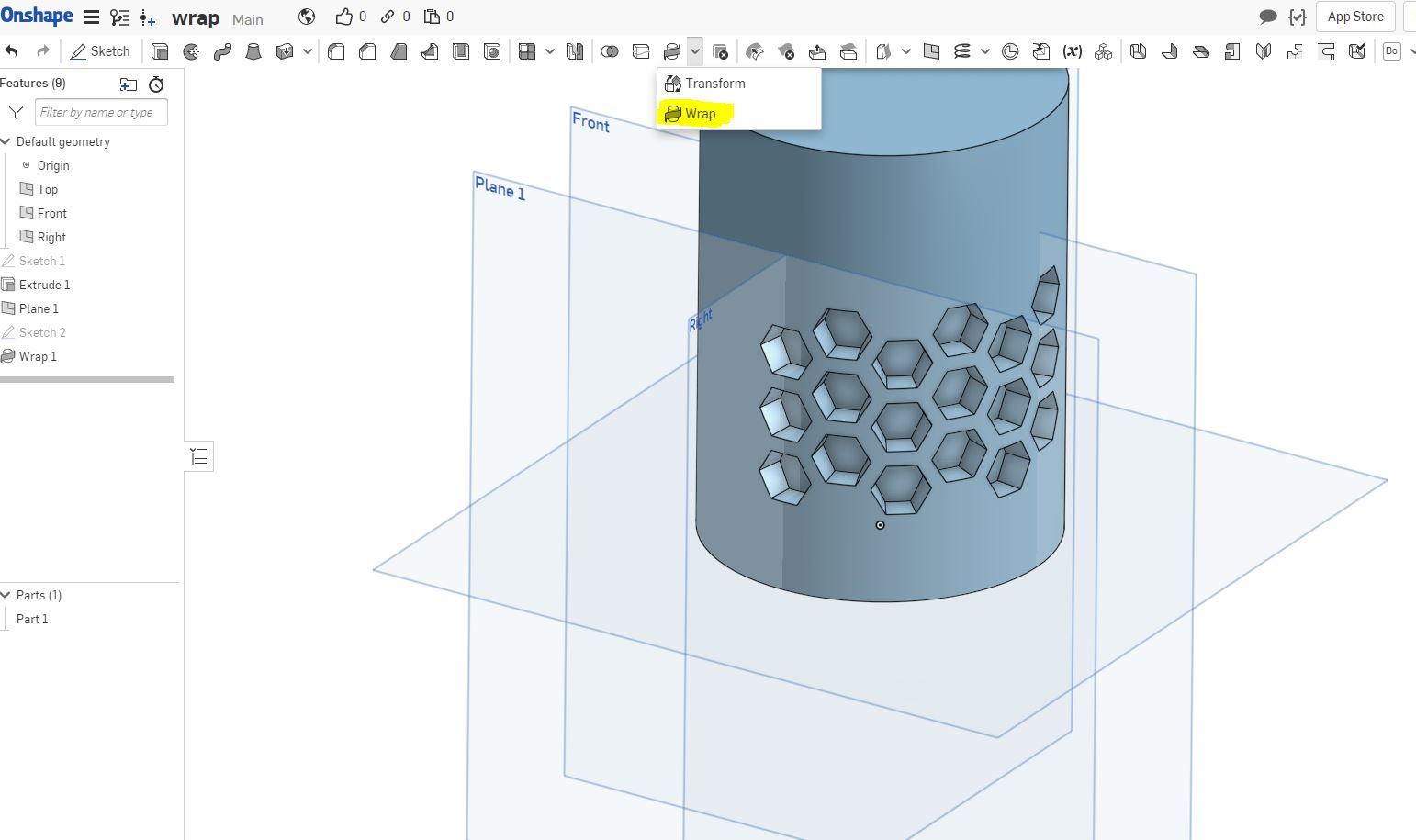
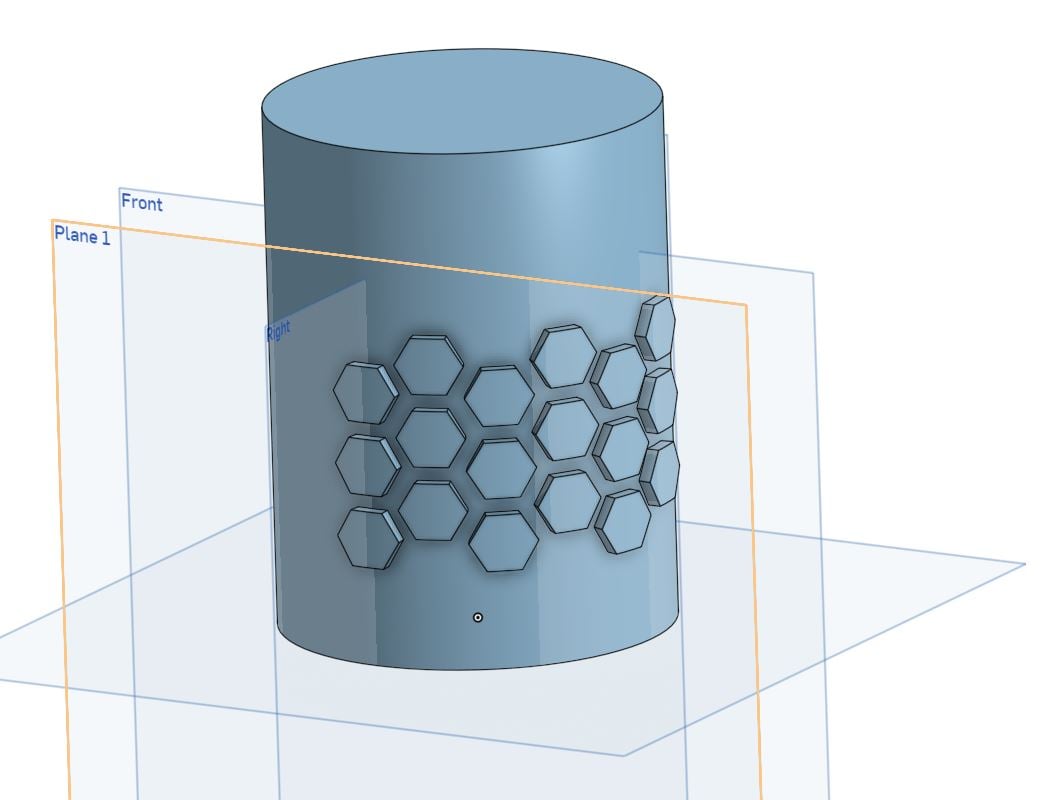
here is the link to the model: https://cad.onshape.com/documents/07d746e9644e895931f2fcfc/w/8ca25cd353d0c816939a2547/e/1b5d82e8f3b351b04adbb22c
I would create a cylinder with a plane tangent to the face.
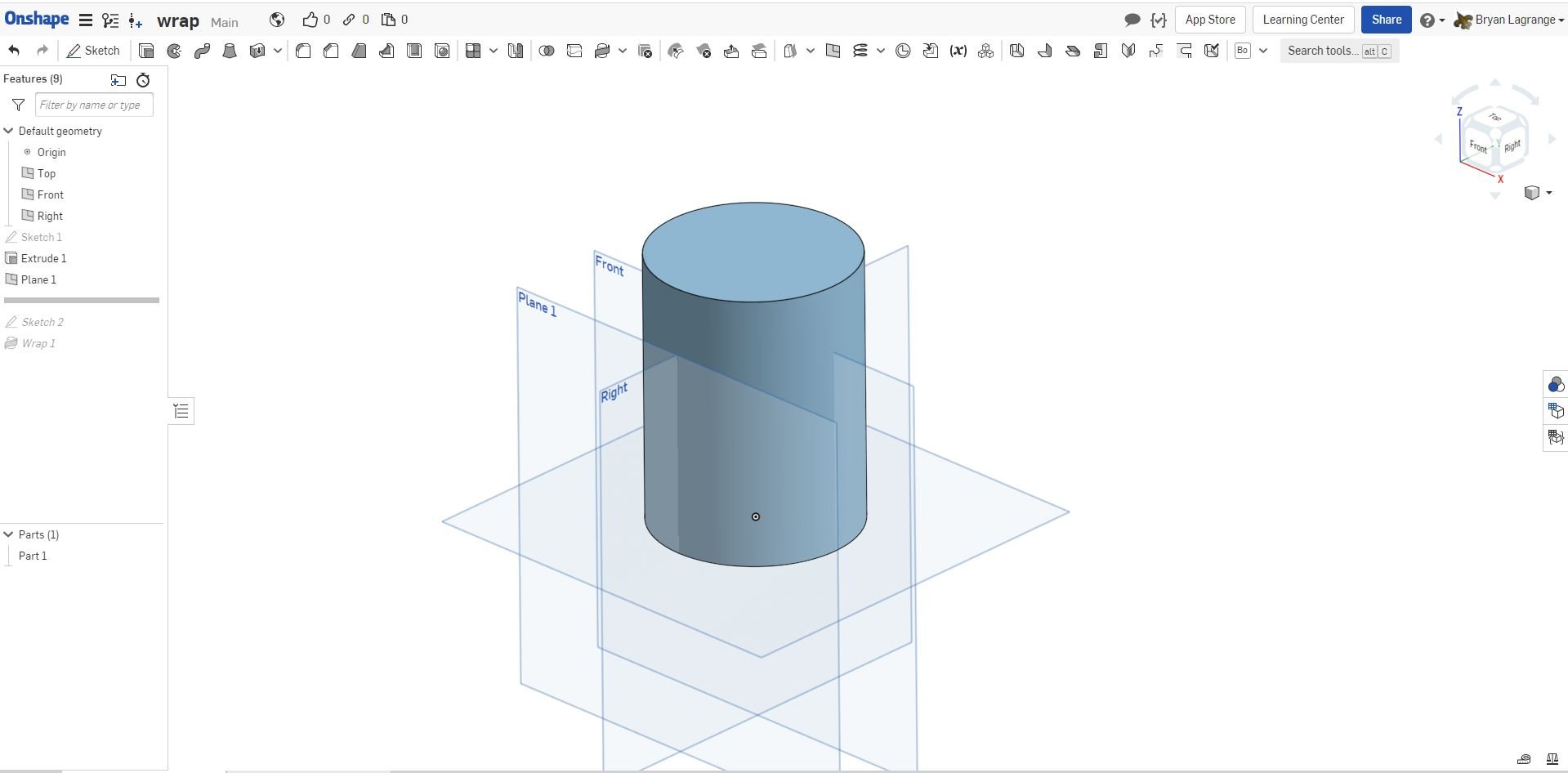
On the tangent plane create a sketch of the hex grid. I used the polygon command and then did some patterns to make a grid.
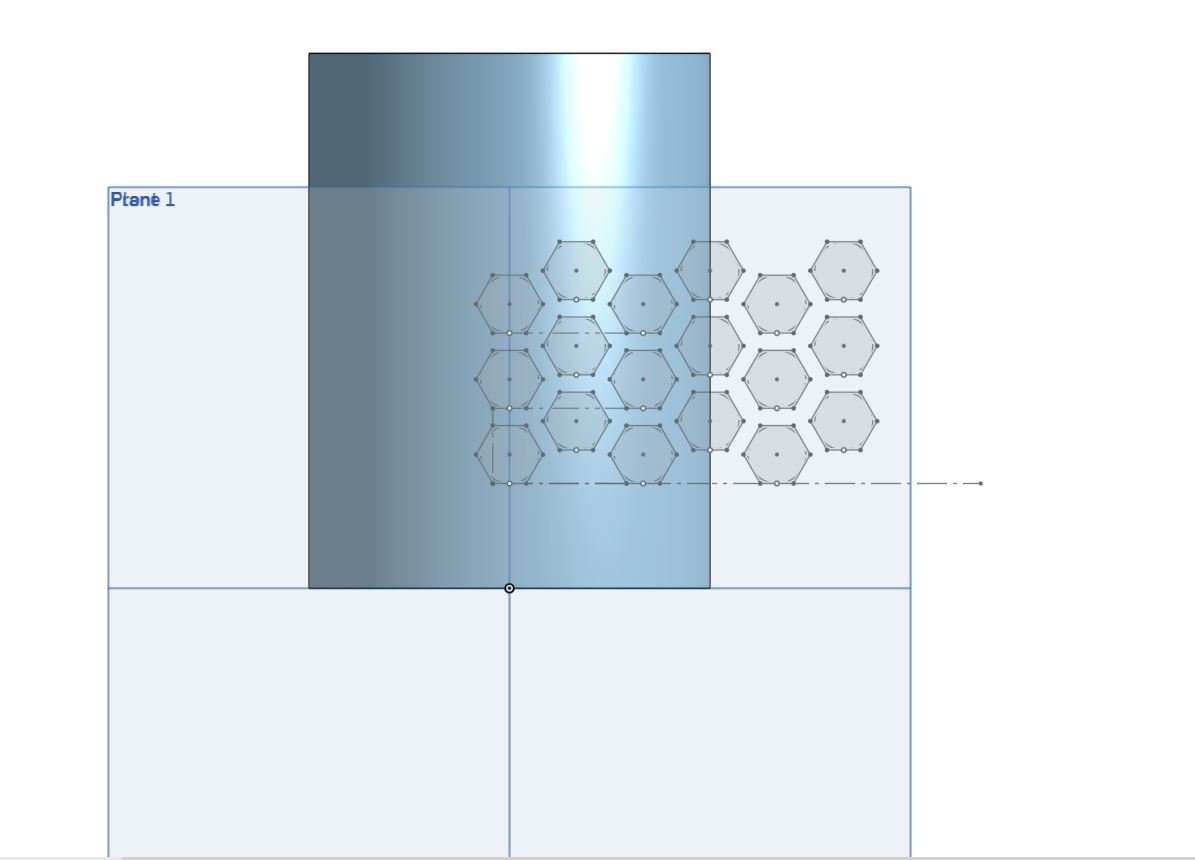
Then use the wrap command to extrude, cut, make a surface.
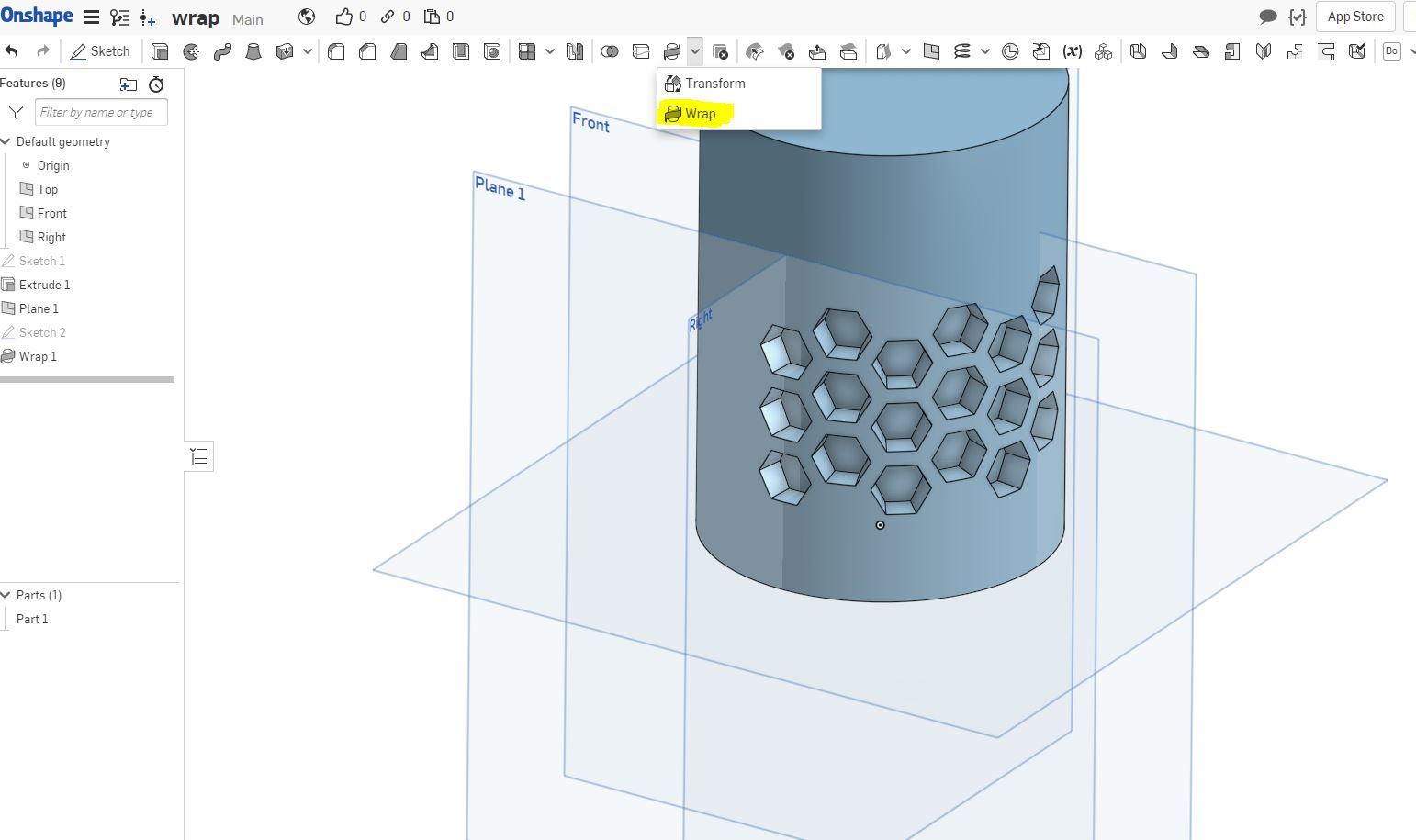
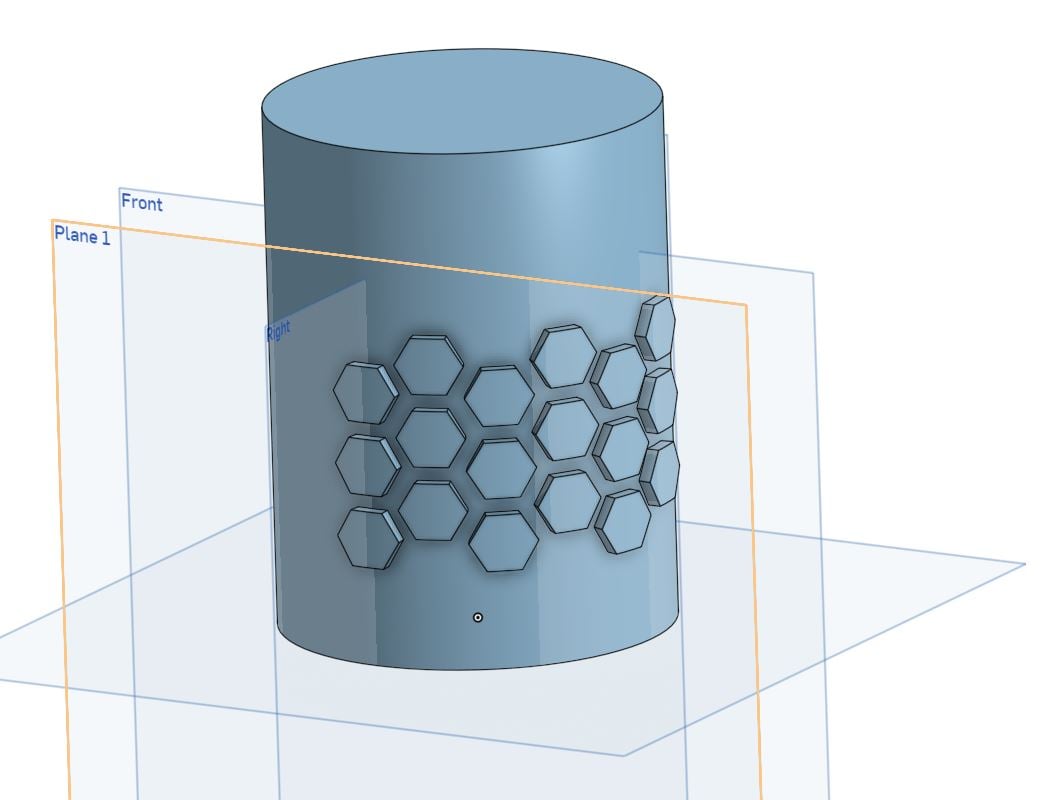
here is the link to the model: https://cad.onshape.com/documents/07d746e9644e895931f2fcfc/w/8ca25cd353d0c816939a2547/e/1b5d82e8f3b351b04adbb22c
Very Configurable Espresso Machine (Just Showing Off Again)
https://cad.onshape.com/documents/4833676df7d2a808ac4b52b7/w/1779c4496f69618947b539b5/e/75f2654cbbb785c3812333d2?configuration=BPG%3Dtrue%3BList_SkU4QbgzZJU3Zv%3DCopy_of_4_0_2005_Today__Stradivari_design%3BList_ps7sMPFLqllg22%3DChrome%3BRemove_Bottom_Cover%3Dtrue%3BThreads%3Dtrue
Most relevant of 9 videos:
https://youtu.be/c5pp2y50D_g
Playlist of 9 videos:
https://www.youtube.com/playlist?list=PLPX9KWMNFMwNk_aBK7plrFBF1VJx0OMVw

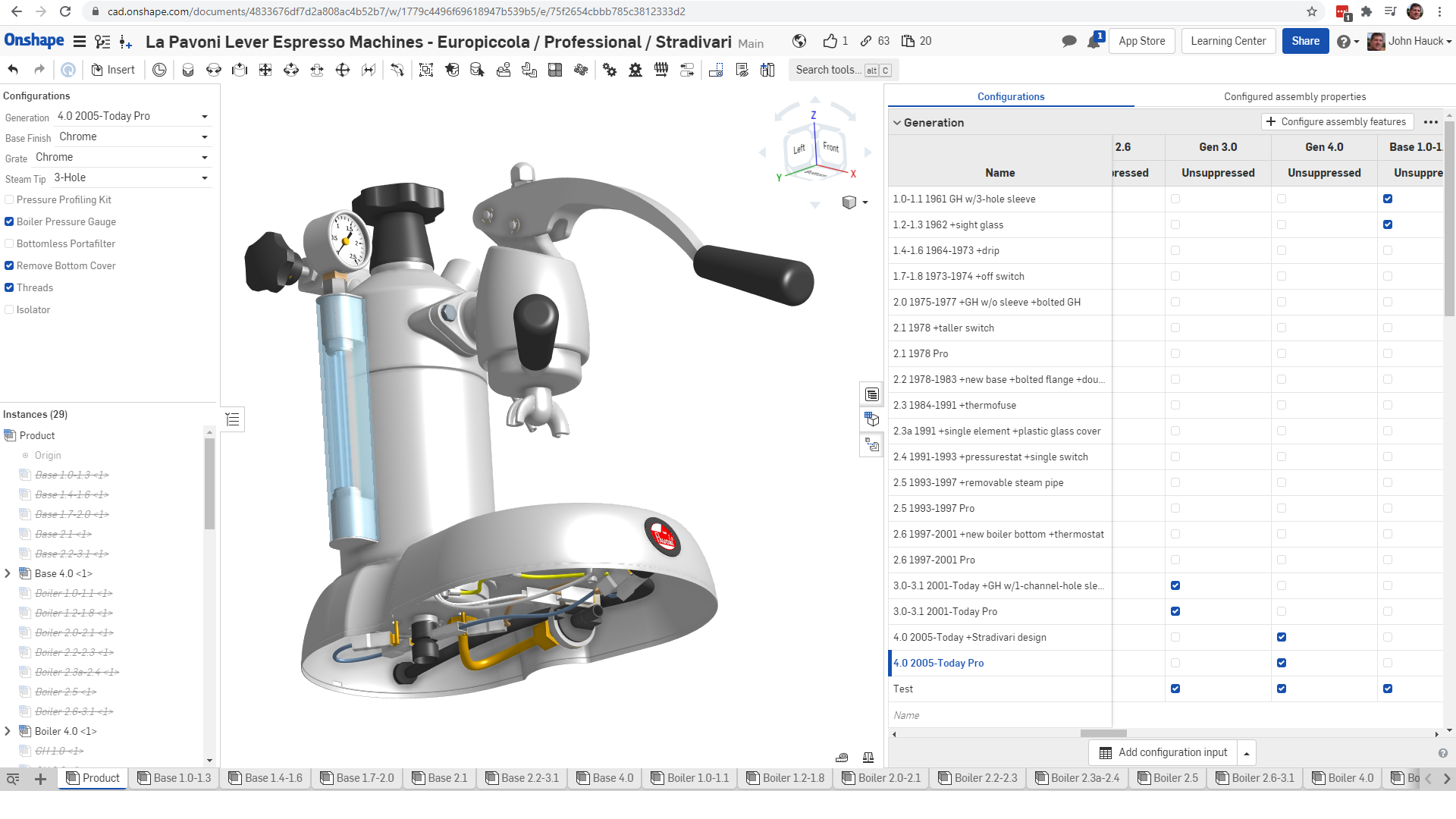
Most relevant of 9 videos:
https://youtu.be/c5pp2y50D_g
Playlist of 9 videos:
https://www.youtube.com/playlist?list=PLPX9KWMNFMwNk_aBK7plrFBF1VJx0OMVw
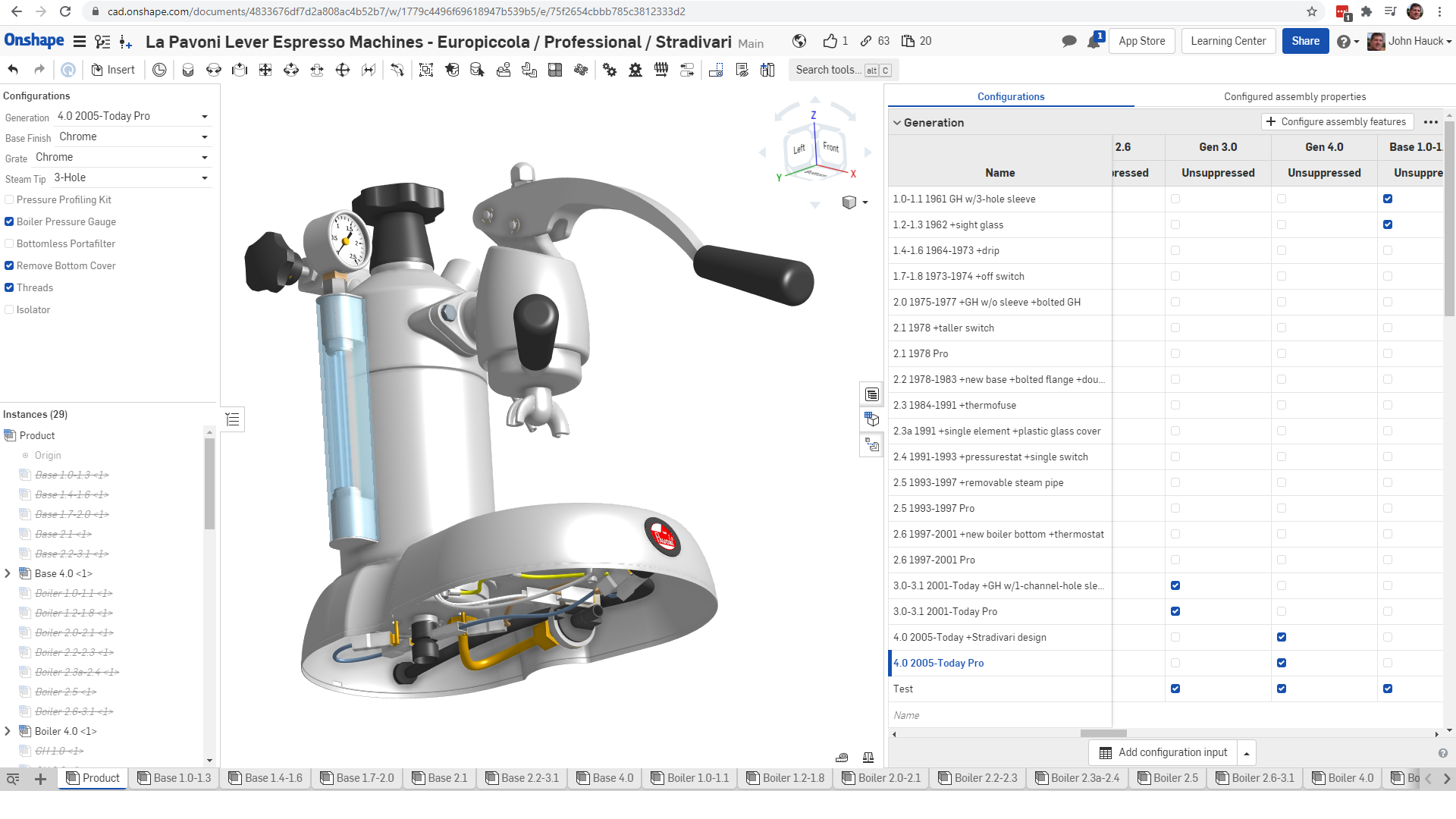






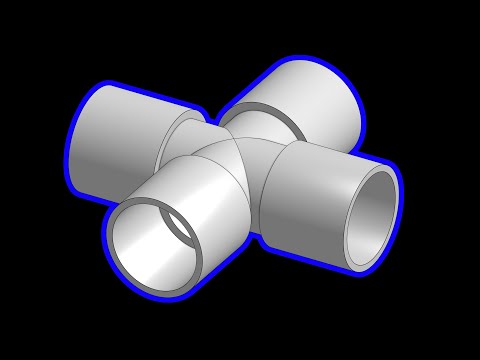 https://youtu.be/-5sQV18yJzs
https://youtu.be/-5sQV18yJzs
