Welcome to the Onshape forum! Ask questions and join in the discussions about everything Onshape.
First time visiting? Here are some places to start:- Looking for a certain topic? Check out the categories filter or use Search (upper right).
- Need support? Ask a question to our Community Support category.
- Please submit support tickets for bugs but you can request improvements in the Product Feedback category.
- Be respectful, on topic and if you see a problem, Flag it.
If you would like to contact our Community Manager personally, feel free to send a private message or an email.
Best Of
Re: Making changes to the array in the sketch.
This is a philosophical idea, with Pro/E, we always claimed features were more stable than sketches. Limit your sketches to 10 entities and replicate with features seemed to be more robust. That was the early 1990's; but I believe it's still true today even after 3 evolutions of CAD systems.
Your sketch scares me.
Your sketch scares me.
 billy2
billy2
5
Onshape Education Enterprise FREE - COVID-19 Response
Hello Educators,
We understand that the COVID-19 health pandemic has caused a lot of financial and emotional strain on educators. In an effort to alleviate this burden, Onshape will continue to provide the Education Standard plan free, and will also provide its newest education offering - the Education Enterprise plan - free for one year to schools and universities that sign up by November 20, 2020. I've spoken with many of you over the past few weeks and you've shared that budgets and timelines are tight, and we are committed to doing everything we can to remove barriers to rolling out Onshape to your students.
If you are interested in signing up please fill out the form here: https://www.onshape.com/education-enterprise
Additionally we will be holding webinars where Educators will share information on their transition to Onshape along with tips and resources for getting started.
We understand that the COVID-19 health pandemic has caused a lot of financial and emotional strain on educators. In an effort to alleviate this burden, Onshape will continue to provide the Education Standard plan free, and will also provide its newest education offering - the Education Enterprise plan - free for one year to schools and universities that sign up by November 20, 2020. I've spoken with many of you over the past few weeks and you've shared that budgets and timelines are tight, and we are committed to doing everything we can to remove barriers to rolling out Onshape to your students.
If you are interested in signing up please fill out the form here: https://www.onshape.com/education-enterprise
Additionally we will be holding webinars where Educators will share information on their transition to Onshape along with tips and resources for getting started.
- Making the Switch to Onshape for K12: Tuesday, August 18th from 10:00-11:00AM EDT
- Making the Switch to Onshape for University: Wednesday, August 19th from 9:30-10:30AM EDT
Re: Struggling to recreate Configured Part Studio Reference Parameter
Hi Sam,
You correctly identified a bug, and this issue was fixed in the latest release of Onshape (1.117) last Friday. The right-click menus for these parameters should now always be appearing correctly.
In the future, you can use the "Report a bug" or "Contact support" option in the "?" menu for a faster response time, and an email notification when the issue is fixed.
Let me know if there's any further issues!
– Kevin
You correctly identified a bug, and this issue was fixed in the latest release of Onshape (1.117) last Friday. The right-click menus for these parameters should now always be appearing correctly.
In the future, you can use the "Report a bug" or "Contact support" option in the "?" menu for a faster response time, and an email notification when the issue is fixed.
Let me know if there's any further issues!
– Kevin
New Featurescript: Captive Nut
Captive nut makes it easy to add screw/nut joints to parts.
→ Here's a link to a video tour of the feature.
→ Go here to add the feature.
Below is an illustration of the three main insertion styles that can be achieved with the feature. Use it and let me know what you think!
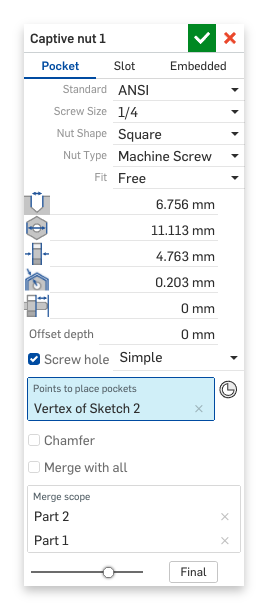
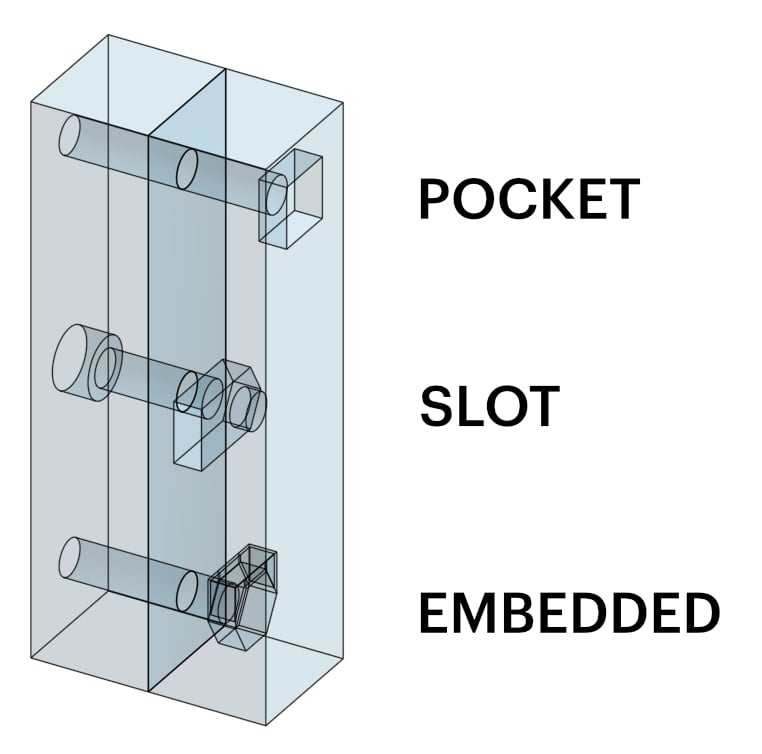
→ Here's a link to a video tour of the feature.
→ Go here to add the feature.
Below is an illustration of the three main insertion styles that can be achieved with the feature. Use it and let me know what you think!
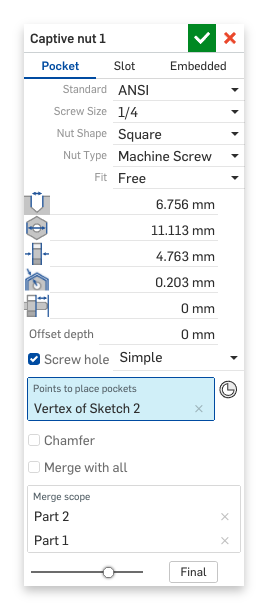
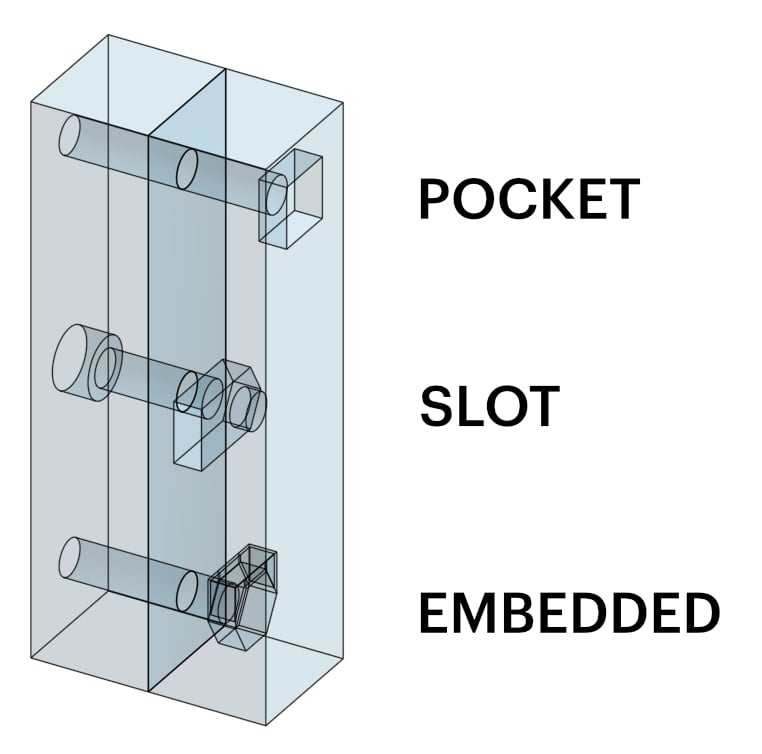
 EvanReese
EvanReese
12
Re: Improvements to Onshape - July 31st 2020
Love the new Custom Mass Properties capability. When we have 5,000 grades of plastic resins, it is great to be able to plug a material's specific gravity and get the accurate part weight. I can actually plug in the formula which I use: SP.GR * .0361 * 1 * 453.6 All I need to do is find the Specific Gravity of the resin, and plug in the formula. This is something I have been waiting for for a long time. Thank you.
Re: Rotate extrude along sweep path axis! (wire rope)
It took some doing, but here's my take using a loft with 2 guide curves. The guide curves were created via the Contour Spiral FS.
https://cad.onshape.com/documents/57acdfaae4b005c413ed9b6f/w/3fd585a46d3af1b3ba413c53/e/2bddac9efd1a90c88eb02452

https://cad.onshape.com/documents/57acdfaae4b005c413ed9b6f/w/3fd585a46d3af1b3ba413c53/e/2bddac9efd1a90c88eb02452

 mahir
mahir
2
Improvements to Onshape - July 31st 2020
Our second release this month comes with a few features we hope will delight you. Let's take a look.
You can also edit the properties of the sub-assembly itself by right-clicking it in the instance list.


This propagation setting is referring to the number of workspaces directly above the version you are releasing from. The image below shows another example of a branched history.


This course is available to Standard, Professional, Enterprise, and Educational subscriptions.
A new edition of Onshape is now available designed specifically for education institutions. Onshape Education Enterprise includes features to allow schools and universities to easily manage permissions, control access, and understand activity and analytics in a tool designed specifically for students and educators.
It is important to note that Onshape's zero-cost Education Standard product, used by thousands of schools every day, will continue to exist with no changes. Education Enterprise is a premium edition available to organizations looking to solve these unique administrative needs at scale.
For more information on Education Enterprise, take a look at the Introducing Onshape Education Enterprise blog post, and please share it with any local schools or education programs you know of that may benefit from it!

You can also add parameter tooltips, visible by hovering over a field while using the custom feature.

Further documentation on these features is available here.
Please take a moment to try out these new features and improvements and leave your comments below. For a detailed list of all the changes in this update, please see the changelog.
MASS PROPERTIES IMPROVEMENTS
You can now override the mass, center of mass, and mass moments of inertia of a part in the Part Studio. Simply check the "Override" box in the mass properties dialog and enter the new value. A new indicator for the center of mass is now shown in the graphics. The mass of a top-level assembly and composite part can also be overridden.
You can also now create materials with a custom density and apply them to parts on the fly using the new "custom" tab in the material dialog. These materials can be shown in the BOM and referenced in a drawing.
HIDE ALL FROM PARTS LIST
You can now hide all parts, surfaces, curves, or meshes in a single click in the parts list.EDIT PROPERTIES OF A PART FROM AN ASSEMBLY
You may now view and edit part-level properties directly from the assembly.You can also edit the properties of the sub-assembly itself by right-clicking it in the instance list.
VARIABLES RENAME EVERYWHERE
When renaming a variable, you now have the option to automatically update the name of the variable everywhere it is used.SECTION VIEW FROM CONTEXT MENU
You can now activate a section view from the right-click context menu of any plane, planar surface, cylindrical face, or mate connector.
RENAME DOCUMENTS IN-LINE
Documents are now renamed in-line from the Documents page.
Release Management Improvements
PART NUMBER PROPAGATES TO WORKSPACE ON RELEASE FROM VERSION
A new Release Management option has been introduced to allow you to control if part numbers should propagate to a workspace when releasing from a version.This propagation setting is referring to the number of workspaces directly above the version you are releasing from. The image below shows another example of a branched history.

- With "Never" selected, the part number will only be written in the version that is released.
- With "One Workspace" selected, releasing V1 will not propagate to Main or B1, as there are two workspaces above that version. However, releasing V2 will propagate the part number to B1.
- With "All Workspaces" selected, releasing V1 will propagate the part number to both Main and B1. Releasing V2 with this option would only propagate to B1.
Learning Center Improvements
INTRODUCTION TO SURFACING SELF-PACED COURSE
A new course, Introduction to Surfacing, has been added to the Learning Center to provide a fundamental understanding of surface modeling in Onshape. This course explores getting started with basic surfacing features to create complex part geometry.
This course is available to Standard, Professional, Enterprise, and Educational subscriptions.
Onshape Educational Plan Improvements
INTRODUCING: ONSHAPE EDUCATION ENTERPRISE
Onshape’s Education plans are the only CAD education platforms that fully support remote learning and teaching on any device, from any location, with zero IT footprint.A new edition of Onshape is now available designed specifically for education institutions. Onshape Education Enterprise includes features to allow schools and universities to easily manage permissions, control access, and understand activity and analytics in a tool designed specifically for students and educators.
It is important to note that Onshape's zero-cost Education Standard product, used by thousands of schools every day, will continue to exist with no changes. Education Enterprise is a premium edition available to organizations looking to solve these unique administrative needs at scale.
For more information on Education Enterprise, take a look at the Introducing Onshape Education Enterprise blog post, and please share it with any local schools or education programs you know of that may benefit from it!
FeatureScript Improvements
CUSTOM FEATURE DESCRIPTIONS AND TOOLTIPS
You can now set a description for your custom features, useful for capturing the features' purpose and workflow. This description is visible when hovering over the custom feature in the toolbar, as well as in the Feature Search (activated by Alt + C).
You can also add parameter tooltips, visible by hovering over a field while using the custom feature.

Further documentation on these features is available here.
Please take a moment to try out these new features and improvements and leave your comments below. For a detailed list of all the changes in this update, please see the changelog.
Remember: The updates listed here are now live for all users when creating new Documents and over the next few days these features will also be available in Documents created before the date of this update.
Re: Improvements to Onshape - July 31st 2020
🎉 Updating variable names 🎉 amazing!
So many little pain points I've had just went away. edit part properties from anywhere, center of mass, variable names (again), hide the "surfaces" folder. thanks!
So many little pain points I've had just went away. edit part properties from anywhere, center of mass, variable names (again), hide the "surfaces" folder. thanks!
I'm with you, John. I'm not sure what to make of this new decision I didn't know I needed to make. It's like a skydiving instructor asking what style of chute I'd like. I don't care to choose, I just want to live. Anyone care to explain the nuances?john_mcclary said:Whew... if release management wasn't confusing enough lol....



