Welcome to the Onshape forum! Ask questions and join in the discussions about everything Onshape.
First time visiting? Here are some places to start:- Looking for a certain topic? Check out the categories filter or use Search (upper right).
- Need support? Ask a question to our Community Support category.
- Please submit support tickets for bugs but you can request improvements in the Product Feedback category.
- Be respectful, on topic and if you see a problem, Flag it.
If you would like to contact our Community Manager personally, feel free to send a private message or an email.
Use picture projected on plane as reference
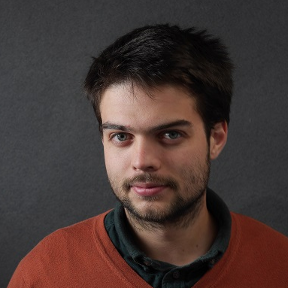 adam_mercier
OS Professional Posts: 33 ✭✭
adam_mercier
OS Professional Posts: 33 ✭✭
Hello all,
A lot of CAD packages offer the option of using a picture as base reference for a scetch or part design.
1- Do this feature exist in Onshape? (I did not find anything like it)
2- Will this feature be implemented/developped?
Best Regards,
Adam
A lot of CAD packages offer the option of using a picture as base reference for a scetch or part design.
1- Do this feature exist in Onshape? (I did not find anything like it)
2- Will this feature be implemented/developped?
Best Regards,
Adam
3
Best Answer
-
 lougallo
Member, Moderator, Onshape Employees, Developers, csevp, pcbaevp Posts: 2,015
lougallo
Member, Moderator, Onshape Employees, Developers, csevp, pcbaevp Posts: 2,015  @adam_mercier Yes we have logged this as an improvement but there are no details yet of when it will be released.Lou Gallo / PD/UX - Support - Community / Onshape, Inc.5
@adam_mercier Yes we have logged this as an improvement but there are no details yet of when it will be released.Lou Gallo / PD/UX - Support - Community / Onshape, Inc.5
Answers
This doesn't exist yet in OS. There have been alot of folk requesting for it, me ingluded
Raino
Using a part to project snap points / constraints on a new sketch
Ok I've found a great solution to a problem I'm having. See below:
I'm trying to sketch a centered construction line going lengthwise through the middle of the grey colored shaft. Eventually I'm going to revolve a thread down the length of the shaft. Below shows a new sketch #10 started from the FRONT pane.
This is the problem I'm having. I am trying to draw a construction line down the center of the circular shaft then thru the middle of the cylindrical shaft. As you can see, I cannot "snap to" or find any constraint points on the shaft. So I can only estimate the center.
Using the "use / intersect" tool, I can select a part and use its sides or intersections in a new sketch. I now have some "snap-to" points where I can draw / snap / constrain my construction lines. Essentially what this appears to do is allow you to use the lines / intersections of your extruded parts for new sketches.
I found "projected" in a sample sketch in the tutorial section and searched it.
Not sure why my model doesn't show any "projected" constraints? But oh well, it works!