Welcome to the Onshape forum! Ask questions and join in the discussions about everything Onshape.
First time visiting? Here are some places to start:- Looking for a certain topic? Check out the categories filter or use Search (upper right).
- Need support? Ask a question to our Community Support category.
- Please submit support tickets for bugs but you can request improvements in the Product Feedback category.
- Be respectful, on topic and if you see a problem, Flag it.
If you would like to contact our Community Manager personally, feel free to send a private message or an email.
Drawing: How To Create a Linear Diameter Dimension?
 Don_Van_Zile
Member Posts: 195 PRO
Don_Van_Zile
Member Posts: 195 PRO
in Drawings
I would think there would be a way to attain this Linear Diameter Dimension style, but can't figure it out. I would think the "2 Point Linear Dimension" would give me what I wanted since the "2 Point Center Line" is the exact behavior I would expect for that dimension style (that snapping behavior is perfect); it's perfect for Center Lines! Is this a current limitation in drawings?


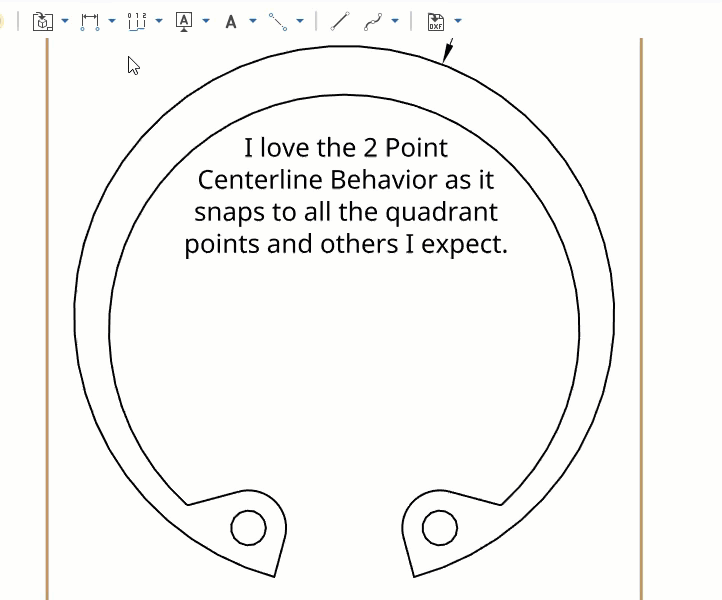
0
Comments
@michael_mcclain Always good to remember the what's new!
Improvements to Onshape - July 12th, 2018 — Onshape