Welcome to the Onshape forum! Ask questions and join in the discussions about everything Onshape.
First time visiting? Here are some places to start:- Looking for a certain topic? Check out the categories filter or use Search (upper right).
- Need support? Ask a question to our Community Support category.
- Please submit support tickets for bugs but you can request improvements in the Product Feedback category.
- Be respectful, on topic and if you see a problem, Flag it.
If you would like to contact our Community Manager personally, feel free to send a private message or an email.
Filleting edges created by an extrusion using startTracking?
 Aaron_Hoover
Member Posts: 35 EDU
Aaron_Hoover
Member Posts: 35 EDU
I'm working on a digital (i.e. cnc router-cut) joints project, and many of the joints will have extruded geometry with fillets on the vertical edges (to accommodate cutter radius) that gets subtracted from another body to form the joint. One example is this "Halved Dovetail"
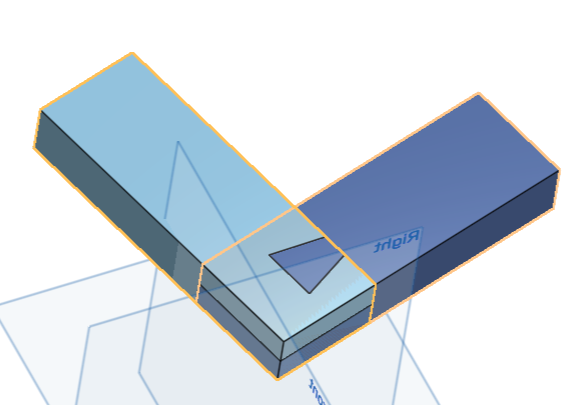
I create the feature by creating the half lap joint, then extruding a polyline in the shape of the body of the tail from the midplane. That body gets subtracted from the part on the left and unioned with the part on the right .
In the final version of the joint, I'd like to fillet the convex corners of the dovetail as well as the concave corners where the tail meets the shoulder. In another thread, @Jake_Rosenfeld
mentioned using a tracking query to get the edges created by the extrude. Can someone help me understand how to use a tracking query to do this? Are there particularly good examples of using tracking queries to create fillets? What is the best way to isolate those four edges at the vertices of the tail cross section and fillet them and only them while still being able to create the mating geometry with a single Boolean subtraction?
My FeatureScript is here: https://cad.onshape.com/documents/23dc8ff499026deeed6aa19e/w/0031df2b6d633ae1a21ed033/e/ecf25bb128148651d6f2a998
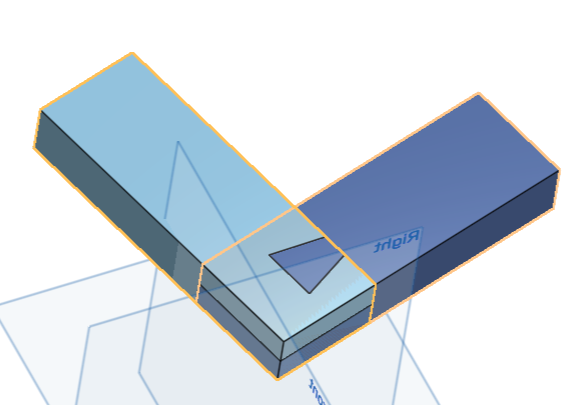
I create the feature by creating the half lap joint, then extruding a polyline in the shape of the body of the tail from the midplane. That body gets subtracted from the part on the left and unioned with the part on the right .
In the final version of the joint, I'd like to fillet the convex corners of the dovetail as well as the concave corners where the tail meets the shoulder. In another thread, @Jake_Rosenfeld
mentioned using a tracking query to get the edges created by the extrude. Can someone help me understand how to use a tracking query to do this? Are there particularly good examples of using tracking queries to create fillets? What is the best way to isolate those four edges at the vertices of the tail cross section and fillet them and only them while still being able to create the mating geometry with a single Boolean subtraction?
My FeatureScript is here: https://cad.onshape.com/documents/23dc8ff499026deeed6aa19e/w/0031df2b6d633ae1a21ed033/e/ecf25bb128148651d6f2a998
Tagged:
0
Best Answer
-
 MBartlett21
Member, OS Professional, Developers Posts: 2,064 ✭✭✭✭✭
@Aaron_Hoover
MBartlett21
Member, OS Professional, Developers Posts: 2,064 ✭✭✭✭✭
@Aaron_Hoover
Can you use qNonCapEntity?
https://cad.onshape.com/FsDoc/library.html#qNonCapEntity-Id-EntityType
6
Answers
Can you use qNonCapEntity?
https://cad.onshape.com/FsDoc/library.html#qNonCapEntity-Id-EntityType
IR for AS/NZS 1100
PhD, Mechanical Engineering, Stanford University
I'll check out how you did it in Laser Joint, but I think I may just start by trying to create the fillets in the sketch.
Tracking sketch vertices to get extruded edges does not work because we are defining the extruded edge identity by two sketch edges intersecting in that vertex. We need to make tracking easier to reason about. You could indeed use qNonCapEntity as @mbartlett21 suggested and filter by convexity (see evEdgeConvexity).
I'd second Ilya's recommendation to use opFillet instead of calculating the filleted contour.
If you can find one of the edges you care about (using qContainsPoint or something simple like that), you could then use qParallelEdges to find all the edges of the same body that are parallel to that edge.