Welcome to the Onshape forum! Ask questions and join in the discussions about everything Onshape.
First time visiting? Here are some places to start:- Looking for a certain topic? Check out the categories filter or use Search (upper right).
- Need support? Ask a question to our Community Support category.
- Please submit support tickets for bugs but you can request improvements in the Product Feedback category.
- Be respectful, on topic and if you see a problem, Flag it.
If you would like to contact our Community Manager personally, feel free to send a private message or an email.
Mirroring a Mirrored Feature?
 larry_hawes
Member Posts: 478 PRO
larry_hawes
Member Posts: 478 PRO
in Drawings
Not sure how to title this post and hopefully the video explains the challenge. I was able to mirror a part twice to get the proper orientation but now need to mirror a sketch, or feature, twice to get a similar result but am stumped. Is it doable?
Thank you
https://cad.onshape.com/documents/c7ac382255c4440e75bf4ef3/w/1f3e5ec88beba41434f1492d/e/4acce76f9471456354ecfedd
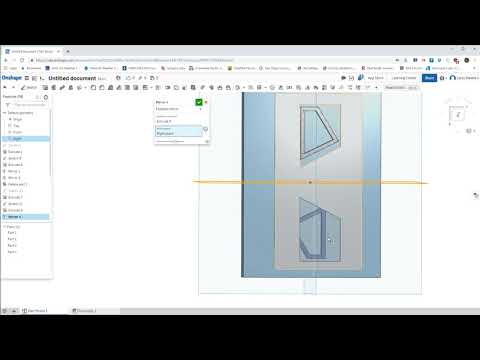 http://www.youtube.com/watch?v=7AJmPeMSM_4
http://www.youtube.com/watch?v=7AJmPeMSM_4
Thank you
https://cad.onshape.com/documents/c7ac382255c4440e75bf4ef3/w/1f3e5ec88beba41434f1492d/e/4acce76f9471456354ecfedd
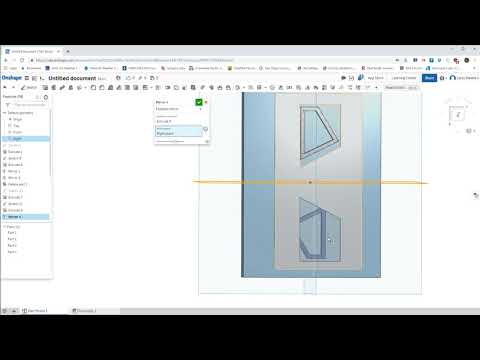 http://www.youtube.com/watch?v=7AJmPeMSM_4
http://www.youtube.com/watch?v=7AJmPeMSM_40
Best Answers
-
 konstantin_shiriazdanov
Member Posts: 1,221 ✭✭✭✭✭
Two consecutive miiror operations are equal to the rotational operation, in your case to the rotations at 180 deg. So what you need is a circular pattern of features.
konstantin_shiriazdanov
Member Posts: 1,221 ✭✭✭✭✭
Two consecutive miiror operations are equal to the rotational operation, in your case to the rotations at 180 deg. So what you need is a circular pattern of features.
0 -
 konstantin_shiriazdanov
Member Posts: 1,221 ✭✭✭✭✭
Then you need circular part pattern for the part and circular feature pattern for the sketch - use two different features/
konstantin_shiriazdanov
Member Posts: 1,221 ✭✭✭✭✭
Then you need circular part pattern for the part and circular feature pattern for the sketch - use two different features/
4
Answers
EDIT: I think this will work and maybe even for the original part. It looks like I just need to locate the axis for the pattern in the correct location to get the alignment correct.