Welcome to the Onshape forum! Ask questions and join in the discussions about everything Onshape.
First time visiting? Here are some places to start:- Looking for a certain topic? Check out the categories filter or use Search (upper right).
- Need support? Ask a question to our Community Support category.
- Please submit support tickets for bugs but you can request improvements in the Product Feedback category.
- Be respectful, on topic and if you see a problem, Flag it.
If you would like to contact our Community Manager personally, feel free to send a private message or an email.
SPLIT SURFACES? PARTS? HOW TO
 larry_hawes
Member Posts: 478 PRO
larry_hawes
Member Posts: 478 PRO
in Drawings
Can't seem to find a way to split surfaces or parts to achieve a simple goal. Hopefully the video is not too confusing, but I would like end up with 2 parts, the outside shell and the inner piece which I can then thicken, or thicken first? Stumped...
Thanks
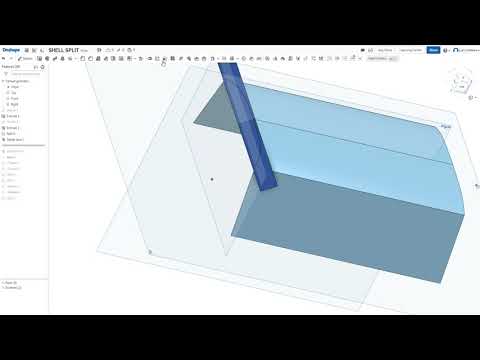 http://www.youtube.com/watch?v=R9TGpzOUtSw
http://www.youtube.com/watch?v=R9TGpzOUtSw
https://cad.onshape.com/documents/8acf41d7601759a3aec23186/w/1d701d0a0218f280501c96e0/e/da4e430afcbd9255e092b2ba
Thanks
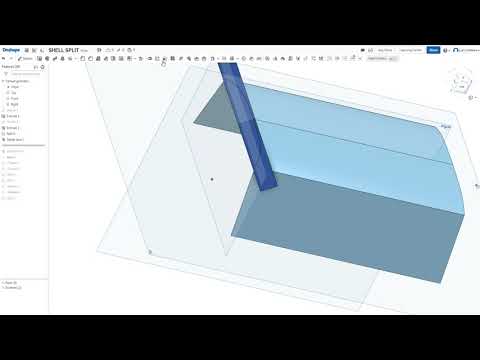 http://www.youtube.com/watch?v=R9TGpzOUtSw
http://www.youtube.com/watch?v=R9TGpzOUtSwhttps://cad.onshape.com/documents/8acf41d7601759a3aec23186/w/1d701d0a0218f280501c96e0/e/da4e430afcbd9255e092b2ba
0
Best Answer
-
 bradley_sauln
Moderator, Onshape Employees, Developers Posts: 373
bradley_sauln
Moderator, Onshape Employees, Developers Posts: 373  @larry_hawes This is a great challenge and great questions. Thank you for including the video to talk through what you are looking for.
@larry_hawes This is a great challenge and great questions. Thank you for including the video to talk through what you are looking for.
There are 2 things that you needed a little more information on but you are VERY close in your attempt.
First off with split. Since these are surfaces the part vs face split is a little confusing. You can perform a PART split on the surfaces so that you split the surfaces into 2 smaller surfaces. Face split technically also works but this makes it easier to follow and manage later on.
The second thing that was missing is understanding what a valid split is with Onshape. A valid split must fully cut through a component. Look at the following picture, the dark blue surface is not being fully split by the tool (light blue surface) you've selected.

I ended up modifying sketch two to make that line coincident with the corner so the lightgher blue surface fully and cleanly splits the darker blue surface. Rotating the model in your document should better show this and then looking at my solution here.
Here is my solution: https://cad.onshape.com/documents/83c2246b41f2bab81a670331/w/0c2116cd858bd587e5c377d6/e/b93d4c66e03c4fb704bedd5d
I want to make sure you fully understand how and why this works so feel free to ask follow up questions!5
Answers
There are 2 things that you needed a little more information on but you are VERY close in your attempt.
First off with split. Since these are surfaces the part vs face split is a little confusing. You can perform a PART split on the surfaces so that you split the surfaces into 2 smaller surfaces. Face split technically also works but this makes it easier to follow and manage later on.
The second thing that was missing is understanding what a valid split is with Onshape. A valid split must fully cut through a component. Look at the following picture, the dark blue surface is not being fully split by the tool (light blue surface) you've selected.
I ended up modifying sketch two to make that line coincident with the corner so the lightgher blue surface fully and cleanly splits the darker blue surface. Rotating the model in your document should better show this and then looking at my solution here.
Here is my solution: https://cad.onshape.com/documents/83c2246b41f2bab81a670331/w/0c2116cd858bd587e5c377d6/e/b93d4c66e03c4fb704bedd5d
I want to make sure you fully understand how and why this works so feel free to ask follow up questions!
Twitter: @bradleysauln
"Since these are surfaces the part vs face split is a little confusing." Indeed, when splitting surfaces using the PART split tool even though there are no PARTS, only SURFACES, the command is truly a bit downright confusing. It became quite easy with Sketch 2 corrected and using PART split on the SURFACES. Learned a valuable tool but it does seem a confusing tool combination..
Thanks again.
Video should be clear and again I'm missing a simple tool I am sure...
https://cad.onshape.com/documents/8acf41d7601759a3aec23186/w/1d701d0a0218f280501c96e0/e/da4e430afcbd9255e092b2ba
Larry - I saw you were trying thicken and that does not give correct edges. Here is an example using Boolean plus 1 FS, Enclose, and Shell.