Welcome to the Onshape forum! Ask questions and join in the discussions about everything Onshape.
First time visiting? Here are some places to start:- Looking for a certain topic? Check out the categories filter or use Search (upper right).
- Need support? Ask a question to our Community Support category.
- Please submit support tickets for bugs but you can request improvements in the Product Feedback category.
- Be respectful, on topic and if you see a problem, Flag it.
If you would like to contact our Community Manager personally, feel free to send a private message or an email.
How to remove a "round" corner
 kai_h_borbe
Member Posts: 14 EDU
kai_h_borbe
Member Posts: 14 EDU
Hey Froum,
i need your help, at my project. I want to remove material in a round corner.
At the screenshots below, you csan see the hole situation.
To cut the material, i made a sketch:

Sketch

Front-view
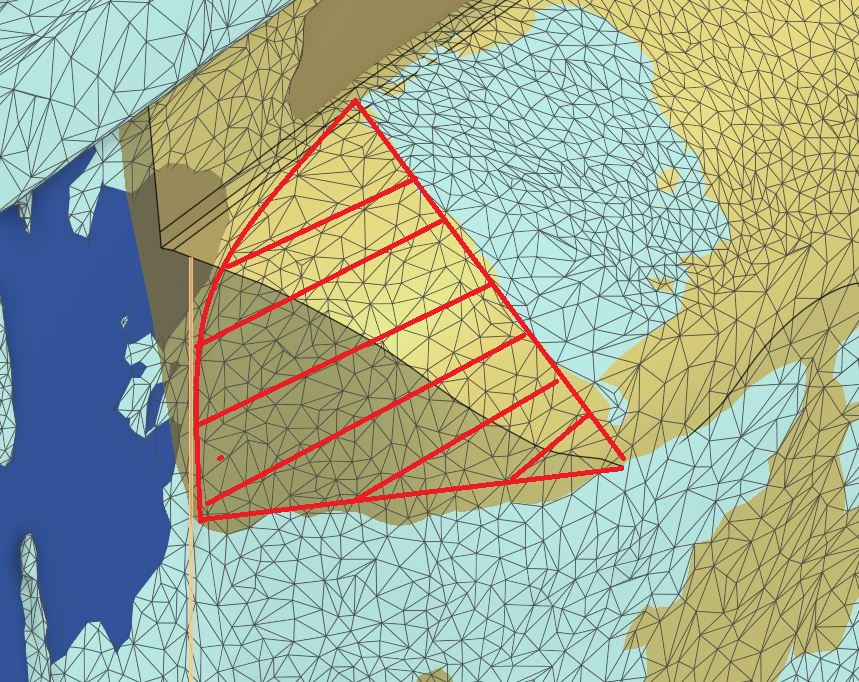
oblique view

from underneath-view
I tried a view things, with extrude and rotate, but it dosent work.
For example, if i choose extrude the sketch and the the edge of the corner in the front:

modern-art ? 
How can i, remove the superfluous material ?
Best regards
Kai
0
Comments
HWM-Water Ltd
HWM-Water Ltd