Welcome to the Onshape forum! Ask questions and join in the discussions about everything Onshape.
First time visiting? Here are some places to start:- Looking for a certain topic? Check out the categories filter or use Search (upper right).
- Need support? Ask a question to our Community Support category.
- Please submit support tickets for bugs but you can request improvements in the Product Feedback category.
- Be respectful, on topic and if you see a problem, Flag it.
If you would like to contact our Community Manager personally, feel free to send a private message or an email.
Cannot Boolean Union three parts
 gauthier_östervall
Member Posts: 99 ✭✭
gauthier_östervall
Member Posts: 99 ✭✭
I have three parts which I can't seem to be able to union. Two of these (Finger 5a and Finger 5b) do not intersect, and I have created a third (an extrude of a face of Finger 5a) in order to fill in the gap.

Any pair from these three can be joined.
But the three of them? "Failed to return a valid part"
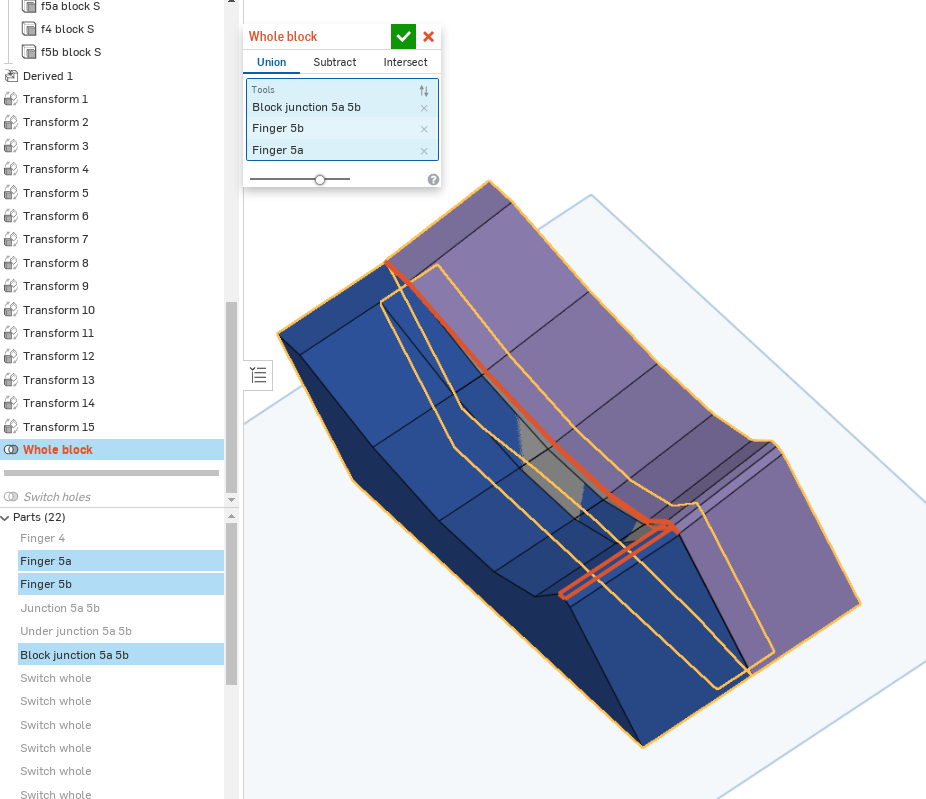
I don't get why the red edges would be a problem.
Here is the document. The boolean is the last "Rolled until".
Any clue?

Any pair from these three can be joined.
But the three of them? "Failed to return a valid part"
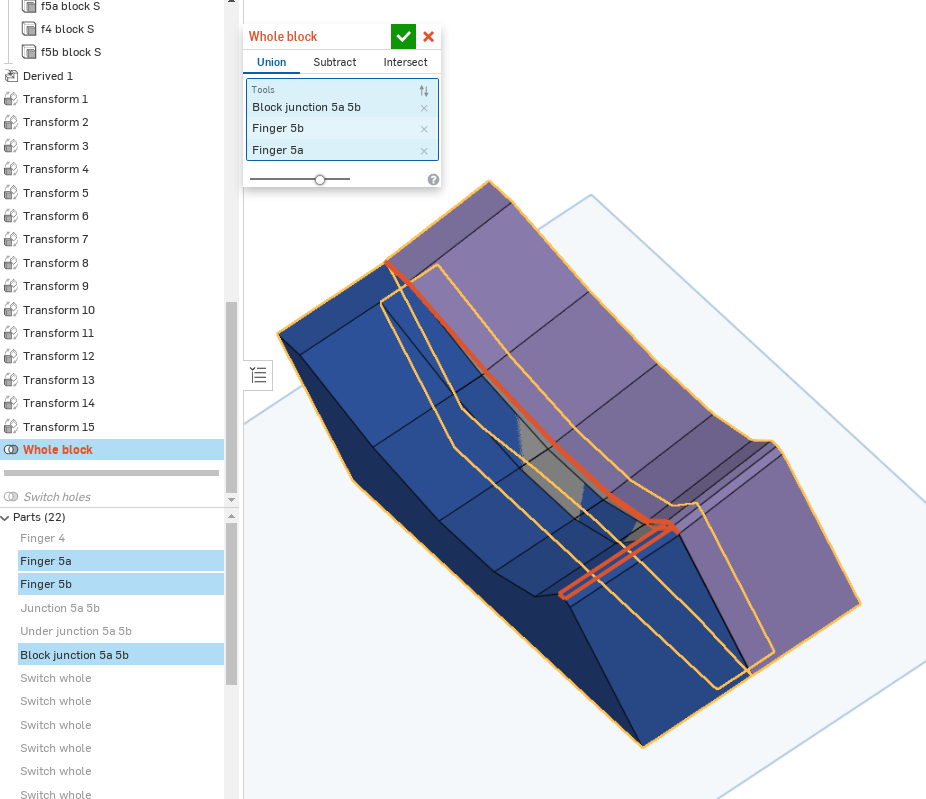
I don't get why the red edges would be a problem.
Here is the document. The boolean is the last "Rolled until".
Any clue?
0
Answers
Select the blue part as the first face, then the upper face of the purple. Then you can boolean them.
I'm still not sure why replacing the face works better than the extrude, or why there were issues on merging the 3 parts. A limitation of onshape? I do get that it can be very hard to make it work.
One problem with this solution is that the five top faces change shape, and I wanted to use their implicit middle Mate Connectors to place parts in their center. Ideally I'd connect the two parts resulting in a surface in the middle, that is not an extension of either of the other part. I've experimented with Fill, but got into resolution troubles again.
I really didn't play around with the boolean much when I was looking it over. So I don't know what really caused it. Most likely zero length geometry where the parts meet.
As for adding a mate connector to the center, you can use the outside two faces and set the mate connector in-between, assuming they are parallel
Was your intention to have that step in the part? Or did you want that all to be seamless?
The steps in the part are kind of the main point for that project