Welcome to the Onshape forum! Ask questions and join in the discussions about everything Onshape.
First time visiting? Here are some places to start:- Looking for a certain topic? Check out the categories filter or use Search (upper right).
- Need support? Ask a question to our Community Support category.
- Please submit support tickets for bugs but you can request improvements in the Product Feedback category.
- Be respectful, on topic and if you see a problem, Flag it.
If you would like to contact our Community Manager personally, feel free to send a private message or an email.
Sketch Linear Pattern Direction
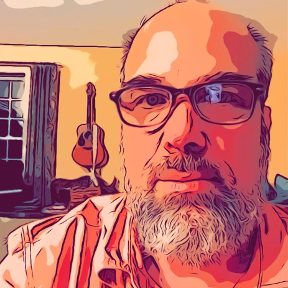 Brad_Goodman
Member Posts: 39 ✭✭
Brad_Goodman
Member Posts: 39 ✭✭
I'm trying to create a linear pattern in a SKETCH.
I can edit count and distance - but the default arrow/direction that comes up is to the right. If I click it it will jump to the left. But if I want it to go in a different direction (i.e. down) it appears as though my only option is to drag it as such. However, in doing so I can't get it to constrain (vertically) or snap (vertically, or to another object) - or enter a numeric angle.
I can edit count and distance - but the default arrow/direction that comes up is to the right. If I click it it will jump to the left. But if I want it to go in a different direction (i.e. down) it appears as though my only option is to drag it as such. However, in doing so I can't get it to constrain (vertically) or snap (vertically, or to another object) - or enter a numeric angle.
i.e. The only way to control the direction of the line is to eyeball it.
Am I doing something wrong - or is there no way to do this??


Tagged:
0
Answers
HWM-Water Ltd
Create the linear pattern and then use the perpendicular constrain on the dotted lines!