Welcome to the Onshape forum! Ask questions and join in the discussions about everything Onshape.
First time visiting? Here are some places to start:- Looking for a certain topic? Check out the categories filter or use Search (upper right).
- Need support? Ask a question to our Community Support category.
- Please submit support tickets for bugs but you can request improvements in the Product Feedback category.
- Be respectful, on topic and if you see a problem, Flag it.
If you would like to contact our Community Manager personally, feel free to send a private message or an email.
Constraining to 3D objects from Drawing
Hi everyone! I hope you're staying safe and loving being able to work remotely in the cloud with OnShape!
I came across this amazing blog post on the inner workings of 2D Drawings https://www.onshape.com/cad-blog/under-the-hood-onshape-sketches. In it, the author seems to recommend NOT USEing other profiles / shapes to constrain to, but rather just constraining to the projected version of that shape directly from the drawing.
I can't seem to get that to work. I have a revolved 3D shape and I've made a plane at 45 degrees to that shape and am trying to "wake up" the lathed edge of that shape but it's not recognized unless I USE it, but when I do, the projected circle doesn't in fact match the profile I'm trying to constrain to.
I wonder what I'm missing. Below you can see an off-axis view of the drawing plane with me about to USE the outer edge of the revolved object. the construction line is the projected line. I was hoping to not have to USE it (based on that blog post), but it won't wake up for me to constrain to.
Am I missing something basic here (quite likely)?
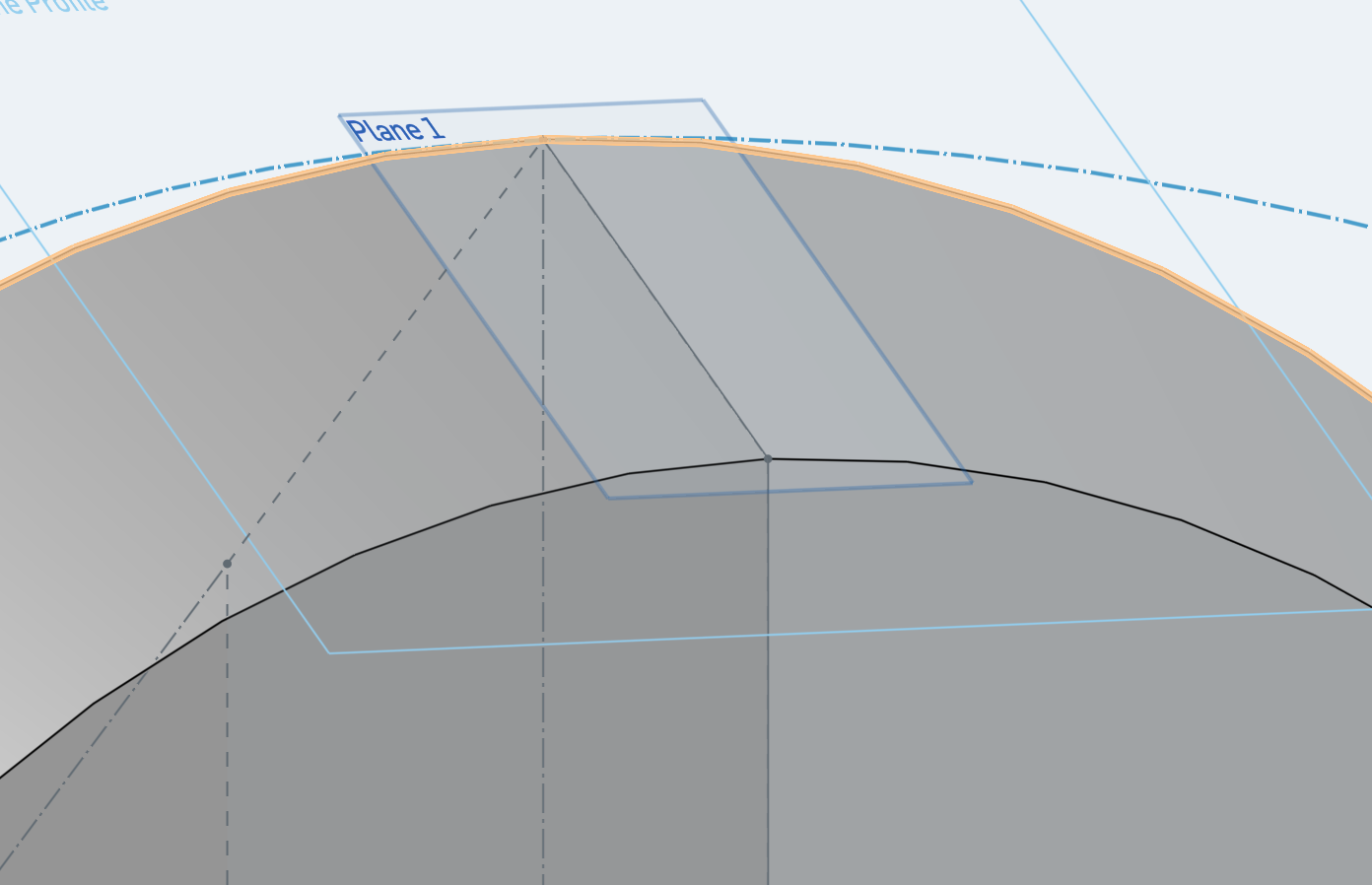
I came across this amazing blog post on the inner workings of 2D Drawings https://www.onshape.com/cad-blog/under-the-hood-onshape-sketches. In it, the author seems to recommend NOT USEing other profiles / shapes to constrain to, but rather just constraining to the projected version of that shape directly from the drawing.
I can't seem to get that to work. I have a revolved 3D shape and I've made a plane at 45 degrees to that shape and am trying to "wake up" the lathed edge of that shape but it's not recognized unless I USE it, but when I do, the projected circle doesn't in fact match the profile I'm trying to constrain to.
I wonder what I'm missing. Below you can see an off-axis view of the drawing plane with me about to USE the outer edge of the revolved object. the construction line is the projected line. I was hoping to not have to USE it (based on that blog post), but it won't wake up for me to constrain to.
Am I missing something basic here (quite likely)?
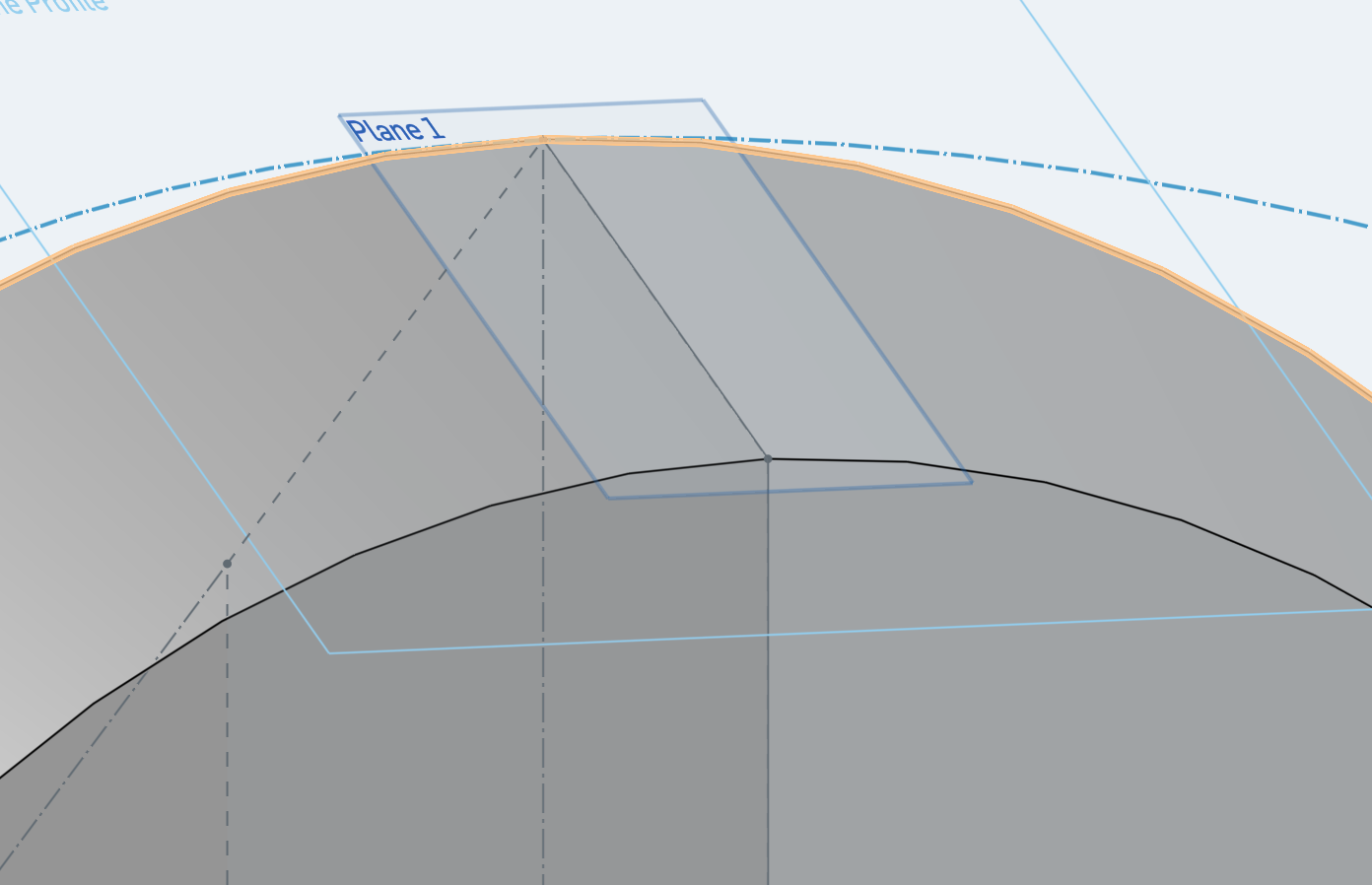
Tagged:
0
Best Answer
-
 Jake_Rosenfeld
Moderator, Onshape Employees, Developers Posts: 1,646
Jake_Rosenfeld
Moderator, Onshape Employees, Developers Posts: 1,646  @tom_auger
@tom_auger
Only items that are in the place of the sketch will "wake up" for auto-constraint while you are creating a sketch entity. For example, if you select the "point" tool and are in the process of placing a point, you are only going to be able to make it coincident, horizontal, or vertical to something else that is is the sketch plane.
You do not need to use "use" though if you want to constrain that sketch point to something that is not in the sketch plane. You just need to do it after placing the point. For example, you could just place the point somewhere random, then click on the "coincident" tool, and then select any vertex anywhere in 3d space, and then the sketch point, and the sketch point will be constrained to be at the location where the vertex projects onto the sketch point.
Hopefully this makes sense. You can constrain any sketch geometry to external geometry by using the constraint tools after placing the sketch entity (without ever needing to use the "use" tool), that external geometry just isn't going to wake up while you are in the process of initially placing the sketch geometry.Jake Rosenfeld - Modeling Team6

Answers
EDIT: To avoid confusion please use the term Sketch rather than Drawing which is a totally different environment, thanks.
Sorry about the Sketch/Drawing thing. I'm constantly getting those two terms mixed up. The Sketch is the thing you start with, the Drawing is the plan you end with, is that right?
Also, the projected edge looks correct too - projecting a circle onto an angled plane will create an ellipse. It is still perfectly valid for constraining to. If I am misunderstanding the issue, please let me know.
I may have missed his point altogether, or maybe it only applies in certain circumstances. It seemed that you retain more flexibility to changes if you don't "use" the geometry, but I could have misunderstood the whole thing.
What's your perspective? Have you read that blog post? Have things changed in the way sketches are handled internally since then?
If you create sketch geometry and manually add a constraint to an external reference, and that reference subsequently fails, you only have to re-add the constraint - the geometry is still intact, it just needs a new reference. Hope that makes sense.
thanks again, Neil. My challenge here is that I don't know how to add a sketch constraint to geometry that's not in the sketch or on the plane of the sketch. For example, if I extrude a cylinder and then create a new sketch on one of the endcap faces of the cylinder, no problem, I can reference any portion of that circular shape. But in the example I linked above, the plan is at 45 degrees to the revolved shape and I cannot wake up the edge of that shape to constrain to it (without the Use command). Is there a method I'm missing, or is that the way it's supposed to work?
Only items that are in the place of the sketch will "wake up" for auto-constraint while you are creating a sketch entity. For example, if you select the "point" tool and are in the process of placing a point, you are only going to be able to make it coincident, horizontal, or vertical to something else that is is the sketch plane.
You do not need to use "use" though if you want to constrain that sketch point to something that is not in the sketch plane. You just need to do it after placing the point. For example, you could just place the point somewhere random, then click on the "coincident" tool, and then select any vertex anywhere in 3d space, and then the sketch point, and the sketch point will be constrained to be at the location where the vertex projects onto the sketch point.
Hopefully this makes sense. You can constrain any sketch geometry to external geometry by using the constraint tools after placing the sketch entity (without ever needing to use the "use" tool), that external geometry just isn't going to wake up while you are in the process of initially placing the sketch geometry.