Welcome to the Onshape forum! Ask questions and join in the discussions about everything Onshape.
First time visiting? Here are some places to start:- Looking for a certain topic? Check out the categories filter or use Search (upper right).
- Need support? Ask a question to our Community Support category.
- Please submit support tickets for bugs but you can request improvements in the Product Feedback category.
- Be respectful, on topic and if you see a problem, Flag it.
If you would like to contact our Community Manager personally, feel free to send a private message or an email.
How to merge 2 quilts ( or surface) simply.
 Alex_Huang006
Member Posts: 12 PRO
Alex_Huang006
Member Posts: 12 PRO
I am really frustrated with the surface function, really bad experience. --- ( -100x score )
Below is two simple surface, I want to merge these two. So it will be useful to split the next solid part.
In Onshape case, I have to experience 5 steps to come to the result. (Split -- Delete -- Split -- Delete -- Boolean),
In Creo / ProE case, I only need one step -- "Merge".
Pls explain to me, how to be simple, how to get the efficiency ? What if the surface is complicated ?

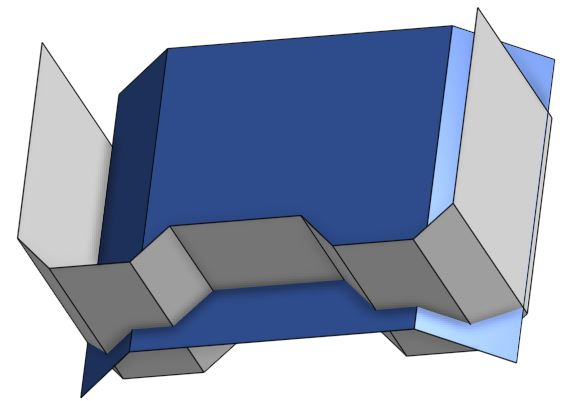
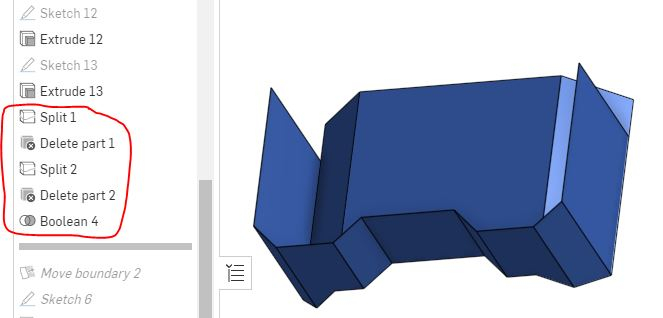
Below is two simple surface, I want to merge these two. So it will be useful to split the next solid part.
In Onshape case, I have to experience 5 steps to come to the result. (Split -- Delete -- Split -- Delete -- Boolean),
In Creo / ProE case, I only need one step -- "Merge".
Pls explain to me, how to be simple, how to get the efficiency ? What if the surface is complicated ?

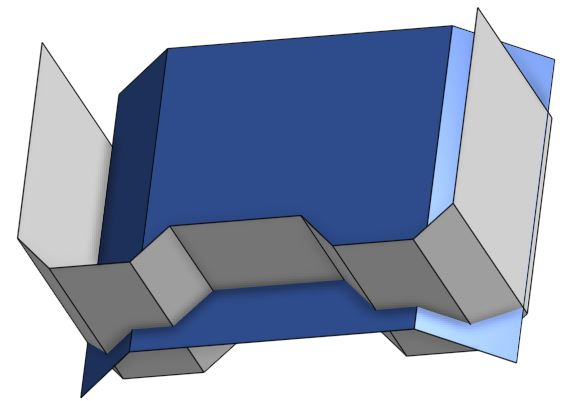
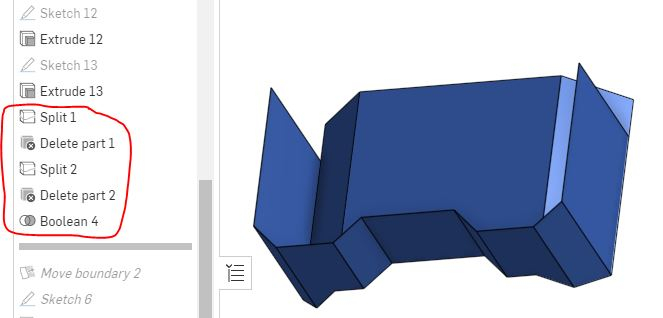
Tagged:
0
Answers