Welcome to the Onshape forum! Ask questions and join in the discussions about everything Onshape.
First time visiting? Here are some places to start:- Looking for a certain topic? Check out the categories filter or use Search (upper right).
- Need support? Ask a question to our Community Support category.
- Please submit support tickets for bugs but you can request improvements in the Product Feedback category.
- Be respectful, on topic and if you see a problem, Flag it.
If you would like to contact our Community Manager personally, feel free to send a private message or an email.
Exporting and Importing Files to Local Harddrive
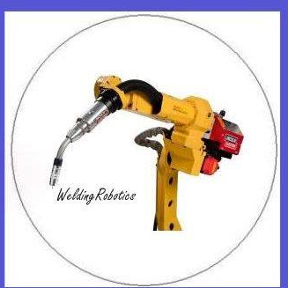 peter_hall
Member Posts: 196 ✭✭✭
peter_hall
Member Posts: 196 ✭✭✭
When exporting Onshape work there appears to be the following formats:
Assemblies - Parasolid , Step , STL
Parts - Parasolid , Acis , Step , Iges , Solidworks , STL
So if I want to export to my computer and then reimport to Onshape at a later date to work on the files again , which is the best formats to use from Onshape point of view? Which interprets best on reload?
The question is born from the discussion regarding the new 100MB limit on private documents for the free subscription , as this seems to be an answer for the hobbyist who does not want to make work public.
Assemblies - Parasolid , Step , STL
Parts - Parasolid , Acis , Step , Iges , Solidworks , STL
So if I want to export to my computer and then reimport to Onshape at a later date to work on the files again , which is the best formats to use from Onshape point of view? Which interprets best on reload?
The question is born from the discussion regarding the new 100MB limit on private documents for the free subscription , as this seems to be an answer for the hobbyist who does not want to make work public.
0
Comments
You will of course not be able to access or edit features or mates created prior to export, as it will be in the form of 'dumb solids'. You will be restricted to the direct editing operations, like Move Face, resize Fillets, add Draft (these are already quite powerful in Onshape, and can be expected to become more so) or building further features on top of (or subtracting from) the imported body.
I think translation of STL to onshape will help us more.If we go for 3d scanning like CMM then we can get STL output in cheaper rate than STEP,IGES or parasolid.At this stage STL translation in Onshape will help us more....
Hope this will include in next updates...