Welcome to the Onshape forum! Ask questions and join in the discussions about everything Onshape.
First time visiting? Here are some places to start:- Looking for a certain topic? Check out the categories filter or use Search (upper right).
- Need support? Ask a question to our Community Support category.
- Please submit support tickets for bugs but you can request improvements in the Product Feedback category.
- Be respectful, on topic and if you see a problem, Flag it.
If you would like to contact our Community Manager personally, feel free to send a private message or an email.
Is it possible to hide lines made by fillet?
 filip_tomaszewski
Member Posts: 5 EDU
filip_tomaszewski
Member Posts: 5 EDU
Hello,
I've made a part for my university project and I've a made a section.
It looks like this:
When it's supposed to look like this
Here I have lines which I would like to remove from section view.
They were made by fillet, I've also tried to don't use fillet and made lines with arcs between them, but it doesn't change anything.
Is there any way to get rid of those lines?
2 years ago there was a post where someone mentioned the same problem, but it was said it cannot be deleted. Should I switch to another program instead or it is actually possible to crop them?
FT
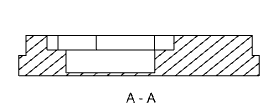



Comments
https://cad.onshape.com/help/Content/drawings-views.htm
Simon Gatrall | Product Development Specialist | Open For Work