Welcome to the Onshape forum! Ask questions and join in the discussions about everything Onshape.
First time visiting? Here are some places to start:- Looking for a certain topic? Check out the categories filter or use Search (upper right).
- Need support? Ask a question to our Community Support category.
- Please submit support tickets for bugs but you can request improvements in the Product Feedback category.
- Be respectful, on topic and if you see a problem, Flag it.
If you would like to contact our Community Manager personally, feel free to send a private message or an email.
What happened to "Duplicate Document"?
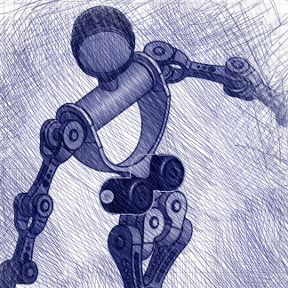 tony_459
Member Posts: 206 ✭✭✭
tony_459
Member Posts: 206 ✭✭✭
For the longest time I've been able to duplicate documents by right-clicking the document name and selecting "Duplicate".
That option is gone.
I need to scale down the parts of an assembly, and I don't know how that will go, and I prefer not to make a mess in the original and currently clean document. A copy would let me do this experiment to see if it's worthwhile.
Can we no longer duplicate documents?
Tagged:
0
Comments
I think it's called "copy workspace"
But in your use case I would recommend making a version and then branching from it. You can always delete a branch as long as you haven't added a version within the branch.
Edit: the gif isn't working. I think there was some sort of update to the onshape forums. I have now attached it as a file, too, so see if you can view it that way
Edit 2: looks like the gif playback doesn't work even in the attached file... I uploaded it here and it seems to work: https://imgur.com/a/MoowGBJ
@alnis is my personal account. @alnis_ptc is my official PTC account.
Thanks, Alnis. That's the option I no longer get:
"Copy Workspace" is just gone. It's gone on Firefox, Chrome, Opera. Am I the only one who lost it?
I did some more investigating and it looks like copy workspace isn't available in the context menu for public documents, even ones that you own. However, it still is available within the document. I think this might be a bug.
@alnis is my personal account. @alnis_ptc is my official PTC account.
Yes, you are both correct -- this is a bug and it will be fixed in the next update. We apologize for the inconvenience. Thanks @alnis_smidchens for posting a workaround.
Thanks for the update! Good to know it's just a temporary bug. I was worried the option was gone for good.
How do you copy a document from within it? :)
Top left 3-bar menu, third option down (Copy workspace...)
@alnis is my personal account. @alnis_ptc is my official PTC account.