Welcome to the Onshape forum! Ask questions and join in the discussions about everything Onshape.
First time visiting? Here are some places to start:- Looking for a certain topic? Check out the categories filter or use Search (upper right).
- Need support? Ask a question to our Community Support category.
- Please submit support tickets for bugs but you can request improvements in the Product Feedback category.
- Be respectful, on topic and if you see a problem, Flag it.
If you would like to contact our Community Manager personally, feel free to send a private message or an email.
Delays in recalculating storage information.
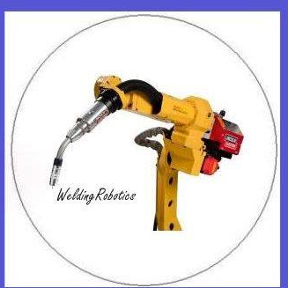 peter_hall
Member Posts: 196 ✭✭✭
peter_hall
Member Posts: 196 ✭✭✭
in General
I copy workspace to give myself a second copy to try things out , also this reduces the MB size on the copy (eventually!)
A recent document size 27MB copy also size 27MB overnight this becomes 2MB.
So for a while I have 54MB of used space on my private plan, eventually if I am happy this will reduce to 2MB
It seems to me that Data size management is complicated and slow , this is an area that Onshape needs to improve given they are restricting private document total storage to 100MB.............this could definitely become an issue with me, so they need to either increase the 100MB limit or make these data management techniques easier to accomplish and faster to update on the MB sizing.
A recent document size 27MB copy also size 27MB overnight this becomes 2MB.
So for a while I have 54MB of used space on my private plan, eventually if I am happy this will reduce to 2MB
It seems to me that Data size management is complicated and slow , this is an area that Onshape needs to improve given they are restricting private document total storage to 100MB.............this could definitely become an issue with me, so they need to either increase the 100MB limit or make these data management techniques easier to accomplish and faster to update on the MB sizing.
1
Comments
When you say that you waited overnight and the calculated storage dropped 25MB, how long were you checking for? In my experience, the storage recalculates in a couple of minutes. It is something we are working on improving, but I'd like to get an understanding of what these delays are even if it is just an estimate.
Not really investigated branches, copying the document does allow me to scroll back and make changes with the knowledge if I mess up I can delete without affecting my original document. I don't know how long it takes to recalculate, although it seemed more than a couple of minutes. Hopefully if this puts me over the 100MB limit it wont be flagged. Glad you are working to improve it.
Please explain how to make branches, I assume it is good if you want to try 2 or more designs moving forward from a point in the design you are happy with. If anyone has a video link to a video showing how to use Branches please post it, thanks.
Also, @peter_hall, keep an eye on your 'trash' if you delete anything since that also counts towards your 100mb limit.