Welcome to the Onshape forum! Ask questions and join in the discussions about everything Onshape.
First time visiting? Here are some places to start:- Looking for a certain topic? Check out the categories filter or use Search (upper right).
- Need support? Ask a question to our Community Support category.
- Please submit support tickets for bugs but you can request improvements in the Product Feedback category.
- Be respectful, on topic and if you see a problem, Flag it.
If you would like to contact our Community Manager personally, feel free to send a private message or an email.
Is there a simpler way to extrude a spline and have it print?
 mitch1138
Member Posts: 9 EDU
mitch1138
Member Posts: 9 EDU
I can draw a spline and extrude it as a surface, but the resulting part will not print (no extruded line is visible). I can create a rectangle at the endpoint of the spline and sweep it to create the same appearance and it will print. Is this later the prefered method, is there a more straightforward way to do it. Many thanks.
0
Best Answers
-
 John_P_Desilets
Onshape Employees, csevp Posts: 262
John_P_Desilets
Onshape Employees, csevp Posts: 262 
I repeated your process. I extruded a spline as a surface, and thickened the surface to form a part. Next, I exported the part as an STL.
I was able to open the part in Simplify3D without any issues. Maybe it is an issue with Cura?
5 -
 alnis
Member, Developers Posts: 452 EDU
You might be exporting the surface instead of the thickened part. Try right clicking the part in the part list on the bottom left to make sure you're exporting a solid rather than a surface.
alnis
Member, Developers Posts: 452 EDU
You might be exporting the surface instead of the thickened part. Try right clicking the part in the part list on the bottom left to make sure you're exporting a solid rather than a surface.
Get in touch: contact@alnis.dev | My personal site: https://alnis.dev
@alnis is my personal account. @alnis_ptc is my official PTC account.5 -
 alnis
Member, Developers Posts: 452 EDU
I did a quick screen capture of fixing it. If you have any more questions, please let me know! Sorry for the background noise in the video. I forgot to turn off a noisy dehumidifier I have right by my desk
alnis
Member, Developers Posts: 452 EDU
I did a quick screen capture of fixing it. If you have any more questions, please let me know! Sorry for the background noise in the video. I forgot to turn off a noisy dehumidifier I have right by my desk
Link to the model: https://cad.onshape.com/documents/2d8d0ef18bafe5e7a61da7b1/v/f73a04c4187b1da552ff324b/e/ca1c9fe1e03de27a009bdad5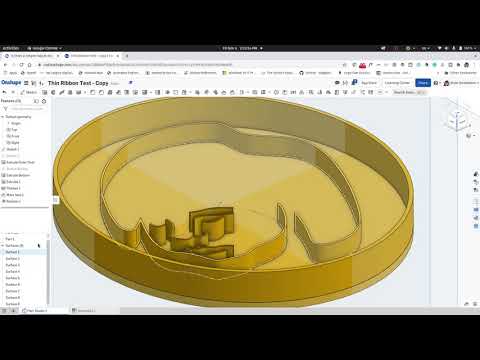 https://youtu.be/MqsE8d1ESBE
https://youtu.be/MqsE8d1ESBE
Get in touch: contact@alnis.dev | My personal site: https://alnis.dev
@alnis is my personal account. @alnis_ptc is my official PTC account.5
Answers
https://cad.onshape.com/help/Content/thicken.htm?cshid=thicken
Are you exporting the part or the surface from the part studio?
I repeated your process. I extruded a spline as a surface, and thickened the surface to form a part. Next, I exported the part as an STL.
I was able to open the part in Simplify3D without any issues. Maybe it is an issue with Cura?
@alnis is my personal account. @alnis_ptc is my official PTC account.
Many thanks for all your help.
I usually right-click each part and export it separately, then drag each one into Cura. Here's a quick tutorial that I made mostly for fun that shows the drag and drop action:
@alnis is my personal account. @alnis_ptc is my official PTC account.
@alnis is my personal account. @alnis_ptc is my official PTC account.
The lines on the sketch are extruded (surfaced) then thickened. It is not complete but should be illustrative. Printing is the issue. Here is a screen shot:
Link to the model: https://cad.onshape.com/documents/2d8d0ef18bafe5e7a61da7b1/v/f73a04c4187b1da552ff324b/e/ca1c9fe1e03de27a009bdad5
@alnis is my personal account. @alnis_ptc is my official PTC account.
@alnis is my personal account. @alnis_ptc is my official PTC account.