Welcome to the Onshape forum! Ask questions and join in the discussions about everything Onshape.
First time visiting? Here are some places to start:- Looking for a certain topic? Check out the categories filter or use Search (upper right).
- Need support? Ask a question to our Community Support category.
- Please submit support tickets for bugs but you can request improvements in the Product Feedback category.
- Be respectful, on topic and if you see a problem, Flag it.
If you would like to contact our Community Manager personally, feel free to send a private message or an email.
Can I download an entire folder( which I have been shared with) from a team ?
 luca_victor
Member Posts: 3 EDU
luca_victor
Member Posts: 3 EDU
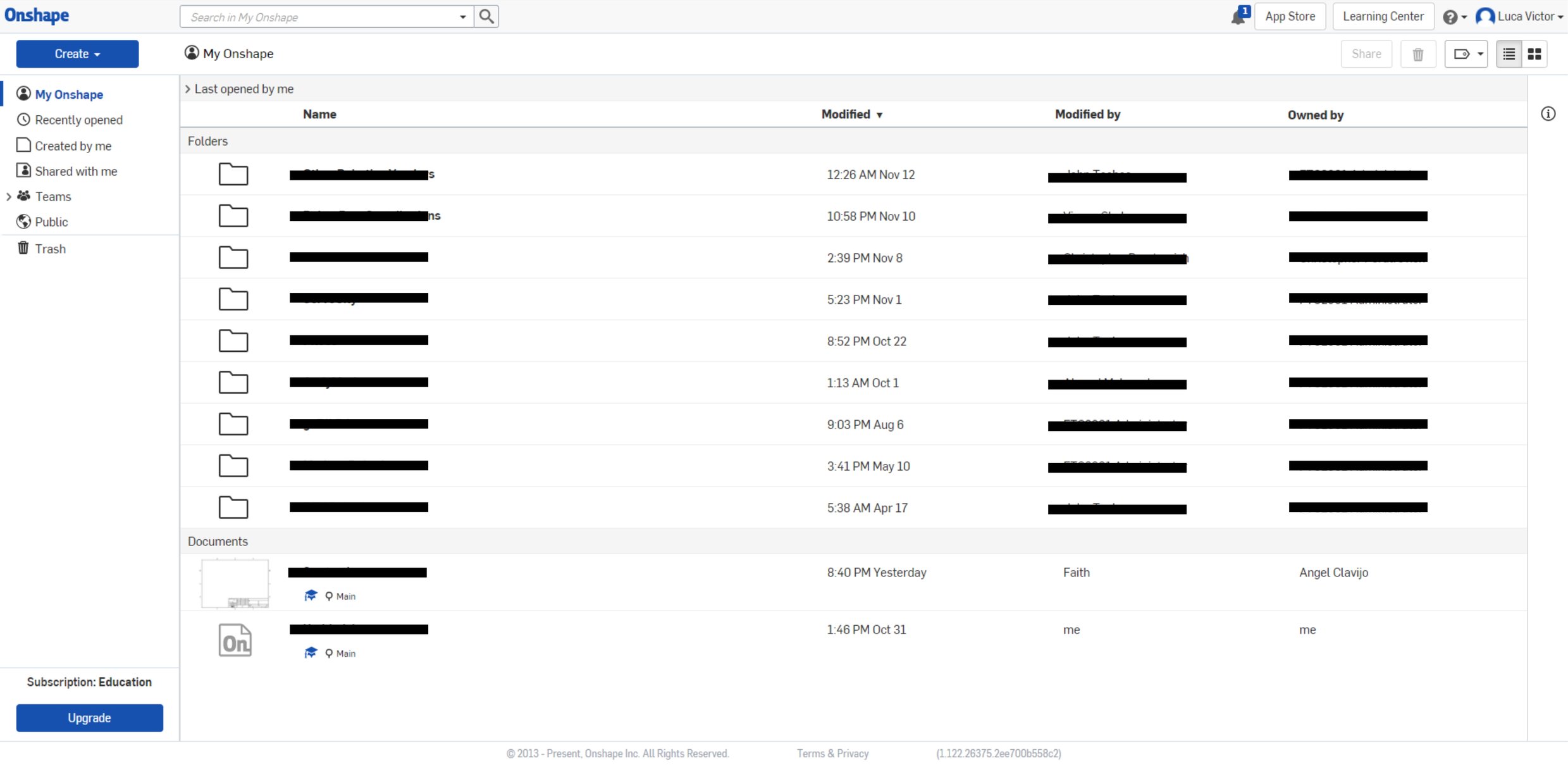
I had been given access to this team, I can only view and export the parts. I want to move this whole library into an offline environment, but it's very time-consuming going into each folder and manually selecting the parts then exporting them. Can you please tell me if I have a more time-efficient option?
0
Best Answer
-
 john_mcclary
Member, Developers Posts: 4,005 PRO
Remember, Onshape does not have files or folders in the same way a desktop computer will.
john_mcclary
Member, Developers Posts: 4,005 PRO
Remember, Onshape does not have files or folders in the same way a desktop computer will.
Onshape is a cloud computer that stores a gigantic database.
What look like Folders are just containers that hold the URLs of a bunch of documents that you stick in there. (or something like that)
And Onshape Documents are not files, they are containers that hold objects such as PartStudios, Assemblies, Drawings, and can also store Files that have been imported.
So there is no format that you can download an Onshape document in, because only Onshape can read and interpret it.
Instead your only option is to export the contents of each document individually.
------------------------
Also, what purpose do you need to store the data offline?
Typically all I do is drag and drop the URL to a folder, which gives the appearance of saving to disk.
7
Answers
Onshape is a cloud computer that stores a gigantic database.
What look like Folders are just containers that hold the URLs of a bunch of documents that you stick in there. (or something like that)
And Onshape Documents are not files, they are containers that hold objects such as PartStudios, Assemblies, Drawings, and can also store Files that have been imported.
So there is no format that you can download an Onshape document in, because only Onshape can read and interpret it.
Instead your only option is to export the contents of each document individually.
------------------------
Also, what purpose do you need to store the data offline?
Typically all I do is drag and drop the URL to a folder, which gives the appearance of saving to disk.