Welcome to the Onshape forum! Ask questions and join in the discussions about everything Onshape.
First time visiting? Here are some places to start:- Looking for a certain topic? Check out the categories filter or use Search (upper right).
- Need support? Ask a question to our Community Support category.
- Please submit support tickets for bugs but you can request improvements in the Product Feedback category.
- Be respectful, on topic and if you see a problem, Flag it.
If you would like to contact our Community Manager personally, feel free to send a private message or an email.
Sweep tool help
 yuggniiks
Member Posts: 25 EDU
yuggniiks
Member Posts: 25 EDU
Hi,
I'm attempting to use sweep to cut a shape through a solid. The shape I'm trying to sweep is on this vertical face and is a rectangle:
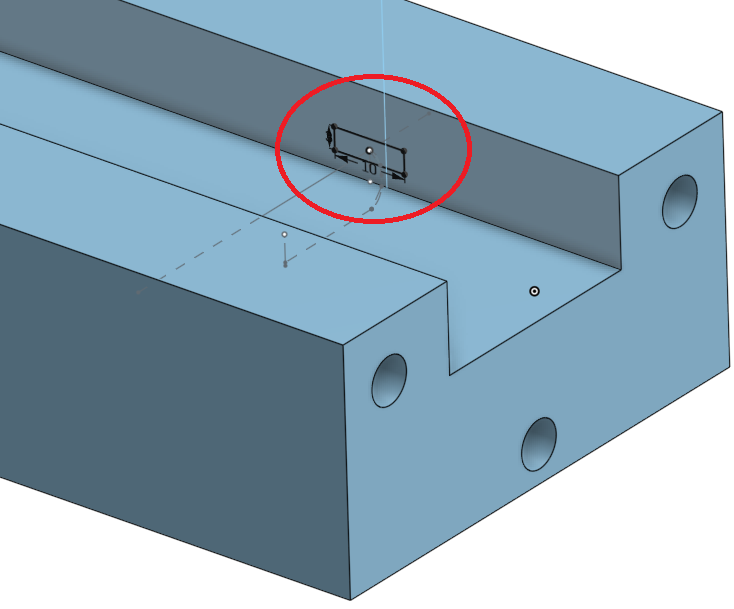
I'm not sure why the feature is "angled" at the midway point shown circled in red here:

What is the recommended way to fix this, as if I mirror the sweep feature it looks like this:

Thanks!
Link to drawing:
0
Best Answers
-
 tim_hess427
Member Posts: 648 ✭✭✭✭
What's happening is that Onshape maintains the angle of your shape (rectangle) relative to the path. The sketch plane with your rectangle is not perpendicular to the path at the starting point, so that angle is maintained along the entire path. You could create a new sketch plane that is perpendicular to your path, and you would likely see something closer to what you are expecting. One quick fix would be to just extend your path past the center of the part, so that the two channels over-lap when mirrored (Its possible this could throw an error. I haven't tested it it.)
tim_hess427
Member Posts: 648 ✭✭✭✭
What's happening is that Onshape maintains the angle of your shape (rectangle) relative to the path. The sketch plane with your rectangle is not perpendicular to the path at the starting point, so that angle is maintained along the entire path. You could create a new sketch plane that is perpendicular to your path, and you would likely see something closer to what you are expecting. One quick fix would be to just extend your path past the center of the part, so that the two channels over-lap when mirrored (Its possible this could throw an error. I haven't tested it it.)
Alternatively, you could create a sketch showing what you want the cross-section of the path to be, and then just do an extruded cut from that sketch to create the channel. That would probably be the route that I would take so that it would be easier to fine-tune different segments of the channel.6 -
 tim_hess427
Member Posts: 648 ✭✭✭✭
tim_hess427
Member Posts: 648 ✭✭✭✭
https://cad.onshape.com/documents/25df7230855f9e278da339bc/w/645b1dad610c3f42040e96af/e/0f6bbd6c7eaade6a058a27bc
Here's a quick example. I created a plane where I wanted the channel. Then, I drew a sketch with the cross-section of the channel. Lastly, I extruded that sketch using the "remove" option.

5

Answers
Alternatively, you could create a sketch showing what you want the cross-section of the path to be, and then just do an extruded cut from that sketch to create the channel. That would probably be the route that I would take so that it would be easier to fine-tune different segments of the channel.
I was able to model your first two solutions.
Here's a quick example. I created a plane where I wanted the channel. Then, I drew a sketch with the cross-section of the channel. Lastly, I extruded that sketch using the "remove" option.
Thanks again for taking the time to educate