Welcome to the Onshape forum! Ask questions and join in the discussions about everything Onshape.
First time visiting? Here are some places to start:- Looking for a certain topic? Check out the categories filter or use Search (upper right).
- Need support? Ask a question to our Community Support category.
- Please submit support tickets for bugs but you can request improvements in the Product Feedback category.
- Be respectful, on topic and if you see a problem, Flag it.
If you would like to contact our Community Manager personally, feel free to send a private message or an email.
Copying and pasting a sketch with design intent.
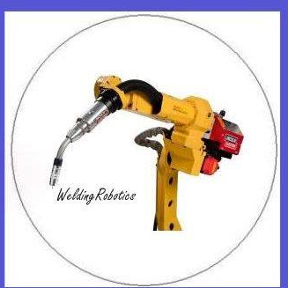 peter_hall
Member Posts: 196 ✭✭✭
peter_hall
Member Posts: 196 ✭✭✭
When I create a new sketch on a face of a part and then paste a sketch I find it is not in the right position. I then have to create a lot of coincident points to put it into the correct position on my new face.
Is there an easy way for me to define the original sketch to make this task easier?
This was copying a hole series pattern from one rectangular face to an identical rectangular face on the same part.

Is there an easy way for me to define the original sketch to make this task easier?
This was copying a hole series pattern from one rectangular face to an identical rectangular face on the same part.

0
Best Answer
-
 shanshan
Member Posts: 147 ✭✭✭
peter_hall recently I used "copy sketch"and "paste sketch"for many times ,and I noticed that all position dimensions and some constraints which are related to something beyong this sketch like "projected" can not be copied and pasted together.But in your model, you just add some position dimensions for this pasted skech to make it constrainted totally.5
shanshan
Member Posts: 147 ✭✭✭
peter_hall recently I used "copy sketch"and "paste sketch"for many times ,and I noticed that all position dimensions and some constraints which are related to something beyong this sketch like "projected" can not be copied and pasted together.But in your model, you just add some position dimensions for this pasted skech to make it constrainted totally.5
Answers
I love the way the sketch copy works taking dimension and constraints, although you have to be careful what you select.
Twitter: @onshapetricks & @babart1977