Welcome to the Onshape forum! Ask questions and join in the discussions about everything Onshape.
First time visiting? Here are some places to start:- Looking for a certain topic? Check out the categories filter or use Search (upper right).
- Need support? Ask a question to our Community Support category.
- Please submit support tickets for bugs but you can request improvements in the Product Feedback category.
- Be respectful, on topic and if you see a problem, Flag it.
If you would like to contact our Community Manager personally, feel free to send a private message or an email.
Illustration of gear mate issue in recent question.
 wesley_church
Member Posts: 10 EDU
wesley_church
Member Posts: 10 EDU
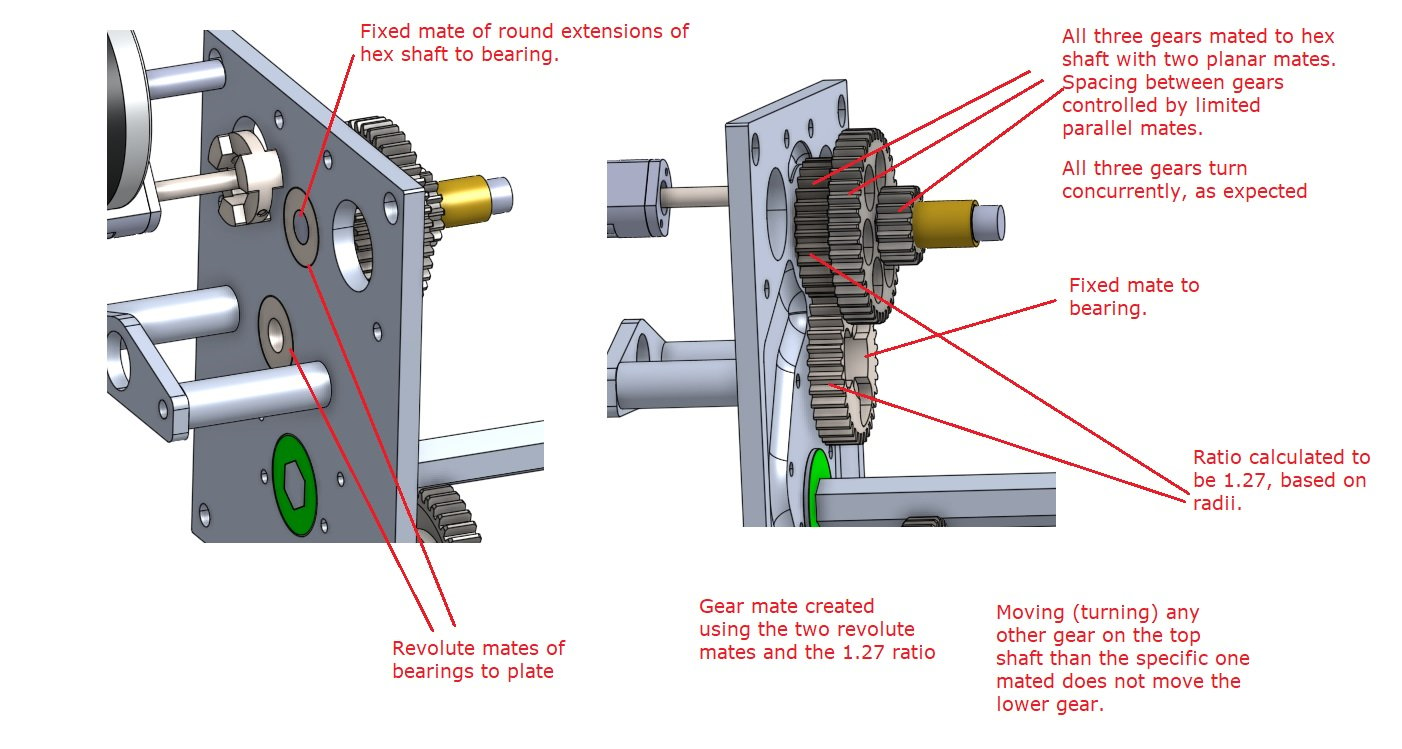
When I was using Solidworks, all I had to do was link two gears, and if either was turned by anything else it was mated to, the meshed gear would respond. Does OnShape not have a similar aspect?
0
Answers
It will make more sense the more you become familiar with the more generic mate connectors and relations of Onshape.
Rather than the specific and niche mates of Solidworks.
Then you can make things like this useing nothing but relationships
In your example, you have two planer mates to constrain each gear to the shaft. If you don't want these gears to move at all on shaft, it would likely be easier (an probably faster for the model to re-build/animate) if you replaced those with a single fixed mate for each gear.
When you're mating something, rather than building up constraints by adding together several coincident, planar, tangent, etc. mates between the parts, you can go the other way. Fixed is completely constrained (rotation and translation), but you can identify where you want motion and select the mate that allows that motion. So, if you just want rotation around one axis, but no translation in any direction, you can select a revolute mate. If you want to allow rotation and translation along a single axis, then you're looking for the cylindrical mate.
I think this also helps with chasing down errors if anything occurs, as it's easier to find the single mate defining the relationship between two parts rather than having to figure out which one out of two or three may be causing the issue.