Welcome to the Onshape forum! Ask questions and join in the discussions about everything Onshape.
First time visiting? Here are some places to start:- Looking for a certain topic? Check out the categories filter or use Search (upper right).
- Need support? Ask a question to our Community Support category.
- Please submit support tickets for bugs but you can request improvements in the Product Feedback category.
- Be respectful, on topic and if you see a problem, Flag it.
If you would like to contact our Community Manager personally, feel free to send a private message or an email.
Options
How can I use a sketch to create a label on a flat (or curved) surface and color the faces
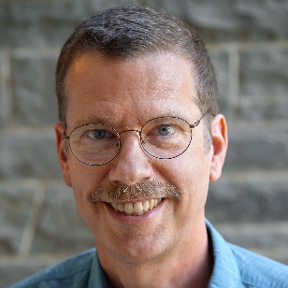 monroe_weber_shirk
Member Posts: 99 EDU
monroe_weber_shirk
Member Posts: 99 EDU
in Drawings
I'm creating a FS for creating a ruler or a scale that can be transferred to a surface. Here is the part studio demo. I have two questions:
- How do I transfer this sketch to a selected surface and have the faces of the ticks and the letters show as a different color than the selected surface? I'd like to do this using Feature Script.
- I found somewhere that SplitFace might be the right approach. I'd like to understand if that is right how this operation is like splitting an object.
0
Best Answer
-
 EvanReese
Member, Mentor Posts: 2,418 ✭✭✭✭✭
@monroe_weber_shirk I got something kind of half-working here. I don't have a ton of time to throw at it right now, but I hope this can help you find the right direction.
EvanReese
Member, Mentor Posts: 2,418 ✭✭✭✭✭
@monroe_weber_shirk I got something kind of half-working here. I don't have a ton of time to throw at it right now, but I hope this can help you find the right direction.
0
Answers
https://cad.onshape.com/documents/d8ce17cc63c7b017775ca7ce/w/f22946779fda3b82dfb61f7d/e/00fdf3021e1ae14b9463da47
The Onsherpa | Reach peak Onshape productivity
www.theonsherpa.com
The Onsherpa | Reach peak Onshape productivity
www.theonsherpa.com
Next, us qIntersection that with all of the faces made by the opSplit. I updated the code here to test a bit and commented there a bit more. It's definitely not done, but seems like a good solution to the letter centers.
The Onsherpa | Reach peak Onshape productivity
www.theonsherpa.com