Welcome to the Onshape forum! Ask questions and join in the discussions about everything Onshape.
First time visiting? Here are some places to start:- Looking for a certain topic? Check out the categories filter or use Search (upper right).
- Need support? Ask a question to our Community Support category.
- Please submit support tickets for bugs but you can request improvements in the Product Feedback category.
- Be respectful, on topic and if you see a problem, Flag it.
If you would like to contact our Community Manager personally, feel free to send a private message or an email.
New feature to share: Composite selected
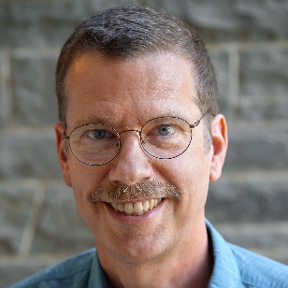 monroe_weber_shirk
Member Posts: 103 EDU
monroe_weber_shirk
Member Posts: 103 EDU
I created a new feature that allows selection of bodies by type for creating composites. I needed this because we have variable numbers of parts in our part studios and thus the manual selection option that comes with the built in composite tool doesn't work.
On reflection, a better solution might be if the part studio patterning features had an option for placing all of the parts in a composite. Until that feature is added by Onshape, this offers an alternative. And yes, I know that assemblies would seem to be the right place for patterning, but our design approach doesn't yet work in assemblies.
The user can select all bodies, all composite bodies, or all non composite bodies. In addition the user can subtract bodies from the selection. The selected bodies are highlighted so the user can quickly verify that the correct bodies are selected.
On reflection, a better solution might be if the part studio patterning features had an option for placing all of the parts in a composite. Until that feature is added by Onshape, this offers an alternative. And yes, I know that assemblies would seem to be the right place for patterning, but our design approach doesn't yet work in assemblies.
The user can select all bodies, all composite bodies, or all non composite bodies. In addition the user can subtract bodies from the selection. The selected bodies are highlighted so the user can quickly verify that the correct bodies are selected.
Tagged:
3
Comments
Feedback:
- Very smooth, nice work!
- The red debug boxes were overwhelming when compositing lots of parts.
- What about something like this for the icon?
- The icon background is visible. I use https://vectr.com/ for my icons with 12 to 15px line widths.
Learn more about the Gospel of Christ ( Here )
CADSharp - We make custom features and integrated Onshape apps! Learn How to FeatureScript Here 🔴
Learn more about the Gospel of Christ ( Here )
CADSharp - We make custom features and integrated Onshape apps! Learn How to FeatureScript Here 🔴
Learn more about the Gospel of Christ ( Here )
CADSharp - We make custom features and integrated Onshape apps! Learn How to FeatureScript Here 🔴
For anyone who has not tried this, this feature allows you automatically select parts, even if you don't know what those parts are yet:
- Automatically selecting new patterned parts.
- Compositing your entire studio, even if new parts are added.
- Composite parts while excluding selected parts. Using this, you can chain your selections so that everything is always sorted.
Thanks again @monroe_weber_shirk, this feature is a life saver.Boolean subtracting middle stiles from middle rails. Parts were auto composited so I never have to manually select new rails and stiles:
Learn more about the Gospel of Christ ( Here )
CADSharp - We make custom features and integrated Onshape apps! Learn How to FeatureScript Here 🔴