Welcome to the Onshape forum! Ask questions and join in the discussions about everything Onshape.
First time visiting? Here are some places to start:- Looking for a certain topic? Check out the categories filter or use Search (upper right).
- Need support? Ask a question to our Community Support category.
- Please submit support tickets for bugs but you can request improvements in the Product Feedback category.
- Be respectful, on topic and if you see a problem, Flag it.
If you would like to contact our Community Manager personally, feel free to send a private message or an email.
how to make UVs more regular?
If I sketch a spline like this, and extrude it, why are the U curves all bunched up toward the middle and spaced out at the ends? It seems to correspond to the curvature graph so I guess it has something to do with the minimum level of detail needed to create the level of curvature at each point. Any ideas how I might get a more regular grid of UVs on here? For those who know me, you may have guessed this is about the Attractor Pattern feature.

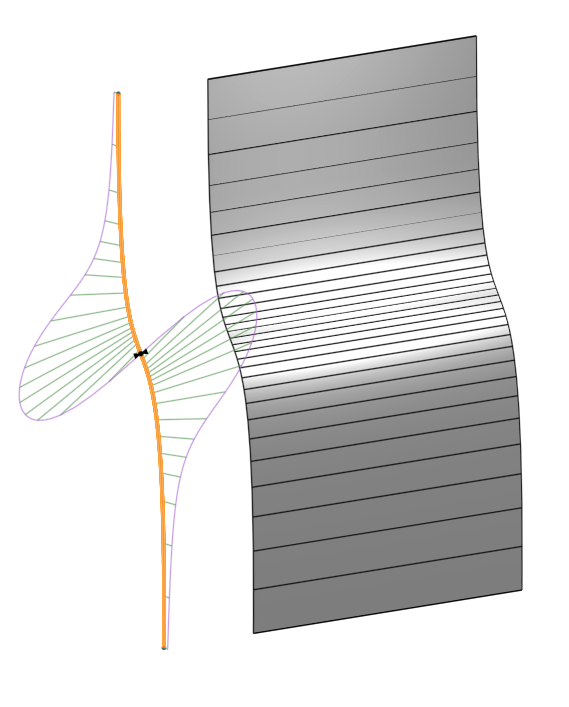

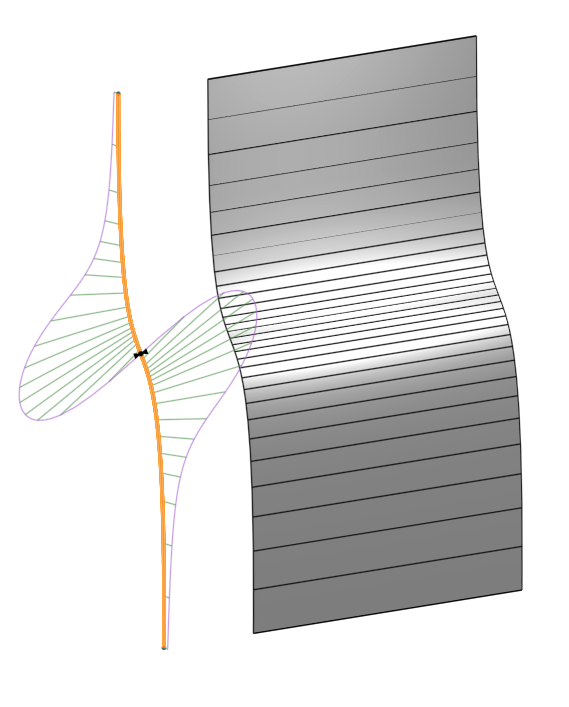
0

Answers
This is about Alias, but it applies to any CAD system which uses Beziers and/or B-Splines.
https://knowledge.autodesk.com/support/alias-products/getting-started/caas/CloudHelp/cloudhelp/2019/ENU/Alias-Tutorials/files/GUID-A23E9E8C-6D6B-41AD-A0AB-3E98183FBC2E-htm.html
Also if you play with this part of this amazing tutorial, you can see the concept of parameterization based on the number of line segments used to approximate a bezier:
https://pomax.github.io/bezierinfo/#flattening
Using that tool you can see how things get bunched up in the middle if the lengths of the ends of the control polygon are too long.
Simon Gatrall | Product Development, Engineering, Design, Onshape | Ex- IDEO, PCH, Unagi, Carbon | LinkedIn
The Onsherpa | Reach peak Onshape productivity
www.theonsherpa.com
The Onsherpa | Reach peak Onshape productivity
www.theonsherpa.com
The Onsherpa | Reach peak Onshape productivity
www.theonsherpa.com
A word of warning, If you use more interpolation points you get "heavier" curves and surfaces both in terms of memory use and in terms of performance.
The Onsherpa | Reach peak Onshape productivity
www.theonsherpa.com
It's obvious the below is not evenly spaced like your solution. But with less interpolation points as Lana spoke of, maybe it's something to consider at times
Of course, this is not shaped the same as your spline. I was prioritizing the spacing between the tines, and this is what I came up with
And, I'm liking the stuff you've been doing
Impressive
The Onsherpa | Reach peak Onshape productivity
www.theonsherpa.com