Welcome to the Onshape forum! Ask questions and join in the discussions about everything Onshape.
First time visiting? Here are some places to start:- Looking for a certain topic? Check out the categories filter or use Search (upper right).
- Need support? Ask a question to our Community Support category.
- Please submit support tickets for bugs but you can request improvements in the Product Feedback category.
- Be respectful, on topic and if you see a problem, Flag it.
If you would like to contact our Community Manager personally, feel free to send a private message or an email.
Appearance Colours Hex Codes - Do the codes conform to a Standard?
 chrisjh777
Member Posts: 209 ✭✭✭✭
chrisjh777
Member Posts: 209 ✭✭✭✭
I have be experimenting with Appearances (trying to emulate the approximate colours of, say, brass or alochrome 1200S aluminium components. I noticed that there is the capability of inserting a hex code for the desired colour.
I found this website that lists 500 colours including corresponding hex codes: http://cloford.com/resources/colours/500col.htm.
However when I use codes from this site, I get totally different colours.
Is there a list of colours (with associated hex codes) that can be used?
I found this website that lists 500 colours including corresponding hex codes: http://cloford.com/resources/colours/500col.htm.
However when I use codes from this site, I get totally different colours.
Is there a list of colours (with associated hex codes) that can be used?
Tagged:
0
Best Answer
-
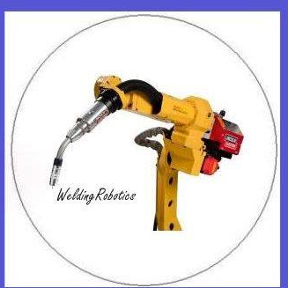 peter_hall
Member Posts: 196 ✭✭✭
@chrisjh777
peter_hall
Member Posts: 196 ✭✭✭
@chrisjh777
Try this link and the codes shown here, seems to work well on my computer.
http://www.w3schools.com/html/html_colornames.asp
note the shades and mix button gives access to many more variants of each colour. Hope it helps.
The colours all work well for me, if you still have a problem it might be the browser.5
Answers
Try this link and the codes shown here, seems to work well on my computer.
http://www.w3schools.com/html/html_colornames.asp
note the shades and mix button gives access to many more variants of each colour. Hope it helps.
The colours all work well for me, if you still have a problem it might be the browser.
Hi Peter,
Thanks. Codes work fine from your suggested site. I suspect that the site I found would also work.
I discovered that when I was selecting the hex code, I was inadvertently selecting the hash character as well. This made my light yellow colour very turquoise!!
When I copied and pasted the required code (without the # character), all worked as intended.
Regards
http://www.procato.com/rgb+index/