Welcome to the Onshape forum! Ask questions and join in the discussions about everything Onshape.
First time visiting? Here are some places to start:- Looking for a certain topic? Check out the categories filter or use Search (upper right).
- Need support? Ask a question to our Community Support category.
- Please submit support tickets for bugs but you can request improvements in the Product Feedback category.
- Be respectful, on topic and if you see a problem, Flag it.
If you would like to contact our Community Manager personally, feel free to send a private message or an email.
Making threads for a screw
 andrew_jordan416
Member Posts: 7 ✭
andrew_jordan416
Member Posts: 7 ✭
Hi all!
I am working with my PLTW IED students on creating parts for the miniature train project using OnShape due to remote learning (we use Inventor in the classroom). We've been following a tutorial for making threads for a screw and understand the concept, however, the helix still shows up after we complete the revolve to make the cut. Will this hamper our ability to actually make the part?
Tutorial: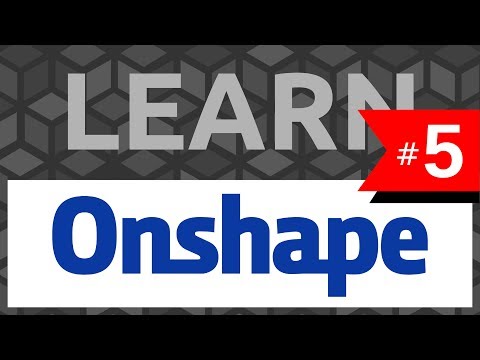 https://youtu.be/4hYVyb8IMn4
https://youtu.be/4hYVyb8IMn4
Result:

Thanks for your input!
I am working with my PLTW IED students on creating parts for the miniature train project using OnShape due to remote learning (we use Inventor in the classroom). We've been following a tutorial for making threads for a screw and understand the concept, however, the helix still shows up after we complete the revolve to make the cut. Will this hamper our ability to actually make the part?
Tutorial:
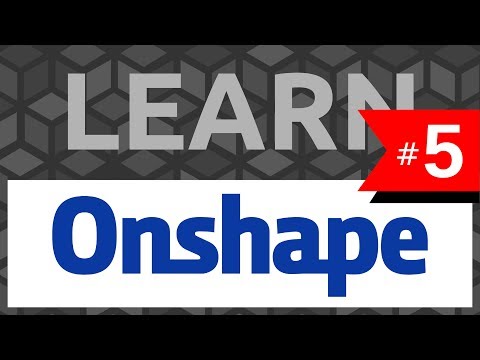 https://youtu.be/4hYVyb8IMn4
https://youtu.be/4hYVyb8IMn4Result:

Thanks for your input!
0
Answers
Nope it shouldn't be an issue! If you export the part to 3D print, for example, the helix curve won't be exported with it.
If you wanted, you could also delete the helix. Under the features list on the left, there will be a list of parts and curves in the part studio. The helix is a curve, so you can right click on it and choose delete. You could also hide it if you find it distracting. Sometimes it is useful to keep the helix so that you can use it for other features in Onshape.
https://www.youtube.com/channel/UCiriqrd-K6mU64Hut3wOVsA
The only issue that I had was that the instructor doesn't go over creating the threads on this particular part.