Welcome to the Onshape forum! Ask questions and join in the discussions about everything Onshape.
First time visiting? Here are some places to start:- Looking for a certain topic? Check out the categories filter or use Search (upper right).
- Need support? Ask a question to our Community Support category.
- Please submit support tickets for bugs but you can request improvements in the Product Feedback category.
- Be respectful, on topic and if you see a problem, Flag it.
If you would like to contact our Community Manager personally, feel free to send a private message or an email.
Part Studios in created in context are moving away from origin with each "update context"?
 dawen_cheng
Member Posts: 11 EDU
dawen_cheng
Member Posts: 11 EDU
Hi everyone, the above has been affecting one of my project documents for some time now. I was wondering if someone knew the reason and a possible solution?
This is one of the part studios being affected. Every time I hit update context, the piece created in context shifts to the left of the image for some reason. Sketch 1 of this part studio is drawn on "Context 1", and the actual assembly hasn't changed so this is confusing me.


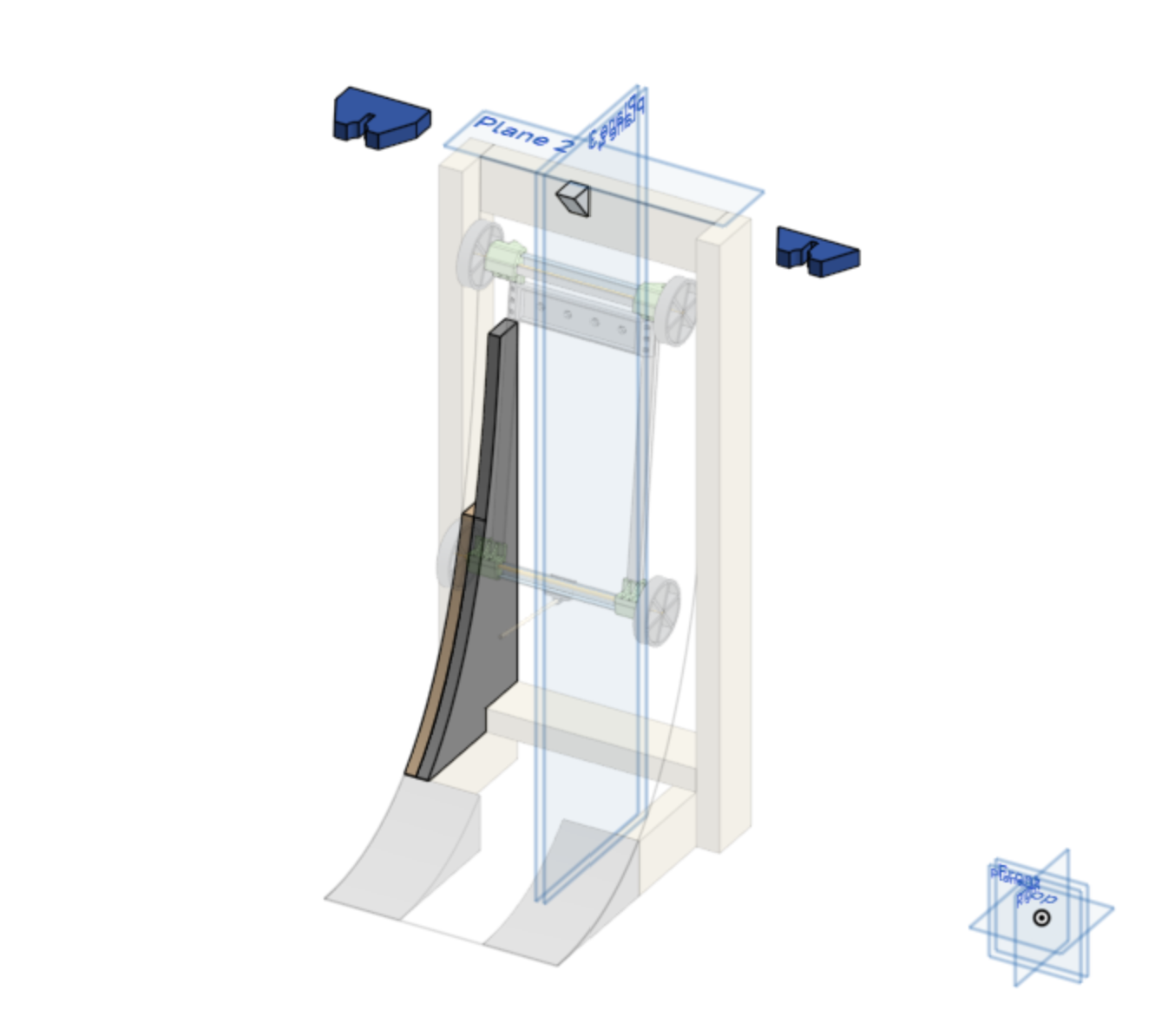

I know it doesn't matter as long as the dimensions are right, since I can easily mate these features together in the correct configuration inside the assembly. But given a future situation, I'm not sure I'd have that luxury? Here is the assembly for context:


Thanks in advance if someone can/is willing to help out!
This is one of the part studios being affected. Every time I hit update context, the piece created in context shifts to the left of the image for some reason. Sketch 1 of this part studio is drawn on "Context 1", and the actual assembly hasn't changed so this is confusing me.


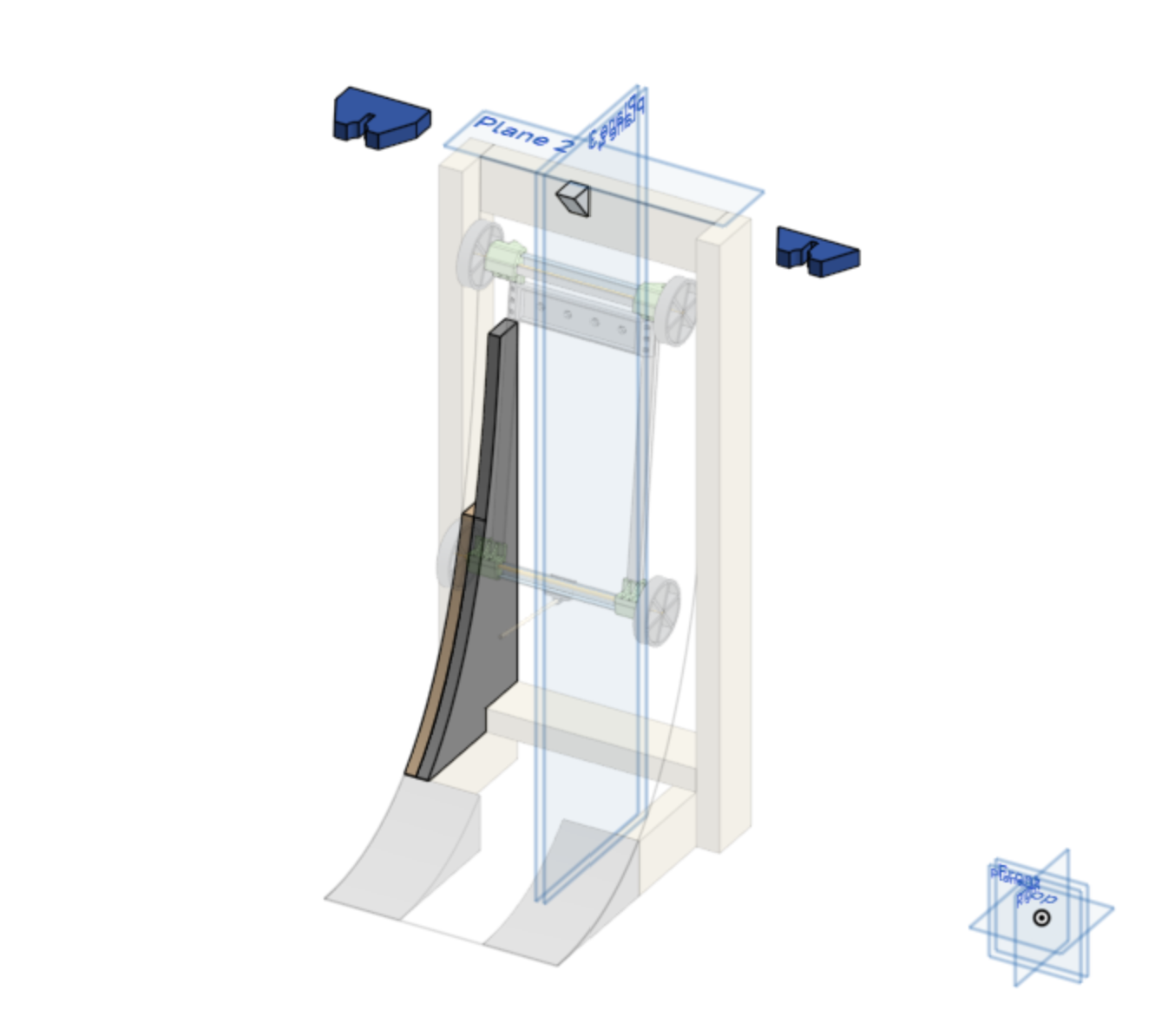

I know it doesn't matter as long as the dimensions are right, since I can easily mate these features together in the correct configuration inside the assembly. But given a future situation, I'm not sure I'd have that luxury? Here is the assembly for context:


Thanks in advance if someone can/is willing to help out!
"And now here is my secret, a very simple secret: it is only with the heart that one can see rightly, what is essential is invisible to the eye." - Antoine de Saint-Exupery, The Little Prince
0
Answers
Glen
https://cad.onshape.com/documents/22f52aaa74d3e549cc1e793f/w/993be14b781fedb72413ea4c/e/10b8e6208d737f6814994d2c
I see 2 parts in the side support part studio but only one used in the assembly. It appears the original part was sketched using an in context work plane while the second one was sketched on the first part giving an offset of 1 material thickness. With part 2 being fixed to side braces in assembly it's working plane in context is shifted by the material thickness. Doesn't affect the assembly but shows two planes in context but only one when working directly in the part studio. Can be a little confusing while getting used to.
Glen
The Onsherpa | Reach peak Onshape productivity
www.theonsherpa.com
Simon Gatrall | Product Development, Engineering, Design, Onshape | Ex- IDEO, PCH, Unagi, Carbon | LinkedIn