Welcome to the Onshape forum! Ask questions and join in the discussions about everything Onshape.
First time visiting? Here are some places to start:- Looking for a certain topic? Check out the categories filter or use Search (upper right).
- Need support? Ask a question to our Community Support category.
- Please submit support tickets for bugs but you can request improvements in the Product Feedback category.
- Be respectful, on topic and if you see a problem, Flag it.
If you would like to contact our Community Manager personally, feel free to send a private message or an email.
Featurescript animation help
 john_mcclary
Member, Developers Posts: 4,042 PRO
john_mcclary
Member, Developers Posts: 4,042 PRO
I need a feature script expert for a 'simple' task
I like the curve pattern feature john sorrells made, but i'd like to customize it to export 3 surfaces as shown.
one for each point along the path so i can have a surface that represents the X Y Z coordinates at any given time.
the "manual" method wasn't difficult, see animationCoordinatePath | Part Studio 2 (onshape.com)
but, i would like to select a curve, resolution, time interval (or this could just divide a specific length by the resolution rather than the gap between each coordinate) and have 3 separate surfaces output

this way a lot of manual labor can be done just by selecting a path.
after that animation only takes a couple of minutes to set a couple of mates:
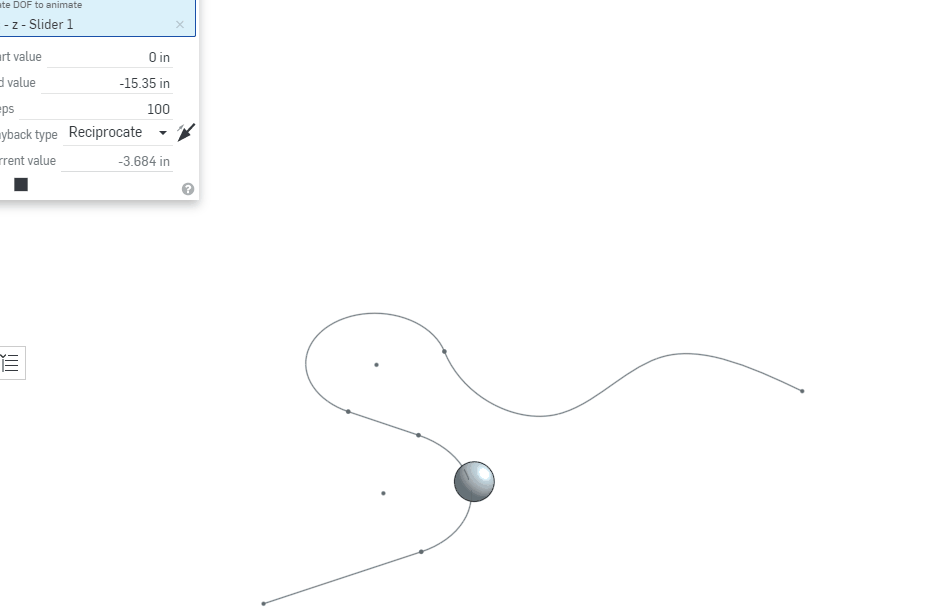
I like the curve pattern feature john sorrells made, but i'd like to customize it to export 3 surfaces as shown.
one for each point along the path so i can have a surface that represents the X Y Z coordinates at any given time.
the "manual" method wasn't difficult, see animationCoordinatePath | Part Studio 2 (onshape.com)
but, i would like to select a curve, resolution, time interval (or this could just divide a specific length by the resolution rather than the gap between each coordinate) and have 3 separate surfaces output

this way a lot of manual labor can be done just by selecting a path.
after that animation only takes a couple of minutes to set a couple of mates:
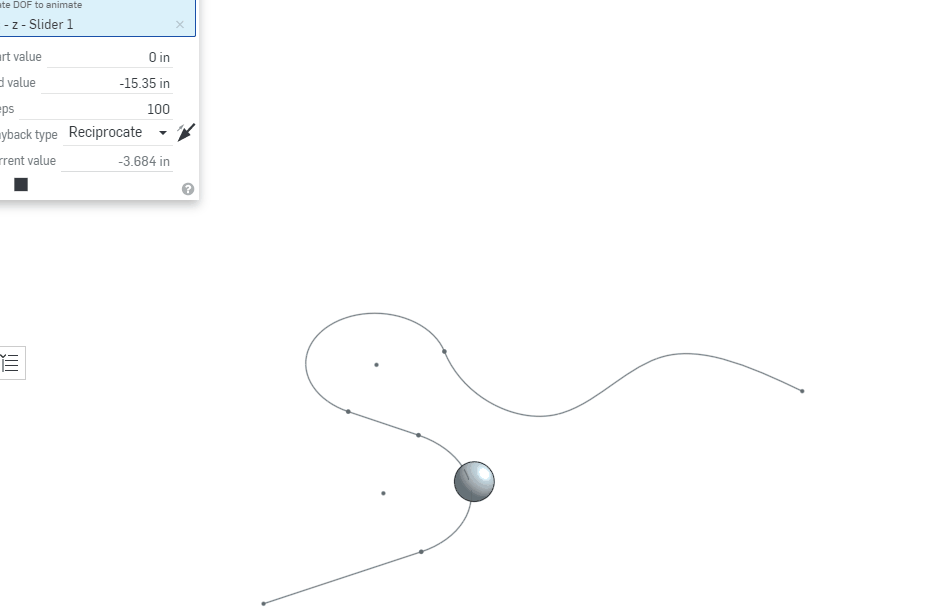
3
Comments
This is ridiculously cool!
Learn more about the Gospel of Christ ( Here )
CADSharp - We make custom features and integrated Onshape apps! Learn How to FeatureScript Here 🔴
'baby steps'
I found a way to make the sphere follow the path like one of those kid toys you find at the doctors office. The previous ball was rigid and just attached at it's geometric center. This one adds color and a hole to show how its 'following' the path.
also shows how simple it is to make changes to the paths: