Welcome to the Onshape forum! Ask questions and join in the discussions about everything Onshape.
First time visiting? Here are some places to start:- Looking for a certain topic? Check out the categories filter or use Search (upper right).
- Need support? Ask a question to our Community Support category.
- Please submit support tickets for bugs but you can request improvements in the Product Feedback category.
- Be respectful, on topic and if you see a problem, Flag it.
If you would like to contact our Community Manager personally, feel free to send a private message or an email.
Fine-grain rotation
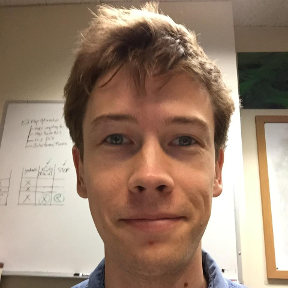 George_Anderson
Member Posts: 71 ✭✭
George_Anderson
Member Posts: 71 ✭✭
Is there a way to reduce the sensitivity of mouse rotation to allow getting a very finely-tuned perspective on a part?
When rotating, moving the mouse by one pixel seems to rotate the view by approximately one degree. That's a good sensitivity in general, but terrible when trying to line up exactly with something. I'm often trying to look exactly down the side of something that doesn't have any flat faces to select to go normal to with [n].
I don't see any of these options, am I missing any secret tricks?
1) Hold a modifier key to reduce the sensitivity (I think this improvement request indicates that it doesn't exist yet -- https://forum.onshape.com/discussion/5432/fine-zoom )
2) Set mouse sensitivity in Onshape options (this would make rotation annoying slow)
3) Set mouse acceleration in Onshape options -- this can also be annoying, so might not be good
0
Comments
I would suggest constructing a mate connector and/or plane with the exact orientation you want, then using "normal to" with n. Not exactly a great way to do it, but it should work. Tip: you can define a mate connector on a line so that the line "spears" the mate connector in some cases where getting the view alignment right is tricky.
@alnis is my personal account. @alnis_ptc is my official PTC account.
Do you think having "normal to" align the view along the axis of a selected cylinder would be helpful? If so, it might make sense to make an improvement request. I believe the current behavior is to look at the side of the cylinder, which might be useful, but maybe it's more useful to have it do something different. I'm not really sure.
@alnis is my personal account. @alnis_ptc is my official PTC account.
GeometryType.LINE || GeometryType.CIRCLE || GeometryType.ARC || GeometryType.CYLINDER || GeometryType.PLANE"